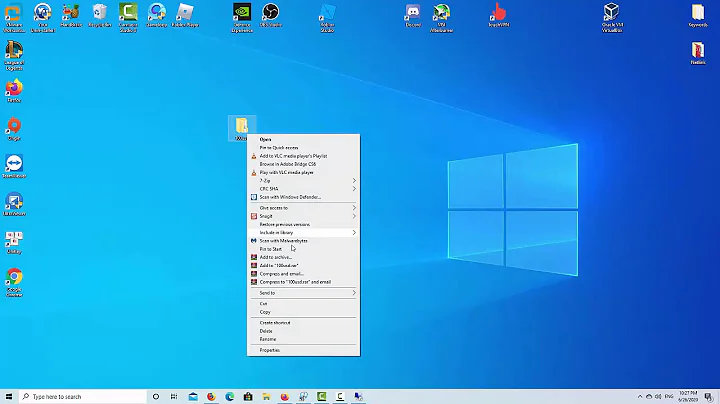VNC client for Windows with copy/paste?
Solution 1
It should work fine with realVNC.
Remember that if you press Ctrl+C to copy BEFORE you open the VNC connection it will not work. You must have VNC running before you copy stuff into the Clipboard (that one always catches me out).
Solution 2
If you use realvnc server on the *nix machine and realvnc client on windows, it should work. Just add vncconfig -nowin& to your xstartup file in the .vnc directory before the command to launch your window manager.
Solution 3
When I tried this, it didn't seem to have any effect even after I re-started VNC (it might be that the window manager kept running the whole time). So, I ran it in the command-line window ( vncconfig -iconic -nowin& in my case) and everything worked after that.
Related videos on Youtube
Doug Harris
Web techie and tech manager. Linux, Python, Django, Mac, Emacs. Support representation for 700k US citizens in the District of Columbia by contacting Congress: https://dcvote.p2a.co/G1XWuXM
Updated on September 17, 2022Comments
-
Doug Harris over 1 year
I'm looking for a VNC client for Windows (XP/Vista) which supports clipboard transfer to a Linux/Gnome desktop running on the server side.
Any suggestions?