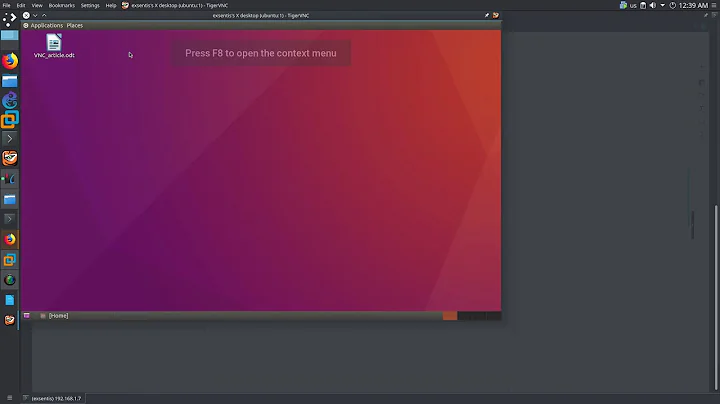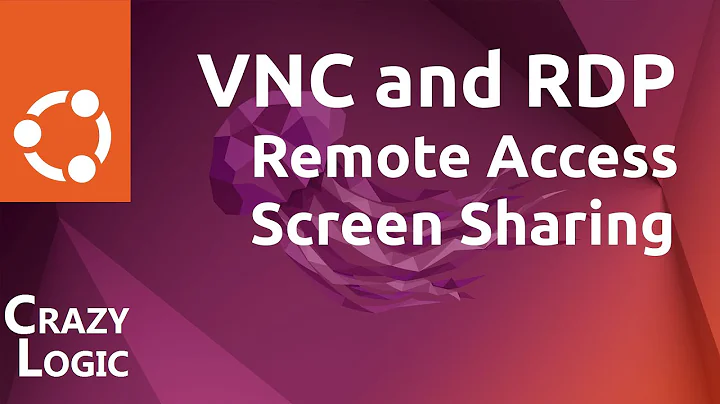VNC Remote Reboot
Solution 1
You can reboot via VNC as you normally would when sitting at the computer.
The key is to make sure VNC is configured to start automatically when the machine starts up; that way it will come back online when the reboot is finished - from the remote end just reboot, wait a while, then reconnect (if it responds to pings then you can run a continuous ping if you're impatient to see when it comes back, a few seconds after that [allowing for the VNC server to start] you will be good to connect again).
Also, what sort of download/upload rate for the remote computer is really necessary for solid remote experience?
It doesn't matter really, VNC will rarely get you a solid remote experience. If you have an internet connection try e.g. TeamViewer. I use TeamViewer for remote site access frequently (also you don't have to deal with knowing the IP address or allowing incoming connections through firewalls, great for sites with lots of IT red tape or a complex internal network). While it seems odd that it would perform better it just has a much better compression and transfer algorithm.
As an example, I am currently working on a project that consists of two machines (both running Ubuntu, and both very high performance) connected directly via copper, gigabit. One at the work site and one in a nearby control room. VNC is still sluggish and choppy. The site machine has a second interface with an internet connection, and is running TeamViewer in addition to VNC.
If I connect to the machine via TeamViewer from my laptop (via public wifi, out to the internet, back to the site and through all the building's internal networking) it is two full orders of magnitude faster and clearer than a VNC connection over direct gigabit ethernet. Even connecting to it with my smart phone is significantly smoother.
If you don't have internet access then you're stuck with VNC. You could try other VNC servers / clients instead of Ubuntu's built-in one; although it is unlikely you will achieve the performance of e.g. TeamViewer or, say, RDP on Windows (not sure if OSX has an RDP-like remote interface). Lower the quality settings too, it can help (e.g. heavy jpeg compression, or switch to 8-bit color; turn off the desktop background, use a "plain" looking window theme on the remote machine with lots of solid colors, etc.).
Solution 2
Maybe I'm missing something and my answer is too easy... But I have used VNC myself in the past and this is how I would do it...
Remote reboot
To perform a remote reboot, log into the remote computer with VNC, click on the Apple icon in the menu bar, and choose reboot... Of course, you are disconnected during the reboot process and have to wait for VNC to start up before you can reconnect again.
However, you have to make sure that VNC starts up automatically whenever your system starts up. Furthermore, it's not enough if it just automatically starts up when you log in. The server has to start automatically after system startup, even before the first user logs in...
Change screen resolution
Well, just go to the Settings.app and change the screen resolution. If VNC disconnects you during the process, just reconnect...
Download/Upload speed
I'm not totally sure, but I think 64kbps should suffice as long as you don't do graphically intensive stuff (64kilo-bits-per-second = 8kilo-bytes-per-second). The more the better, of course...
Related videos on Youtube
Tejas Manohar
Updated on September 18, 2022Comments
-
Tejas Manohar over 1 year
I use a OS X (hackintosh) build at my house and a Toshiba Chromebook with an Ubuntu chroot on the go. Sometimes, I'm at an event and installing some software remotely through VNC and need to perform a reboot. Well, this is a real pain because the solutions known to me can't do this. Any ideas? Also, my monitor at home is at 1920 x 1080 but my laptop's resolution is 1366 x 768. I'm usually on a fullscreen view and have to move my mouse around the screen to "scroll through the screen real-estate", if you will. Any (preferrably Ubuntu, last resort Chrome OS) clients that you know where I can better the resolution experience and perform remote reboots?
UPDATE
Also, what sort of download/upload rate for the remote computer is really necessary for solid remote experience?
-
 Jason C almost 10 yearsThe important thing to remember, which I suspect the OP is not doing, is to make sure that the VNC server is configured to start automatically when the system starts. That way it will come back online after the reboot.
Jason C almost 10 yearsThe important thing to remember, which I suspect the OP is not doing, is to make sure that the VNC server is configured to start automatically when the system starts. That way it will come back online after the reboot. -
Michael almost 10 years@JasonC thanks, of course... I added this point to my answer.
-
Tejas Manohar almost 10 yearsThanks, @jason-c! I was using RealVNC. Could you give me a quick technical differentiation of the VNC and TeamViewer?
-
 Jason C almost 10 years@tejas-manohar Theyre just different. TeamViewers protocol is proprietary. Connections are established by relaying through their servers, which is why you need Internet access. Clients are available for all desktop and mobile platforms. Also check out LogMeIn, another good option similar to TeamViewer.
Jason C almost 10 years@tejas-manohar Theyre just different. TeamViewers protocol is proprietary. Connections are established by relaying through their servers, which is why you need Internet access. Clients are available for all desktop and mobile platforms. Also check out LogMeIn, another good option similar to TeamViewer.