Vnc Ubuntu 14.04 destop don't show menus icon
This could work for you :
open a terminal and go root by running
sudo -i
run following commands to Update:
apt-get update
apt-get upgrade
Install Ubuntu Desktop & Gnome-fallback by running following command one at a time:
apt-get install ubuntu-desktop
apt-get install gnome-session-fallback
Once installed ubuntu desktop and gnome-fallback Install and start GDM
apt-get install gdm
if you already installed GDM ,gnome before use
dpkg-reconfigure gdm
and choose GDM
service gdm start
once choosen gdm, Install TightVNCServer and set password
apt-get install tightvncserver
vncserver -geometry 1024x768 :1 //It will ask for a password
vncserver -kill :1
Once all this succeed edit xstartup file, i.e, ~/.vnc/xstartup:
nano ~/.vnc/xstartup
Paste this in:
#!/bin/sh
unset SESSION_MANAGER
/etc/X11/xinint/
xrdb $HOME/.Xresources
xsetroot -solid grey
#x-terminal-emulator -geometry 80x24+10+10 -ls -title "$VNCDESKTOP Desktop" &
x-window-manager &
# Fix to make GNOME work
export XKL_XMODMAP_DISABLE=1
#/etc/X11/Xsession
gnome-session --session=gnome-fallback &
Then start a new vnc connection:
vncserver -geometry 1024x768 :1
And login, you should see a screen with a menu bar at the top that looks a bit like this: http://i.imgur.com/xvsKOY3.png
or simple solution use xfce4 instead of gnome
# apt-get install gnome-core xfce4 firefox nano -y --force-yes
and use this xstartup file
#!/bin/sh
unset SESSION_MANAGER
unset DBUS_SESSION_BUS_ADDRESS
startxfce4 &
[ -x /etc/vnc/xstartup ] && exec /etc/vnc/xstartup
[ -r $HOME/.Xresources ] && xrdb $HOME/.Xresources
xsetroot -solid grey
vncconfig -iconic &
xfce4 is way better and faster than gnome for vnc on ubuntu.
Related videos on Youtube
user542598
Updated on September 18, 2022Comments
-
user542598 8 months
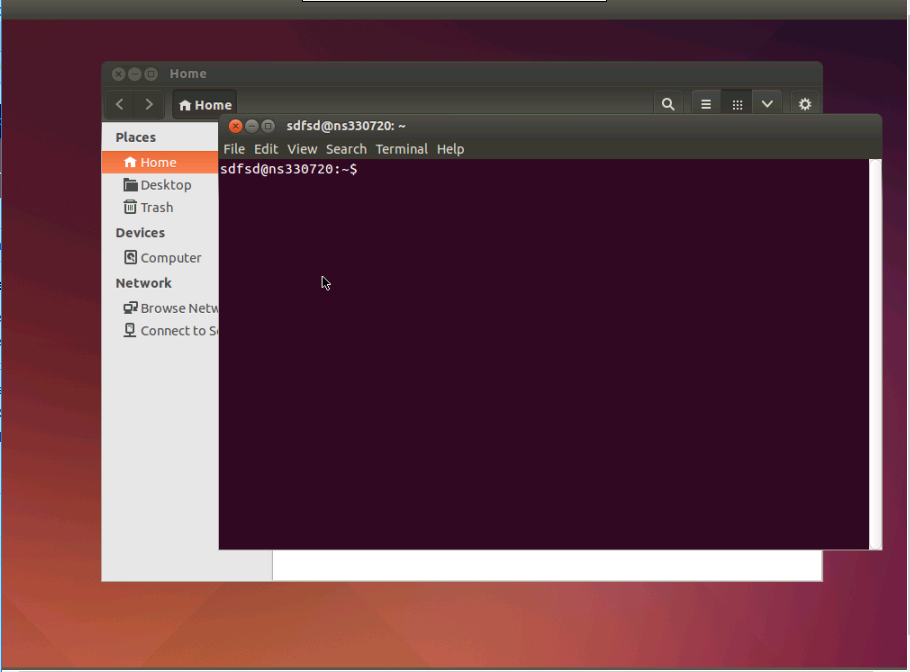
Just like the picture shows above, no application icon showed in the taskbar, my
/home/sdfsd/.vnc/xstartupfile are like this:#!/bin/sh export XKL_XMODMAP_DISABLE=1 unset SESSION_MANAGER unset DBUS_SESSION_BUS_ADDRESS gnome-session & gnome-panel & gnome-settings-daemon & metacity & nautilus & gnome-terminal &I don't know what's wrong with it after upgrading to Ubuntu 14.04
-
user542598 about 7 yearsHi,I just follow your instructions to install tightvncserver, but when I run vncserver, it display this error:Undefined subroutine &main::INADDR_ANY called at /usr/bin/vncserver line 459.