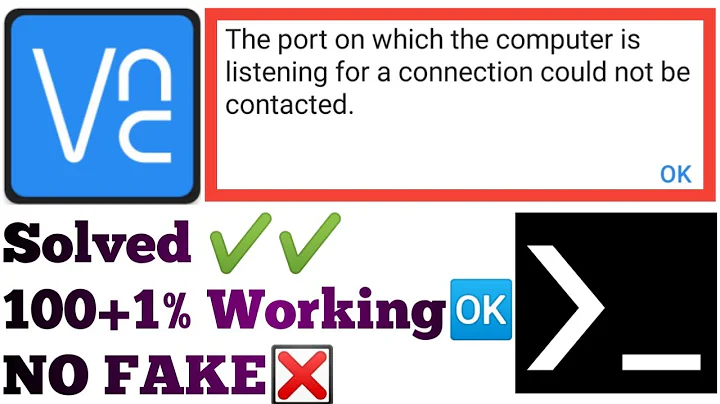VNC viewer does not refresh the screen
Solution 1
Disabling desktop effects made it work normal again. (system -> preferences -> apearences ->visual effects)
Solution 2
I don't use VNC anymore, mainly SSH+X11 forwarding, so I can't really help with 10.4... but I had the same problem with previous ubuntu LTS (8.04), and it was an issue whti compositing windows manager (compiz) enabled.
As compiz since become install default, try going back to metacity to see if it solves your issue (you can install compiz fusion icon to make this a one click job)?
Related videos on Youtube
Robin Alvarenga
I'm a Belgian security consultant living in Singapore, I'm here to learn and help others out. Opinions are my own. Advice provided with no warranty. Find me on http://cloud101.eu Sometimes you can have a craving only hands can satisfy!
Updated on September 18, 2022Comments
-
Robin Alvarenga over 1 year
I am connecting from a windows 7 VNC to a linux VNC, everytime I connect I can move the mouse and type. I can confirm this because I see it on the server. However the screen does not refresh. It show the initial screen when it connects, but when opening a menu, I can see the menu opening on the server, but on my vnc it doesn't. I have to close the viewer and relaunch it to get the refreshed screen (after which it freezes again to that frame). I am on a local Gbit network.
client : windows 7 server : ubuntu lucid lynx 10.04.3
-
Kevin M almost 13 yearsConsider marking this as an accepted answer by clicking on the outline of a checkmark next to this post so that others who run across this question know that it has been answered.
-
Robin Alvarenga almost 13 yearsI'll do that when I can which is in two days :p
-
ThN about 6 yearsThis answer didn't work for me. I don't know why.