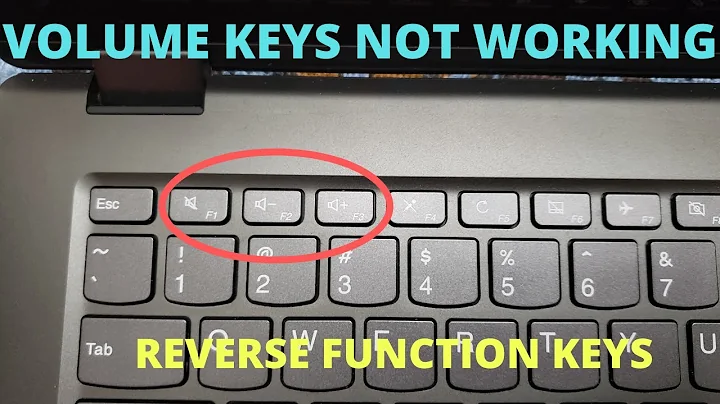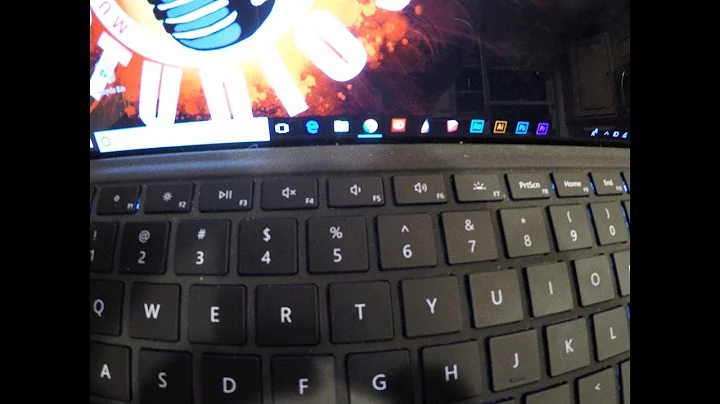Volume control not working
Solution 1
At the end, it was this issue here.
I solved it by this solution mentioned there:
I think I may have solved the issue. Upon examining /etc/modprobe.d/alsa-base.conf, I noticed that it no longer had the following line.
options snd-hda-intel model=auto
I re-added this line, saved, rebooted, and everything seems to be working now.
Solution 2
I had a similar issue on Ubuntu 19.10. My audio controls did not work and the volume indicator wouldn't even show up at all. These issues occured after messing around with QJackCTL. I can confirm that adding the above line into the alsa-base.conf file does fix the problem.
UPDATE: Another source of this issue is if you have QJackCTL set to run on login. Disabling this through Cadence or by some other means may fix the problem.
Related videos on Youtube
MsKK
I'm a plasma physicist. I write code in C/C++, sometimes Python.
Updated on September 18, 2022Comments
-
MsKK almost 2 years
I am having troubles with the volume on my computer. The keyboard is working fine but when I turn the volume up and down, the indicator shows it, but the sound doesn't change. If I start the computer with a low volume it stays low no matter what I do. If I plug in headphones they are not recognized. If I restart with headphones though, it stays with headphones setting (so it stays with whatever setting I start, and I'm not able to change it after start).
I already tried purging and reinstalling pulseaudio and erasing the configuration folders (.pulse) doesn't do anything.
Thanks
- System: Ubuntu 16.04.3 LTS 64-bit
- Memory: 16GB
- Processor: Intel® Core™ i7-7700HQ CPU @ 2.80GHz × 8
- Graphics: GeForce GTX 1050/PCIe/SSE2
- Disk: 1TB
-
MsKK over 6 yearsNow, something funny happened while I was replying to this. I went to the volume icon and clicked on "Sounds Settings" and the computer completely froze. I forced restarted it and now the sound icon is gone. I can still hear the sound, but cannot change it.
-
vlsh almost 5 yearsUsed a fix described here: forums.linuxmint.com/viewtopic.php?t=91453. The only change I made is that I added [Element Speaker], besides the Master.
-
Brent Bradburn almost 3 yearsKeys working (pops up), Volume working, but they aren't connected. May happen when pulse-audio is restarted. Try fiddling with "Sound Preferences" -> Hardware" -> "Profile". Set to "Off", and see if the volume slider in the applet is now connected to the keys. Then put it back where it was. The exact sequence is a little fuzzy, so fiddle until it works. Also, for fun, look at
pulsemixer. It presents the same slider in a more groovy fashion.
-
 Bolli over 4 yearsNo need to reboot the entire system though, just run: pulseaudio -k && sudo alsa force-reload
Bolli over 4 yearsNo need to reboot the entire system though, just run: pulseaudio -k && sudo alsa force-reload