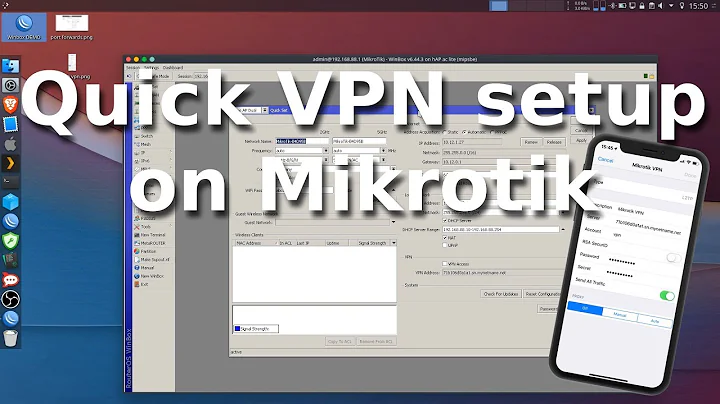VPN setup on mikrotik router
Problem solved. Had to change the ARP on my local ethernet to arp-proxy and change the local vpn proxy to that of my mikrotik router.
Related videos on Youtube
Rynardt
Updated on September 18, 2022Comments
-
Rynardt almost 2 years
I have successfully setup a pptp vpn server on a Mikrotik routerboard. I am able to connect to the VPN and can successfully access a certain IP range.
This is my setup:
ADSL modem/router - mikrotik router -> private community network (CTWUG)
IP range at home is a subset of the larger CTWUG network range : 172.18.107.224/28 The CTWUG network rage : 172.18.0.0/16
- In my home setup the mikrotik router acts as the gateway and router. IP: 172.18.107.238
- The ADSL router acts as the DHCP server. IP : 172.18.107.237
- There is a route on the mikrotik for access to the CTWUG range: 172.18.0.0/16 -> 172.18.107.252
- And a route for internet access 0.0.0.0/0 -> 172.18.107.237 (ADSL modem)
- For the VPN the local ip issued is 172.18.107.236 and remote ip issued is 172.18.107.235
- On my ADSL modem I have setup port forwarding on port 1723 TCP to 172.18.107.238 (mikrotik)
The problem and question is: I am able to access the complete CTWUG range 172.16.0.0/16 except my home range 172.18.107.224/28. I have torched the pptp(VPN) interface and I can see the packets for my local range being forwarded to the device on my local range. There is just no packets returning over the VPN. Any help please.
-
David Schwartz over 11 yearsThe default gateway on the destination network needs to know to forward the return packets to the VPN endpoint.
-
Grizly over 11 yearsCan you explain the last part, I'm trying to get this working too, what does "local vpn proxy" mean?
-
Grizly over 11 yearsNevermind, contacted my reseller and they explained that you only need proxy-arp if your vpn clients are sharing the same subnet.. I've been a fool!
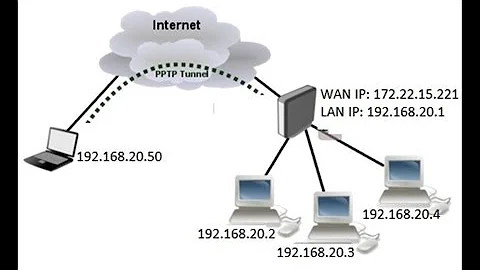
![[Mikrotik] PPTP VPN server configuration on Mikrotik](https://i.ytimg.com/vi/8SvfARW469E/hq720.jpg?sqp=-oaymwEcCNAFEJQDSFXyq4qpAw4IARUAAIhCGAFwAcABBg==&rs=AOn4CLC7xtT3bNnuDlvehY0LrlDfYhS7sQ)