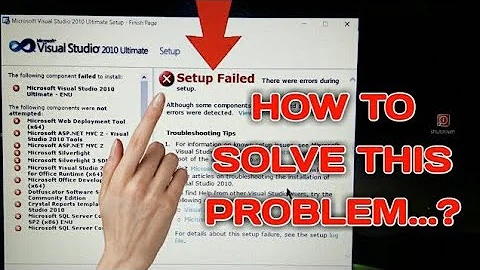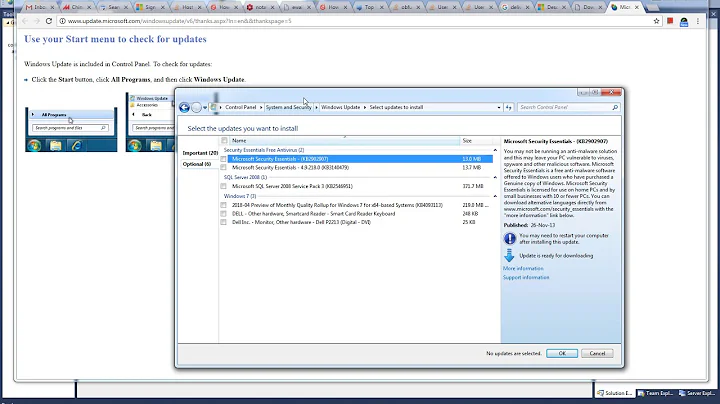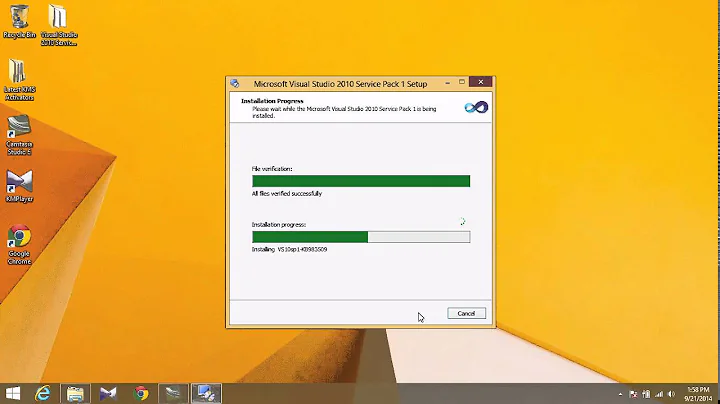VS 2010 SP1 installation failed for VS 2010 Ultimate trial
6,078
If you not already using ISO version of SP1, you should try it. See also this thread for possible solutions.
I would also recommend to try a complete reinstallation (uninstall VS2010, then istall, and then try to apply SP1).
Related videos on Youtube
Author by
ravidev
Updated on September 18, 2022Comments
-
ravidev over 1 year
When i try to install VS 2010 SP1 for VS 2010 Ultimate(trial version) I get this error
"Installation did not succees"
Fatal error during installationLog file is displayed below :
Number of applicable items: 16 Summary Information:
SetupUtility Service Pack 1 Package Microsoft Team Foundation Server 2010 Object Model - ENU Microsoft Visual Studio 2010 Performance Collection Tools - ENU Microsoft Visual Studio 2010 Ultimate - ENU Microsoft Visual Studio 2010 ADO.NET Entity Framework Tools Dotfuscator Software Services - Community Edition Microsoft SQL Server 2008 R2 Transact-SQL Language Service Microsoft SQL Server 2008 R2 Management Objects Microsoft SQL Server System CLR Types Microsoft F# Redist 2.0 VSTO 4.0 Runtime x86 Help Viewer v1.1 Microsoft Visual C++ 2010 x86 Runtime - 10.0.40219 Microsoft Visual C++ Compilers 2010 Standard x86 - 10.0.40219 NDP40-KB2468871.exe D:\VS2010SP1\Dotfuscator\DotfuscatorCE_5.0.2500.msi - Signature verification for file Dotfuscator\DotfuscatorCE_5.0.2500.msi (D:\VS2010SP1\Dotfuscator\DotfuscatorCE_5.0.2500.msi) failed with error 0x80090327 (An unknown error occurred while processing the certificate.) Starting install of item 'VS10sp1-KB983509' at tickCount = 182655609 Exe (D:\VS2010SP1\SetupUtility.exe) succeeded. Exe Log File: dd_SetupUtility.txt MSI (D:\VS2010SP1\VS10sp1_x86.msi) Installation succeeded. Msi Log: Microsoft Visual Studio 2010 Service Pack 1_20130225_121918559-MSI_VS10sp1_x86.msi.txt Patch (D:\VS2010SP1\VS10sp1-KB983509.msp;D:\VS2010SP1\VC10sp1-KB983509-x86.msp;D:\VS2010SP1\VC10sp1-KB983509-x64.msp;D:\VS2010SP1\VC10sp1-KB983509-IA64.msp;D:\VS2010SP1\VS10sp1-KB983509-Pro.msp) Install succeeded on product (Microsoft Team Foundation Server 2010 Object Model - ENU). Msi Log: Patch (D:\VS2010SP1\VS10sp1-KB983509.msp;D:\VS2010SP1\VC10sp1-KB983509-x86.msp;D:\VS2010SP1\VC10sp1-KB983509-x64.msp;D:\VS2010SP1\VC10sp1-KB983509-IA64.msp;D:\VS2010SP1\VS10sp1-KB983509-Pro.msp) Install succeeded on product (Microsoft Visual Studio 2010 Performance Collection Tools SP1 - ENU). Msi Log: Patch (D:\VS2010SP1\VS10sp1-KB983509.msp;D:\VS2010SP1\VC10sp1-KB983509-x86.msp;D:\VS2010SP1\VC10sp1-KB983509-x64.msp;D:\VS2010SP1\VC10sp1-KB983509-IA64.msp;D:\VS2010SP1\VS10sp1-KB983509-Pro.msp) Install failed on product (Microsoft Visual Studio 2010 Ultimate - ENU). Msi Log: Exe (D:\VS2010SP1\SetupUtility.exe) succeeded. Exe Log File: dd_SetupUtility.txt Patch (D:\VS2010SP1\VS10sp1-KB983509.msp;D:\VS2010SP1\VC10sp1-KB983509-x86.msp;D:\VS2010SP1\VC10sp1-KB983509-x64.msp;D:\VS2010SP1\VC10sp1-KB983509-IA64.msp;D:\VS2010SP1\VS10sp1-KB983509-Pro.msp) Install succeeded on product (Microsoft Team Foundation Server 2010 Object Model - ENU). Msi Log: Patch (D:\VS2010SP1\VS10sp1-KB983509.msp;D:\VS2010SP1\VC10sp1-KB983509-x86.msp;D:\VS2010SP1\VC10sp1-KB983509-x64.msp;D:\VS2010SP1\VC10sp1-KB983509-IA64.msp;D:\VS2010SP1\VS10sp1-KB983509-Pro.msp) Install succeeded on product (Microsoft Visual Studio 2010 Performance Collection Tools SP1 - ENU). Msi Log: Patch (D:\VS2010SP1\VS10sp1-KB983509.msp;D:\VS2010SP1\VC10sp1-KB983509-x86.msp;D:\VS2010SP1\VC10sp1-KB983509-x64.msp;D:\VS2010SP1\VC10sp1-KB983509-IA64.msp;D:\VS2010SP1\VS10sp1-KB983509-Pro.msp) Install failed on product (Microsoft Visual Studio 2010 Ultimate - ENU). Msi Log: MSI (D:\VS2010SP1\VS10sp1_x86.msi) Uninstall succeeded. Msi Log: Microsoft Visual Studio 2010 Service Pack 1_20130225_121918559-MSI_VS10sp1_x86.msi.txt Final Result: Installation failed with error code: (0x80070643), "Fatal error during installation. " (Elapsed time: 0 00:55:28). -
Ramhound about 11 years@ravidev - Load up a Virtual Machine and verify the problem exists in a clean installation of Windows.