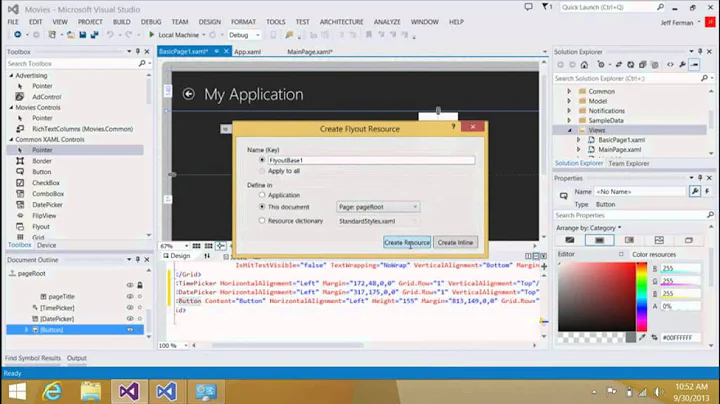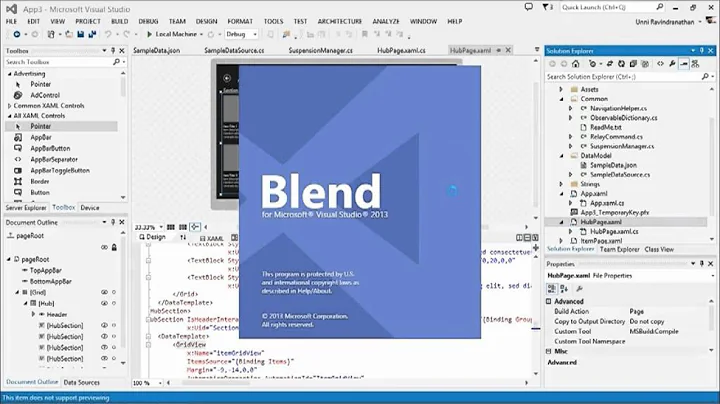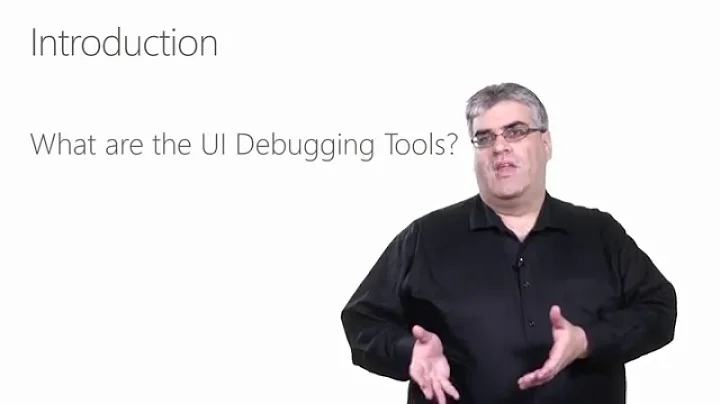VS 2013 xaml editor and Microsoft.VCLibs.120.00.Debug
Solution 1
I had the same error just like you.
I registered myself and got a developer licence. After registerering I debugged the program and it all got fixed by itself
Solution 2
I use windows 10, to fixed it, I go to Setting -> Update & Security -> For developers, I choose Developer mode. In windows 8 and 8.1, I don't know. the figure of setting
Solution 3
It happened to me as well with both VS 2013 and VS 2015. I think it's a common problem when VS is freshly installed.
I solved it both the times with running VS with administrator privileges (right click on the VS tile on Windows 8 and select "Run as Admin") and opening a XAML file with the editor. It takes some more time than usual, but then the problem gets fixed by itself.
After that you can continue using VS with standard user privileges.
Related videos on Youtube
jlsprogrammer
Updated on June 25, 2022Comments
-
jlsprogrammer almost 2 years
I recently installed
VS 2013on Windows8.1. When I open up anyxamlfile I get this error message below.This happens even if I create a project from scratch in
VS 2013. I've tried re-installingWindows 8.1andVS 2013.Has anyone come across this issue?
System.Exception Package failed updates, dependency or conflict validation.
Windows cannot install package App.a94e67374.a8775.a4662.ab57f.a7f1805386d2c because this package depends on another package that could not be found. This package requires minimum version 0.0.0.0 of framework Microsoft.VCLibs.120.00.Debug published by any publisher to install. Provide the framework along with this package.
-
Derek Beattie about 10 yearsTo add to this in case someone else has this problem. For some reason I had to turn Windows firewall on to fix this.