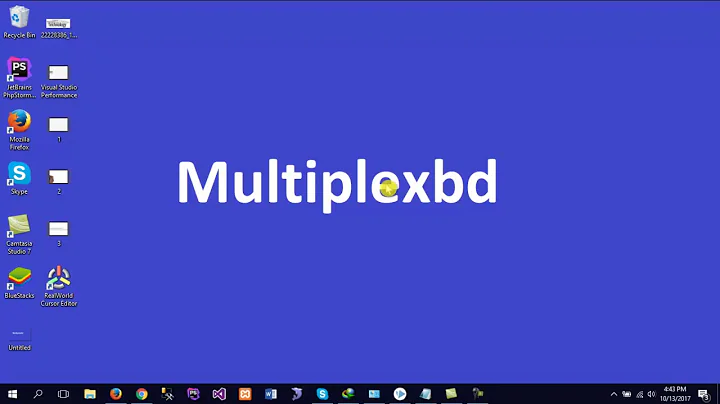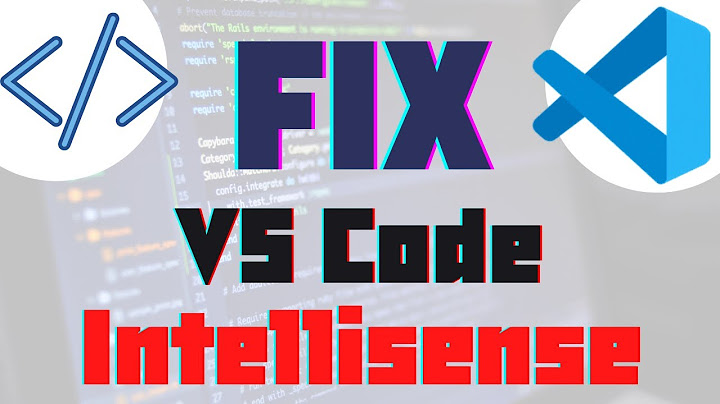VS Code Intellisense is extremely slow
Please delete the .vs folder in your project folder and restart the vscode, now the intellisense will work fine.
Related videos on Youtube
Arsalan Khattak
Updated on July 31, 2022Comments
-
Arsalan Khattak almost 2 years
I am using VSCode for more than a year and never faced this problem. The project I am working on is huge and VSCode is extremely slow when I am working on this project. I tried other projects and they work fine but what's strange is on the same project, a team of 10+ is working and most of them use VSCode but there seems no problem with their VSC.
I have to wait for like 2 minutes on first access to IntelliSense. So every time I open a file, I have to wait for like 2 to 3 minutes before I can see suggestions.
When I open Project, I get these messages, which is totally fine I guess. It's only for the first 10 seconds.

After initialization is finish, it still keeps loading for the next 2 minutes.
What I tried: I disabled all my extensions, reinstalled VScode, reinstall Windows (I'm using Windows 10), downgrade to previous version and even change my system but still, nothing works.
System Specs: Core I5 (3rd Gen) with 16GB of Ram and SSD of 500GB
-
James over 3 yearsDid you ever find a resolution? I'm having this exact same problem on a brand new project, even after removing the node_modules folder. I'm not even using TypeScript in my project, however something is triggering it to load!
-
-
Mick over 3 yearsThis worked for me - I deleted everything that wasn't in git
-
 sam almost 3 yearsIs there something specific in the folder that should be deleted rather than the entire folder?
sam almost 3 yearsIs there something specific in the folder that should be deleted rather than the entire folder? -
Raz Buchnik over 2 yearsno .vs folder in the project, checked with
ls -la