vs code not opening up in windows
17,753
Solution 1
no need of Unistalling, just go to your vscode-setup and reinstall it. (by this procedure all of your's settings, files , extensions etc.. will be restored as it is.)
Solution 2
I also came across the same issue.
Uninstalling and Reinstalling it again worked out and all my extensions were there already(that was strange).
Solution 3
You may want to try "Run as Administrator".
Comments
-
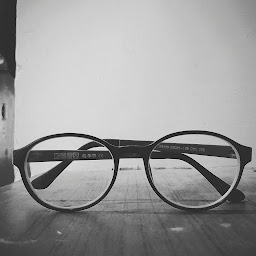 p4avinash almost 2 years
p4avinash almost 2 yearswhenever i try to open my vs code editor, nothing happens it doesn't launch and even there are no errors..!! And i am confused what's wrong here in my vs code. Please anyone help me fix it..!!
Below are the verbose command i typed in the terminal..
C:\Users\Avinash Maurya>code . --verbose [main 2020-05-10T05:17:56.317Z] Error: UNKNOWN: unknown error, mkdir [main 2020-05-10T05:17:56.318Z] Lifecycle#kill() [main 2020-05-10T05:17:56.320Z] [File Watcher (node.js)] Error: UNKNOWN: unknown error, stat 'c:\Users\Avinash Maurya\AppData\Roaming\Code\User'