VSCode: There is no Pip installer available in the selected environment
Solution 1
On Ubuntu16.04, I worked with Python3 in vscode and
apt-get install python3-pip
solves my problem.
That's because I discover that: Under my terminal, I type the pip -V. It displays it's for Python2, not for Python3.
Solution 2
Man you can only change the interpreter.
Go in (ctrl + shift + p), then type Python: Select Interpreter, this way you choose the version that your extension needs.
This worked for me.
Solution 3
I have multiple python versions:
2.7
3.6
3.7
- Tell the vscode/ visual studio code, which version to use:
press the following (Show All Commands): Ctrl + Shift + P
paste the following: Python: Select Interpreter
Select one of the version that it shows, I have selected python 3.7.3 64-bit
- Update python path in settings:
press Ctrl + , to open Settings
search for python.pythonPath
change python to /usr/bin/python3.7
Note: this may not be needed, however, make sure /usr/bin/python3.7 really exists for you, you may have at a different path like /usr/local/bin/python3.7, etc.
- I had pip but it was 2.7, but since I am choosing python 3, it's pip needs to be installed
Run the following command in Terminal: apt-get install python3-pip
- Restart vscode
With the above steps, all issues got resolved. Hope that helps.
Solution 4
try Ctrl+Shift+P then type
Python: Select Interpreter
and select the python version.
Solution 5
Installing python3-pip fixed the issue for me.
apt-get install python3-pip
Related videos on Youtube
ashgromnies
Updated on April 08, 2022Comments
-
ashgromnies about 2 years
I'm trying to run the autopep8 linter on a Python file in VSCode.
I've followed the instructions here: https://code.visualstudio.com/docs/python/environments and selected my interpreter (⇧⌘P):
/usr/local/bin/pythonI then try to format my code, and VSCode says autopep8 isn't installed, and can be installed via Pip. However, when I try to install via Pip, it says
There is no Pip installer available in the selected environment.I then tried launching a terminal in the current environment by selecting Python: Create Terminal from the Command Palette.
The terminal opens fine,
pipis present, and I'm even able topip install autopep8in the terminal that opened in VSCode, but when I try running the Format Document command I get the same errors thatautopep8andpiparen't available in the environment.-
abarnert almost 6 yearsWhat platform are you on, what Python are you using, and how did you install it? If you're on Linux, you may have installed a distro Python package that splits pip out into a separate package, like
python-pip, in which case you need to install that. If you're on macOS, you may be using Apple's pre-installed Python, which doesn't come with pip (in which case you really should install a separate Python instead, but if you really want to, you can install pip for that one). And so on. -
abarnert almost 6 yearsOr, if you're just using a really old version of Python (before 2.7.9, or 3.0-3.3), it just didn't come with
pipback then. In that case, if you can't upgrade to a newer Python (and you're not using a linux distro-installed Python), you need to useget-pip.py. -
ashgromnies almost 6 yearsI'm on Mac OS X, latest version, and I'm using a Python 3.6 installed via Homebrew that definitely has pip. I can even access pip from inside the terminal I can spin up inside VSCode. I was able to update my User Settings to get it to work: ``` "python.formatting.autopep8Path": "/usr/local/bin/autopep8", "python.linting.pylintPath": "/usr/local/bin/pylint" } ``` but I'm not a huge fan of that...
-
abarnert almost 6 yearsDoes installing Python 3.6 with Homebrew really create a
/usr/local/bin/pythonrather than just/usr/local/bin/python3? (It didn't used to back when they had separate python2 and python3 packages, but I haven't used it recently.) -
abarnert almost 6 yearsMore importantly (because that last question probably won't turn out to help…), please edit the information about platform, etc., into your question, rather than just putting it in a comment. And also, just to make sure: when you do the "select environment" thing, I assume VSCode properly labels it as something like "Python 3.6 (64-bit) Python Software Foundation", not just the label it uses when it's confused about the interpreter version, right?
-
abarnert almost 6 yearsAlso, make sure the same label appears in the status bar, and maybe double-check the workspace settings.json to make sure they got set correctly. And is there a python.envFile with anything weird in it? Finally, Could you switch to using virtual environments, or even pipenv, or would any suggestions in that direction be inappropriate?
-
 Natsfan almost 6 yearsit may be best to use virtual environment. Then activate the environment and run pip and other commands while the virtual environment is activated.
Natsfan almost 6 yearsit may be best to use virtual environment. Then activate the environment and run pip and other commands while the virtual environment is activated.
-
-
 rsmets over 4 yearsBingo! Thank you.
rsmets over 4 yearsBingo! Thank you. -
 Manohar Reddy Poreddy over 4 yearsHappy to know it helped.
Manohar Reddy Poreddy over 4 yearsHappy to know it helped. -
Rey about 4 yearsThis works for windows too. Used the following path C:/Program Files (x86)/Microsoft Visual Studio/Shared/Python37_64
-
 Manohar Reddy Poreddy about 4 years@Rey Happy to it worked almost as-is. You comment is great help for Windows users.👍
Manohar Reddy Poreddy about 4 years@Rey Happy to it worked almost as-is. You comment is great help for Windows users.👍 -
 Pablo Adames over 3 yearsAs of VSCode Version: 1.49.1, the official terminal is
Pablo Adames over 3 yearsAs of VSCode Version: 1.49.1, the official terminal iszsh -
Erwol about 3 yearsI'm on Ubuntu 20 running under WSL 2, and installing
python 3inside Ubuntu fixes this issue. -
Georgi Marinov over 2 yearsThank you!! This one worked for me, too.
-
EMT about 2 yearsWorked. So the issue is, after creating an env for a project, it is must to select the interpreter for that env. Otherwise, installler does not start automatically.
-
 Toan Nguyen Phuoc about 2 yearsIt's worked for me, but can you explain why window use
Toan Nguyen Phuoc about 2 yearsIt's worked for me, but can you explain why window usepy? Another my Window PC usepython -
Daryll Castelino about 2 years@ToanNguyenPhuoc<br/>
pyis itself located in C:\Windows (which is always part of the PATH), which is why you find it. When you installed Python, you didn't check the box to add it to your PATH, which is why it isn't there. In general, it's best to use the Windows Python Launcher, py.exe anyway, so this is no big deal. Just usepyfor launching consistently, and stuff will just work. -
muammar almost 2 yearsThat's the right solution to the problem. Thanks for sharing it.

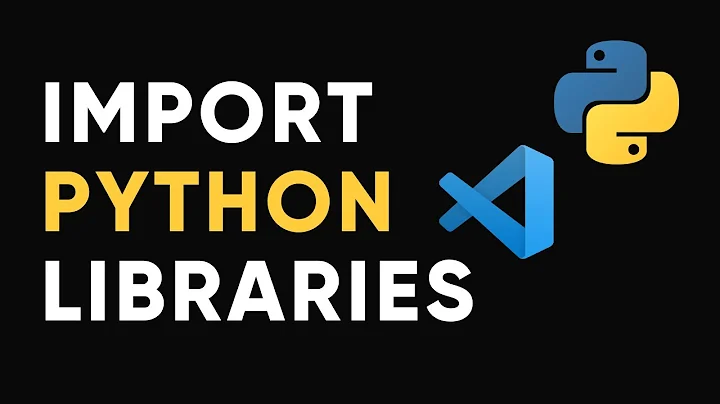
![[Solved] python/pip/pip3 is not recognized as an internal or external command | python command error](https://i.ytimg.com/vi/dj5oOPaeIqI/hq720.jpg?sqp=-oaymwEcCNAFEJQDSFXyq4qpAw4IARUAAIhCGAFwAcABBg==&rs=AOn4CLBcLPYyd8lPU-lJ8mQhqF-BKkj1Rg)
![[Solved] The term 'pip' is not recognized as the name of a cmdlet, function, or operable program](https://i.ytimg.com/vi/xdj0mGmuNjc/hq720.jpg?sqp=-oaymwEcCNAFEJQDSFXyq4qpAw4IARUAAIhCGAFwAcABBg==&rs=AOn4CLC9apohm356d9uwcMCTV9CEcP-fWA)

