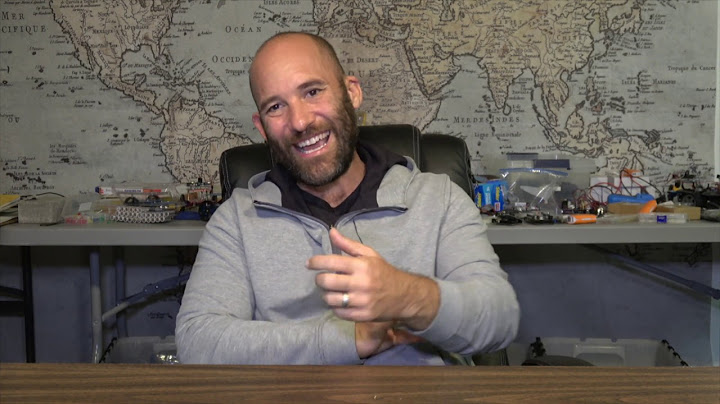vsFTPd authenticating with SSSD
I first checked the shell settings and added the following line to my /etc/sss/sssd.conf:
[domain/example.org]
override_shell = /sbin/rbash
but this didn't solve the problem.
After commenting out the line
account [default=bad success=ok user_unknown=ignore] pam_sss.so
in /etc/pam.d/common-auth active directory users can login with their AD account.
But this setting affects more login services than just vsftpd. So I removed the comment from that line (going back to the original version) and changed vsftpd'd pam configuration instead:
/etc/pam.d/vsftpd:
# Standard behaviour for ftpd(8).
auth required pam_listfile.so item=user sense=deny file=/etc/ftpusers onerr=succeed
# Note: vsftpd handles anonymous logins on its own. Do not enable pam_ftp.so.
# Standard pam includes
##@include common-account
account [success=1 new_authtok_reqd=done default=ignore] pam_unix.so
account requisite pam_deny.so
account required pam_permit.so
account sufficient pam_localuser.so
@include common-session
@include common-auth
auth required pam_shells.so
Related videos on Youtube
Jeremy Spencer
Updated on September 18, 2022Comments
-
Jeremy Spencer almost 2 years
I am currently trying to setup an FTP sever that authenticates through Active Directory using SSSD.
My config files are as follows:
/etc/vsftpd/vsftpd:
[root@StudentOrgFTP vsftpd]# cat vsftpd.conf anonymous_enable=NO local_enable=YES write_enable=YES local_umask=022 dirmessage_enable=YES xferlog_enable=YES connect_from_port_20=YES xferlog_std_format=YES listen=YES pam_service_name=vsftpd userlist_enable=YES userlist_log=YES tcp_wrappers=NO chroot_local_user=YES session_support=YES/etc/sssd/sssd.conf
[sssd] domains = WORK services = nss, pam config_file_version = 2 [pam] offline_credentials_expiration = 5 [nss] [domain/WORK] description = Work domains enumerate = false id_provider = ldap auth_provider = ldap chpass_provider = none access_provider = ldap ldap_pwd_policy = none ldap_schema = ad ldap_user_name = sAMAccountName ldap_user_object_class = person ldap_group_object_class = group ldap_id_mapping = True case_sensitive = false ldap_id_mapping = True override_shell = /bin/bash override_homedir = /srv/student_ftp/%u # Connection Properties ldap_uri = ldaps://xxxxx.xxxxxxxx.xxx # Temporary measure until I can get a hold of a proper certificate ldap_tls_reqcert = never ldap_search_base = dc=xxxxxxxx,dc=xxx ldap_group_search_base = OU=students,dc=xxxxxxxx,dc=xxx ldap_default_bind_dn = CN=<AD User>,OU=Users,OU=Labs,dc=xxxxxxxx,dc=xxx ldap_default_authtok_type = password ldap_default_authtok = <password> ldap_access_filter = (&(objectClass=person)(ou=students,dc=xxxxxxxx,dc=xxx))/etc/pam.d/vsftpd
auth required pam_env.so auth sufficient pam_sss.so ce with pam_winbind.so account sufficient pam_sss.so ce with pam_winbind.so session required pam_loginuid.so session optional pam_keyinit.so force revoke auth required pam_listfile.so item=user sense=deny file=/etc/vsftpd/ftpuse rs onerr=succeed auth required pam_shells.so auth include password-auth account include password-auth session required pam_loginuid.so session include password-authI was able to get SSSD working with this config, I can run 'id username' or 'getent passwd username' and they both return with the correct info, but if I use the generic linux 'ftp' command vsftp can't seem to authenticate correctly.
EDIT: /var/log/secure output:
Jan 27 04:32:36 StudentOrgFTP vsftpd: vsftpd: PAM (vsftpd) illegal module type: ce Jan 27 04:32:36 StudentOrgFTP vsftpd: PAM pam_parse: expecting return value; [...with] Jan 27 04:32:36 StudentOrgFTP vsftpd: PAM (vsftpd) illegal module type: ce Jan 27 04:32:36 StudentOrgFTP vsftpd: PAM pam_parse: expecting return value; [...with] Jan 27 04:32:36 StudentOrgFTP vsftpd: PAM (vsftpd) illegal module type: rs Jan 27 04:32:36 StudentOrgFTP vsftpd: PAM pam_parse: expecting return value; [...onerr=succeed] Jan 27 04:32:36 StudentOrgFTP vsftpd: PAM (vsftpd) no module name supplied Jan 27 04:32:36 StudentOrgFTP vsftpd: pam_sss(vsftpd:auth): authentication success; logname= uid=0 euid=0 tty=ftp ruser=some_username rhost=localhost user=some_username Jan 27 04:32:36 StudentOrgFTP vsftpd: pam_sss(vsftpd:account): Access denied for user some_username: 6 (Permission denied) Jan 27 04:32:36 StudentOrgFTP vsftpd: pam_sss(vsftpd:account): Access denied for user some_username: 6 (Permission denied) -
Jeremy Spencer over 9 yearsThanks for the reply, I'll post more on Tuesday (long weekend), but I know the issue isn't SSSD because I can retrieve username's and info from AD with 'id' and 'getent passwd', so I am assuming the issue is in vsftpd or PAM. Once I get back in on Tuesday I will check the logs and trun on the debug levels and see what that brings out.
-
Jeremy Spencer over 9 yearsSorry for the long wait. So initially nothing was being put in /var/log/secure, however after adding 'debug_level = 9' to both [pam] and [domain] in /etc/sssd/sssd.conf I tried used 'su other_username' and the system logged me in as that user; addtitionally /var/log/secure recorded it as well. After running 'ftp localhost' and putting in a correct username and password, I edited the question with /var/log/secure's output.
-
user2402902 about 9 yearsThat did not work for me. I have commented this line and restarted the vsftpd service
sudo systemctl restart vsftpd.service