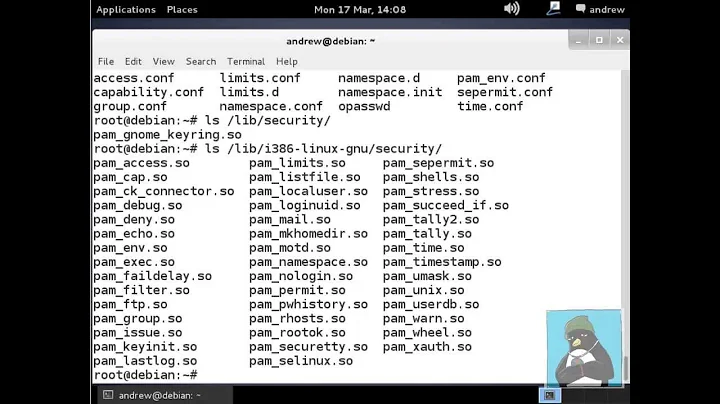vsftpd fails pam authentication
Solution 1
Whew. I solved the problem. It amounts to a config but within /etc/pam.d/vsftpd
Because ssh sessions succeeded while ftp sessions failed, I went to
/etc/pam.d/vsftpd, removed everything that was there and instead placed the contents of ./sshd to match the rules precisely. All worked!
By method of elimination, I found that the offending line was:
auth required pam_shells.so
Removing it allows me to proceed.
Tuns out, "pam_shells is a PAM module that only allows access to the system if the users shell is listed in /etc/shells." I looked there and sure enough, no bash, no nothing. This is a bug in vsftpd configuration in my opinion as nowhere in the documentation does it have you editing /etc/shells. Thus default installation and instructions do not work as stated.
I'll go find where I can submit the bug now.
Solution 2
I am using ubuntu and had same issue
Solution:
add-shell /sbin/nologin
sudo usermod -s /sbin/nologin ftpme
sudo vi /etc/pam.d/vsftpd
Then comment and add lines as following
#%PAM-1.0
session optional pam_keyinit.so force revoke
auth required pam_listfile.so item=user sense=deny file=/etc/ftpusers onerr=succeed
auth required pam_shells.so
#auth include password-auth
#account include password-auth
#session required pam_loginuid.so
#session include password-auth
@include common-auth
@include common-account
@include common-password
@include common-session
Solution 3
in my case I opted for comment the auth line in the /etc/pam.d/vsftpd config file
#%PAM-1.0
session optional pam_keyinit.so force revoke
auth required pam_listfile.so item=user sense=deny file=/etc/vsftpd/f$
#auth required pam_shells.so
auth include password-auth
account include password-auth
session required pam_loginuid.so
session include password-auth
Here you are the reason. If you add /sbin/nologin as a shell system, you probably could open an unwanted backdoor in your system. Instead, changing this file surely you only affects vsftpd.
I don't know if another process like sshd looks for system shells, but I think changing pam.d file is better solution than others.
Related videos on Youtube
Ryan Walkowski
Updated on September 18, 2022Comments
-
 Ryan Walkowski almost 2 years
Ryan Walkowski almost 2 yearsMoving a tried-and-true vsftpd configuration onto a new server with Fedora 16, I ran into a problem. All seems to go as it should, but user authentication fails. I cannot find any entry in any log that indicates what happened.
Here is the full config file:
anonymous_enable=NO local_enable=YES write_enable=YES local_umask=022 dirmessage_enable=YES xferlog_enable=YES connect_from_port_20=YES xferlog_file=/var/log/vsftpd.log xferlog_std_format=YES idle_session_timeout=0 data_connection_timeout=0 nopriv_user=ftpsecure connect_from_port_20=YES listen=YES chroot_local_user=YES chroot_list_enable=NO ls_recurse_enable=YES listen_ipv6=NO pam_service_name=vsftpd userlist_enable=YES tcp_wrappers=YESFTP challenges me for a username and password, I provide them, Login Incorrect. I have verified, this user is able to login from ssh. Something is screwed up with
pam_service.Anonymous (if changed to allowed) seems to work well.
SELinux is disabled.
Ftpsecure appears to be configured fine... I am at a complete loss!
Here are the log files I examined with no success:
/var/log/messages /var/log/xferlog #empty /var/log/vsftpd.log #empty /var/log/secureFound something in
/var/log/audit/audit.log:type=USER_AUTH msg=audit(1335632253.332:18486): user pid=19528 uid=0 auid=4294967295 ses=4294967295 msg='op=PAM:authentication acct="kate" exe="/usr/sbin/vsftpd" hostname=ip68-5-219-23.oc.oc.cox.net addr=68.5.219.23 terminal=ftp res=failed'Perhaps I should look at
/var/log/wtf-is-wrong.help:-)Further info:
/etc/pam.d/vsftpd looks like this:
#%PAM-1.0 session optional pam_keyinit.so force revoke auth required pam_listfile.so item=user sense=deny file=/etc/vsftpd/ftpusers onerr=succeed auth required pam_shells.so auth include password-auth account include password-auth session required pam_loginuid.so session include password-auth-
 Gilles 'SO- stop being evil' about 12 yearsWhat's the PAM configuration (
Gilles 'SO- stop being evil' about 12 yearsWhat's the PAM configuration (/etc/pam.d/vsftpd, I think)? -
Hello71 about 12 yearsTry
/var/log/syslogordmesg. -
 Ryan Walkowski about 12 yearspam config:session optional pam_keyinit.so force revoke auth required pam_listfile.so item=user sense=deny file=/etc/vsftpd/ftpusers onerr=succeed auth required pam_shells.so auth include password-auth account include password-auth session required pam_loginuid.so session include password-auth
Ryan Walkowski about 12 yearspam config:session optional pam_keyinit.so force revoke auth required pam_listfile.so item=user sense=deny file=/etc/vsftpd/ftpusers onerr=succeed auth required pam_shells.so auth include password-auth account include password-auth session required pam_loginuid.so session include password-auth
-
-
mveroone about 8 yearsGod thanks ! I should've seen that user unable to log in matched those with /sbin/nologin as user shell...
-
 Bodo Hugo Barwich over 5 yearsThank you so much! Your comment about
Bodo Hugo Barwich over 5 yearsThank you so much! Your comment about/etc/shellshelped me to find the reason for this strange behaviour change. The FTP-User was created withShell: /sbin/nologinand/sbin/nologinturned out to be removed from/etc/shells. So I added the lines/sbin/nologinand/usr/sbin/nologinwhich madeauth required pam_shells.sowork too. -
Greeso about 3 yearsAlthough this works, I am wondering if this causes a security problem! I am not sure, but there might be a good reason that the 'nologin; shells were not included in the shells
-
 Bodo Hugo Barwich about 3 years@gree This was a good point about why this change was done. The
Bodo Hugo Barwich about 3 years@gree This was a good point about why this change was done. ThenologinCommand does still exist on all Linux Systems because it is part of the Kernel. But from the man pages I understand that it was considered to give to much information out. See my Edit for details.