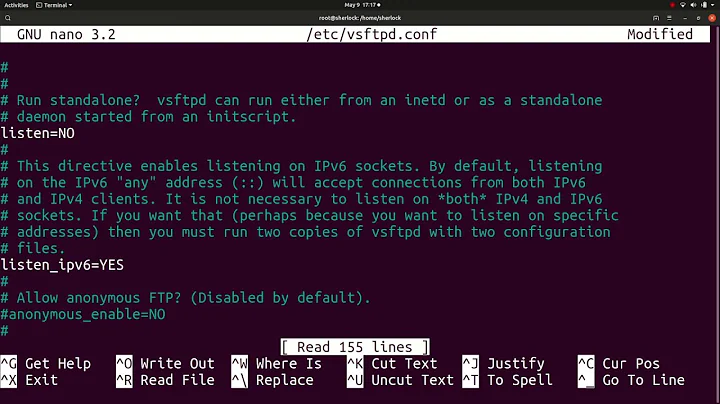VSFTPD not working
You've already answered your own question, but I'll go ahead and put this here for others who've come here.
Use proftpd, as @Programmer-400 mentioned, and don't bother trying to resolve the vsftpd. I looked into it and it seems that for ubuntu 14.04, there's a bug somewhere deep in some related library, which hasn't been resolved yet.
apt-get install proftpd
Installed without issue, also uninstallting vsftpd along the way. Configuration is just as simple.
http://www.liquidweb.com/kb/how-to-install-and-configure-proftpd-on-ubuntu-14-04-lts/
Related videos on Youtube
Niklas Rosencrantz
I'm as simple as possible but not any simpler.
Updated on September 18, 2022Comments
-
 Niklas Rosencrantz over 1 year
Niklas Rosencrantz over 1 yearI followed instructions and other instructions too but because it is not user-friendly, the ftp server is not working.
# This option specifies the location of the RSA key to use for SSL # encrypted connections. rsa_private_key_file=/etc/ssl/private/ssl-cert-snakeoil.key pasv_enable=YES pasv_addr_resolve=YES #user ddns address pasv_address=54.... (my ip) #choose and range you like pasv_min_port=1024 pasv_max_port=1048Then:
~$ sudo service vsftpd status vsftpd stop/waiting ubuntu@ip:~$ sudo service vsftpd restart stop: Unknown instance: vsftpd start/pre-start, process 9711But it can not connect with an ftp client. I opened the ports in security group and reinstalled everything, still not working. What can be done? What can't it work per default? I try to connect with a user account that I added with
useradd.$ sudo vsftpd 500 OOPS: munmap $ service vsftpd begin Rather than invoking init scripts through /etc/init.d, use the service(8) utility, e.g. service vsftpd begin The script you are attempting to invoke has been converted to an Upstart job, but begin is not supported for Upstart jobs.-
roydukkey about 10 yearsThis appears to be the same issue I'm having. Still no solution though.
-
 Niklas Rosencrantz about 10 years@roydukkey I gave up and switched to proftpd and that works.
Niklas Rosencrantz about 10 years@roydukkey I gave up and switched to proftpd and that works. -
roydukkey about 10 yearsWhat instruction did you use?
-
 Niklas Rosencrantz about 10 years@roydukkey It was easy.
Niklas Rosencrantz about 10 years@roydukkey It was easy.apt-get install proftpdand then some edit to the.conffile and then the ftp server works. I hope you too can get it running.
-

![[How To] Install FTP Server (VSFTPD) on Ubuntu 20.04 (2020) #1](https://i.ytimg.com/vi/1WVBC0KBOeE/hq720.jpg?sqp=-oaymwEcCNAFEJQDSFXyq4qpAw4IARUAAIhCGAFwAcABBg==&rs=AOn4CLCe-EO7pfFBYH3K6XryNSsONPLqwQ)