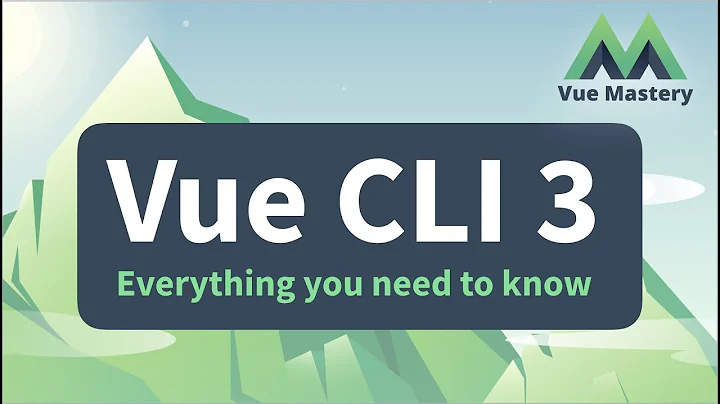Vue CLI "index.html" content
Vue CLI generated projects use public/index.html as a template, which contains the headers and tags you'd like to avoid. The only element there required for Vue is <div id="app"></div>, so you could remove everything but that from public/index.html.
Note that the preload, prefetch, and CSS plugins (enabled by default) will insert a <head>. You can disable the preload and prefetch plugins with this config:
// vue.config.js
module.exports = {
chainWebpack: config => {
config.plugins.delete('prefetch')
config.plugins.delete('preload')
}
}
The final output would be similar to this:
<head><link href=/css/app.e2713bb0.css rel=stylesheet></head>
<div id=app></div>
<script src=/js/chunk-vendors.327f60f7.js></script>
<script src=/js/app.fb8740dd.js></script>
Related videos on Youtube
Admin
Updated on June 04, 2022Comments
-
 Admin almost 2 years
Admin almost 2 yearswhenever i run
npm run buildit generates an dist folder with my app everything good but..My Problem:
When i open my
index.htmlthere are<!DOCTYPE>, <head>, <body>tags but in my case i just need the<div id="app">with the CSS and JS files.Question:
Is it possible to remove the tags that i dont need to be generated like in my case
<!DOCTYPE>, <body>, <head>?Whenever i run
npm run buildit should look like this when i openindex.html:<link href=/testing/path/css/app.6878f4f8.css rel=preload as=style> <link href=/testing/path/js/app.457dc9d3.js rel=preload as=script> <link href=/testing/path/js/chunk-vendors.a0cfb1f1.js rel=preload as=script> <link href=/testing/path/css/app.6878f4f8.css rel=stylesheet> <div id=app> </div> <script src=/testing/path/js/chunk-vendors.a0cfb1f1.js></script> <script src=/testing/path/js/app.457dc9d3.js></script>Otherwise i need to open the file and remove it manually
-
 Natixco over 4 yearsWhy do you need that? I don't get it, but you could just write a script for that to delete those lines and run it after build with postbuild.
Natixco over 4 yearsWhy do you need that? I don't get it, but you could just write a script for that to delete those lines and run it after build with postbuild. -
 Admin over 4 years@Natixco i am building an app on an existing website. its build with magento and it has an template that already has
Admin over 4 years@Natixco i am building an app on an existing website. its build with magento and it has an template that already hasbody, head, DOCTYPEtags -
 mulsun over 4 yearsthe hint is here: stackoverflow.com/questions/50180203/…
mulsun over 4 yearsthe hint is here: stackoverflow.com/questions/50180203/…
-