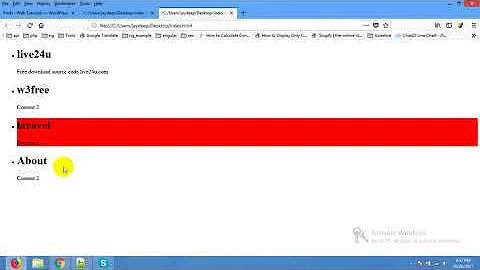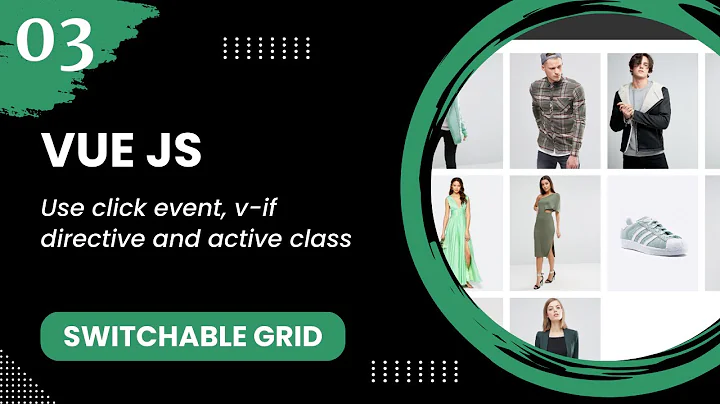VueJS add remove class on click
13,886
You could try something like this and swap out the color strings for objects to also get the light and dark class in there
new Vue({
el: '#chooser',
data: () => ({
// generate the array as you want
colors: [
'green', '#000', '#123'
],
activeColor: ''
})
}).colors > div {
width: 100px;
height: 100px;
}
.active {
border: 2px solid red;
}<div id="chooser">
<div class="choose-color__primary colors" style="width:400px">
<div
v-for="color in colors"
@click="activeColor = color"
:style="{'background-color': color}"
:class="{active: color === activeColor}"
></div>
</div>
</div>
<script src="https://cdnjs.cloudflare.com/ajax/libs/vue/2.3.3/vue.min.js"></script>Related videos on Youtube
Author by
hauge
Updated on September 14, 2022Comments
-
hauge over 1 year
I have a "menu" with colors, and when the user click one of the div's, it should add an active class, and remove all other active classes from the others div... How do I do this in VUE?
<div class="choose-color__primary" style="width:400px"> <div class="light" v-on:click="selectColor($event)" :style="{'background-color': LightenDarkenColor(colors.primaryColor, 30)}"></div> <div class="light" v-on:click="selectColor($event)" :style="{'background-color': LightenDarkenColor(colors.primaryColor, 15)}"></div> <div class="light" v-on:click="selectColor($event)" :style="{'background-color': LightenDarkenColor(colors.primaryColor, 0)}"></div> <!-- This is the color the user has chosen from color wheel --> <div class="dark" v-on:click="selectColor($event)" :style="{'background-color': LightenDarkenColor(colors.primaryColor, -15)}"></div> <div class="dark" v-on:click="selectColor($event)" :style="{'background-color': LightenDarkenColor(colors.primaryColor, -30)}"></div> </div>I know that i in my selectColor() function could do something like:
event.target.parentNode.classList.remove("active"); event.target.className = "active";However, just thought there was a better way in VUE than manipulating the DOM directly this this?