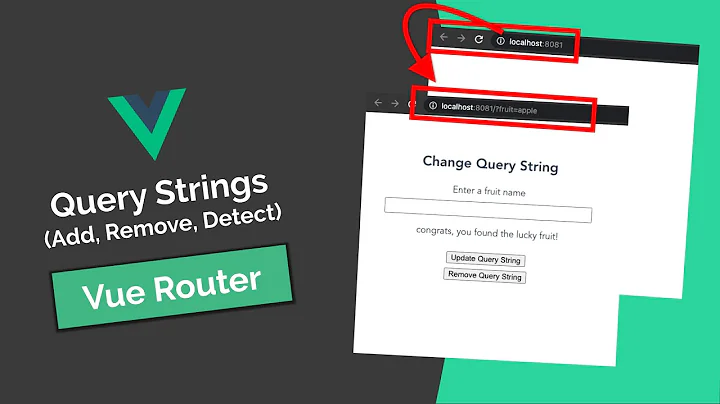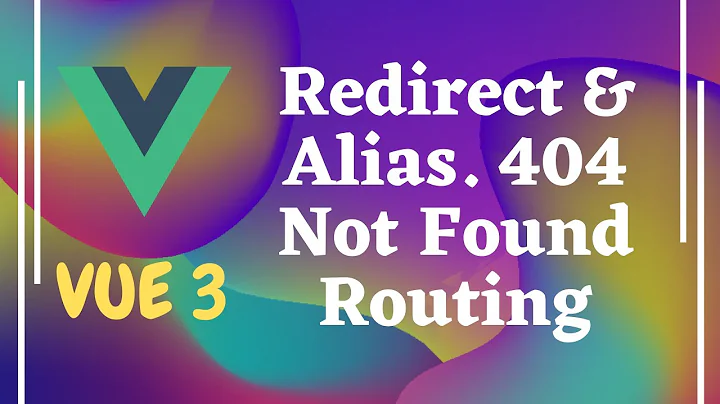VueJS reload if in the same route
Solution 1
If your need is just "refresh" the component due to a route parameter change, try this:
// define a watcher
watch: {
"$route.params.id"(val) {
// call the method which loads your initial state
this.find();
},
},
where "id" comes from /myroute/:id and find() is a regular method.
Solution 2
One of the options is to use key on RouterView:
<RouterView :key="whenThisVarChangeRouterViewWillBeRemounted" />
Just make sure to put key to something sensible if you don't want to reload on every router view change otherwise you could use:
:key="$router.fullPath"
which will guarantee to remount on every change to path.
Solution 3
Dec, 2021 Update:
You can force-reload components by adding :key="$route.fullPath".
For Child Component:
<Child :key="$route.fullPath" />
For router-view tag:
<router-view :key="$route.fullPath" />
However, :key="$route.fullPath" only can force-reload the components of the different route but not the components of the same route. To be able to force-reload the components of the same route as well, we need to add "value" with an array to :key="$route.fullPath" and change "value". So it becomes :key="[$route.fullPath, value]" and we need to change "value".
*We can assign Array to :key=.
<template>
<Child
:key="[$route.fullPath, value]" // Can assign "Array" to ":key="
@childReload="reload" // Call @click="$emit('childReload')" in
/> // Child Component to increment the value.
</template>
OR OR OR OR OR OR OR OR OR OR OR OR OR OR OR OR OR OR OR OR OR OR OR OR OR
<template>
<router-view
:key="[$route.fullPath, value]" // Can assign "Array" to ":key="
@routerViewReload="reload" // Call @click="$emit('routerViewReload')"
/> // in Child Component to increment the value.
</template>
<script>
export default {
name: "Parent", components: { Child, },
data() {
return {
value: 0,
};
},
methods: {
reload() {
this.value++;
}
}
}
</script>
However, to keep using both $route.fullPath and value causes some error sometimes so only when some event like Click happens, we use both $route.fullPath and value. Except when some event like Click happens, we always need to use only $route.fullPath.
This is the final code:
<template>
<Child
:key="state ? $route.fullPath : [$route.fullPath, value]"
@childReload="reload" // Call @click="$emit('childReload')" in
/> // Child Component to increment the value.
</template>
OR OR OR OR OR OR OR OR OR OR OR OR OR OR OR OR OR OR OR OR OR OR OR OR OR
<template>
<router-view
:key="state ? $route.fullPath : [$route.fullPath, value]"
@routerViewReload="reload" // Call @click="$emit('routerViewReload')" in
/> // Child Component to increment the value.
</template>
<script>
export default {
name: "Parent", components: { Child, },
data() {
return {
state: true,
value: 0,
};
},
methods: {
reload() {
this.state = false;
this.value++;
this.$nextTick(() => this.state = true);
}
}
}
</script>
Unfortunately, there are no simple ways to force-reload components properly in Vue. That's the Vue's problem which is needed to solve.
Solution 4
You can use "beforeEnter" Doc.
{
path: '/foo', component: Foo,
beforeEnter: (to, from, next) => {
/*
todo check if to === from
Warning!: location.reload() completely destroy all vuejs stored states
*/
window.location.reload()
return next()
}
}
Solution 5
work for me :) set below code in router-view
:key="$route.fullPath"
<router-view :key="$route.fullPath"/>
Related videos on Youtube
Himberjack
Updated on June 04, 2022Comments
-
Himberjack almost 2 years
We want that if we click on router-link which is the same page, the page will reload.
How can that be done?
watch->$routedoesn't invoke if the page stays the same -
 Hammerbot over 5 yearsI'm not sure that the hook will be called if the user is on the same page as the link he just clicked on
Hammerbot over 5 yearsI'm not sure that the hook will be called if the user is on the same page as the link he just clicked on -
Himberjack over 5 yearsThanks, tried it before - they won't fire if the route stays the same
-
 Carlos about 4 yearsa light on the js / vue / trip :clap :clap XD
Carlos about 4 yearsa light on the js / vue / trip :clap :clap XD -
MarsAndBack over 3 yearsHow would this affect browser history and the URL?
-
Alex over 2 yearsfor me this solution of using a key on
router-viewbreaks the keep alive functionality. I.e. page is reloaded every time. -
Alex over 2 yearsEDIT: when
router-viewis used in combination withkeep-alivethen thekeymust be placed oncomponentitself, as stated in this answer stackoverflow.com/questions/66215625/… -
Johnny about 2 yearsreally clean. i like it