Vuejs - Uncaught TypeError: Cannot redefine property: $router
Solution 1
This is due to the following code in vue-router
if (inBrowser && window.Vue) {
window.Vue.use(VueRouter);
}
which is really only present for when you're including files in <script> blocks (ie, no build system).
Remove any <script> elements relating to Vue or related components; you don't need them when using Webpack.
Solution 2
Solved!
In my index.html file, I had imported vue again:
<!DOCTYPE html>
<html>
<head>
<meta charset="utf-8">
<meta name="viewport" content="width=device-width,initial-scale=1.0">
<title>Meko Deng</title>
</head>
<body>
<div id="app"></div>
<!-- <script src="https://cdn.jsdelivr.net/npm/[email protected]/dist/vue.js"></script> -->
</body>
</html>
Commenting that out did the trick!
Solution 3
Looks like you used Webpack and had forgotten set
externals: {
Vue: 'vue'
}
In this case you had initialized vue and vue-router twice in the external CND and in the webpacks's lib.
Meko Deng
Updated on July 06, 2022Comments
-
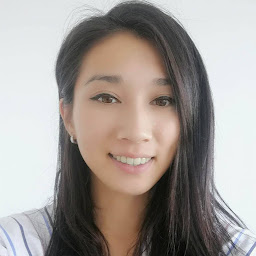 Meko Deng almost 2 years
Meko Deng almost 2 yearsI'm relatively new to Vuejs and I’ve been stuck on with the following error for a while now: (Appears when page loads)
Uncaught TypeError: Cannot redefine property: $router
at Function.defineProperty ()
at Function.install (VM2179 vue-router.esm.js:526)
at Function.Vue.use (vue.js:4738)
at eval (VM2179 vue-router.esm.js:2447)
at Object../node_modules/vue-router/dist/vue-router.esm.js (VM2105 app.js:1615)
at __webpack_require__ (VM2105 app.js:712)
at fn (VM2105 app.js:95)
at eval (VM2178 index.js:3)
at Object../src/router/index.js (VM2105 app.js:2415)
at __webpack_require__ (VM2105 app.js:712)This issue doesn't seem to be affecting the usability of the webapp and I’m pretty sure I’m not declaring Vue.use(Router) more than once…
Here is my index.js file: (in src/router)
import Vue from 'vue' import Router from 'vue-router' import Blog from '../components/Blog.vue' import BlogPost from '../components/BlogPost.vue' Vue.use(Router) Vue.config.silent = true export default new Router({ routes: [ { path: '/blog', name: 'Blog', component: Blog }, { path: '/blog/:slug', name: 'Blog-post', component: BlogPost } ] })app.ts: (in src, main entry point)
import Vue from 'vue' import App from './App.vue' import router from './router' import store from './store/simple_store' import '../assets/app.css' import './assets/main_logo.css' import './assets/pages/page_header_animation.css' new Vue({ el: '#app', router, store, render: h => h(App) })Please help! Thank you!!
-
Phil over 5 yearsForget commenting it out, just delete the line :D
-
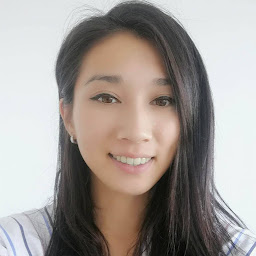 Meko Deng over 5 yearsYep Yep~~ Thanks again!!
Meko Deng over 5 yearsYep Yep~~ Thanks again!! -
AndersRehn about 5 yearsThank you! Wow just amazing, my knowledge about webpack's
externalsand what it does is really limited thus i've never quite understood why I got an error related to this single setting. -
 trevster344 over 3 yearsWhat about when you're exposing vue to the window for the sake of allowing external scripts to use Vue?
trevster344 over 3 yearsWhat about when you're exposing vue to the window for the sake of allowing external scripts to use Vue? -
 Sunil Kumar about 2 yearsWhen I remove this <script src="{{ asset('js/app.js') }}" defer></script> from app.blade.php the login page stops showing error, but other pages show blank, any idea?
Sunil Kumar about 2 yearsWhen I remove this <script src="{{ asset('js/app.js') }}" defer></script> from app.blade.php the login page stops showing error, but other pages show blank, any idea? -
HadiNiazi about 2 yearsVue.use(VueRouter); check that router is define double time?
-
 Sunil Kumar about 2 yearsIn my case it was an unclosed div at login.blade.php. Thanks for helping.
Sunil Kumar about 2 yearsIn my case it was an unclosed div at login.blade.php. Thanks for helping.