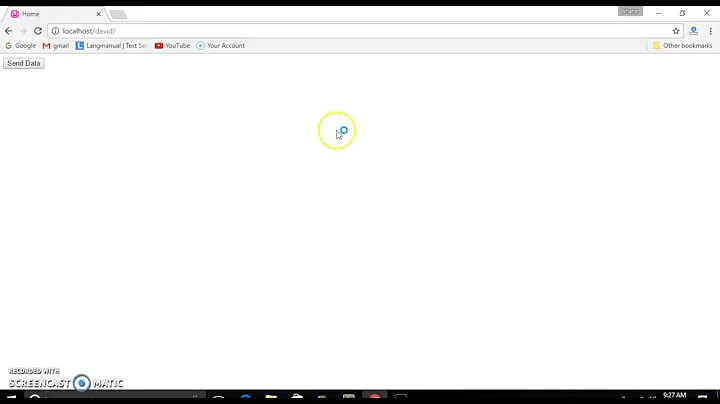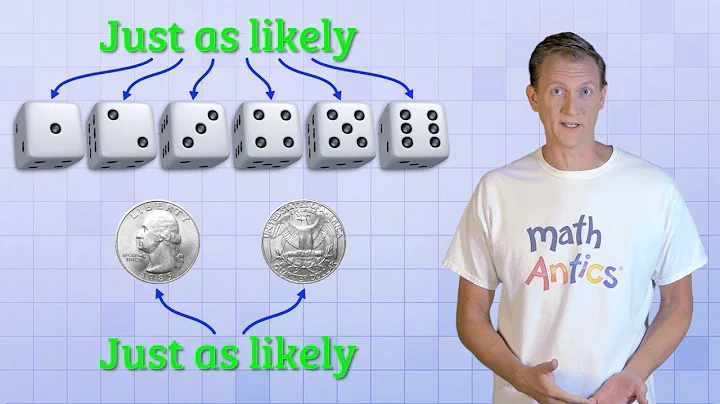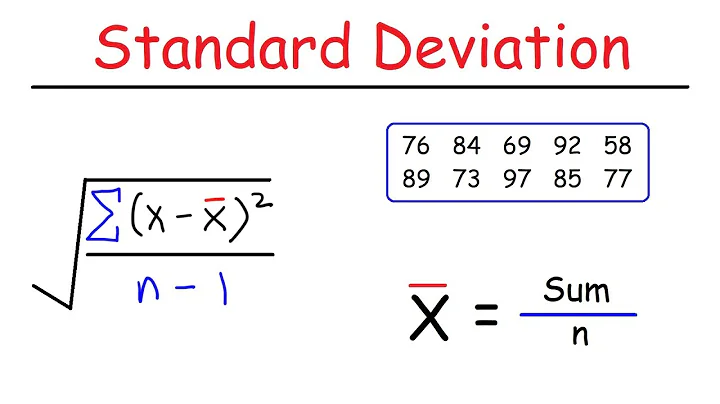Wait until Application.Calculate has finished
Further to my comments, you can use DoEvents with the Application.CalculationState. See this example
Application.Calculate
If Not Application.CalculationState = xlDone Then
DoEvents
End If
'~~> Rest of the code.
If you want you can also use a Do While Loop to check for Application.CalculationState
I would also recommend see this link
Topic: Application.CalculationState Property
Link: http://msdn.microsoft.com/en-us/library/bb220901%28v=office.12%29.aspx
Quote From the Above Link
Returns an XlCalculationState constant that indicates the calculation state of the application, for any calculations that are being performed in Microsoft Excel. Read-only.
Related videos on Youtube
Sebastian Müller
Financial Engineer, Software Engineer, Product Management, Mathematics, Finance, Insurance, IT Architect
Updated on January 30, 2021Comments
-
 Sebastian Müller over 3 years
Sebastian Müller over 3 yearsCan I force my vba script to wait until Application.Calculate has finished to recalculate all the formulas?
-
 Siddharth Rout almost 12 yearsAdd
Siddharth Rout almost 12 yearsAddDoEventsafterApplication.Calculate
-
-
user65 over 8 yearsI relied on this example code as it is commonly provided on the internet but it does not work. DoEvents will not block until calculate completes and is effectively a no-op in your example code.
-
AtaSagun over 3 yearssame here... I still see #REF, #N/A indicating that calculations were not completed although it exited the block...
-
user781700 over 3 years@user65 Any alternative solution? I am having the same issue.
-
 stenci almost 3 yearsSiddharth, any idea when that one DoEvents is required? Any idea why only one at most should suffice?
stenci almost 3 yearsSiddharth, any idea when that one DoEvents is required? Any idea why only one at most should suffice? -
 Siddharth Rout almost 3 years@stenci:
Siddharth Rout almost 3 years@stenci:DoEventsis required when you want to pass the control to the operating system so that it can finish processing the events in its queue. Usually one is enough but you may issue more than oneDoEventsin a loop to constantly pass the control back to ensure that all events in the queue are processed. For example between a copy and paste, oneDoEventswill suffice. Where as in the above example, you may have to issue the same thing in aDo Whileloop.