Want [ubuntu]iso bootable on external hdd as liveCD
You can use several tools for the job
I have used Linux Live USB Creator (LiLi) successfully
http://www.linuxliveusb.com/en/download
Universal USB Creator is recommended in the installation guide
http://www.pendrivelinux.com/universal-usb-installer-easy-as-1-2-3/
For more such tools see this
http://sysberto.com/2013/07/best-9-tools-to-make-pendrive-bootable-for-windowslinux-os/
And if you really want to do what you say- make the HDD as a bootable CD (in which case you would not be able to use all the space available on it, only the size of the disk, ie 700mb)
tool for it
http://sourceforge.net/projects/win32diskimager/
From the command line using dd command
sudo dd if=/path/to/file.iso of=/dev/sdb bs=1M
I Recommend using Linux Live USB Creator, With it you can also add persistence, that is you can save changes to it in Ubuntu Live Boot.
Related videos on Youtube
Echo_9er
Updated on September 18, 2022Comments
-
Echo_9er over 1 year
---Getting to the point: -Would like to take iso file of ubuntu and put it on my hdd and make it bootable. Not copy from cd. Or use USB. -Strictly take iso, manipulate it onto hdd as live bootable image, not only to run it, but install it if need be. -I know there are a few post on using a cd as reference for making hdd bootable. But I would like to use the iso I have.( also prior posts I looked at get scrambled and go no where) -Full instructions would be cool, including where to get and how to install the grub loader. I know it's needed to make the hdd recognizable for booting purposes. {If there is a link to a prior post, post it. Then delete this one.} -Also I know the size of the partition I need to make and the swap partion next to it I need to make. I appreciate the expertise in advance. (I'm using win7 to create all this, but want to boot hdd on XP, vista - systems ect)
-
Mitch over 10 yearsDoes this help? askubuntu.com/questions/340156/…
-
oldfred over 10 yearsAlso this link. help.ubuntu.com/community/Grub2/ISOBoot
-
-
Echo_9er over 10 yearsIs there a way that I can utilize only a given portion of the external hdd to boot linux. My idea is: I have a fast 500gig external hdd, already created a 50gig partition with a swap partion next to it at 10gigs. Created these for the bootable iso. With room for more later. But id like to use the excess 460 gig as standard storage, music ect. Are you saying I can't do this? My idea was start with one iso and make it bootable. Then put multiple iso's in that 50gig partition so I have a variety of Linux distros.
-
abchk1234 over 10 yearsYes you can :) Create a fat-32 partition, size 5gb, and use Linux Live USB Creator to make it boot the Ubuntu Live CD :) 5gb is enough, you dont want 50 gb just for installation cd :) and for swap 4gb is probably enough. Rest of space you can use for data by creating a ntfs partition :)



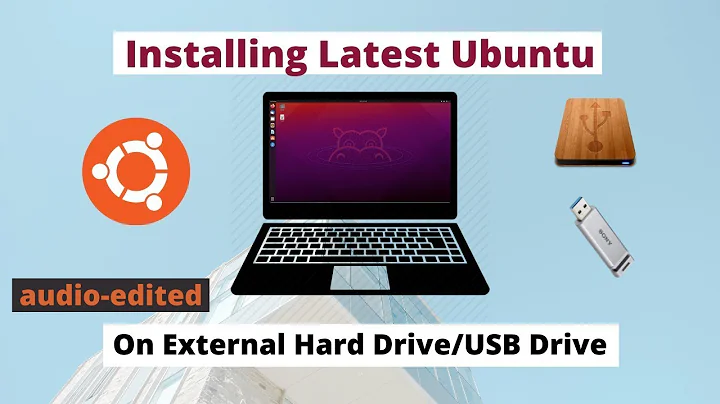
![Ubuntu: Want [ubuntu]iso bootable on external hdd as liveCD](https://i.ytimg.com/vi/B-VIDWm-5kc/hq720.jpg?sqp=-oaymwEcCNAFEJQDSFXyq4qpAw4IARUAAIhCGAFwAcABBg==&rs=AOn4CLAjGbaL0pcku1f4MOLf_sNg0oMPAw)