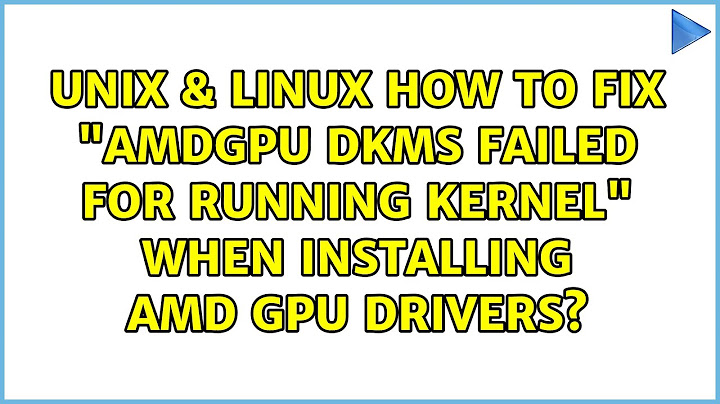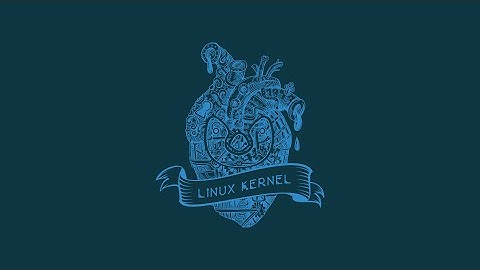WARNING: amdgpu dkms failed for running kernel
Solution 1
The new driver, Radeon™ Software for Linux® 20.10, just came out and it worked for me. I use ubuntu 18.04.4 with Kernel 5.3.0-46-generic and this new driver solved my problem. Hope this works for you.
Solution 2
I ran into the same errors installing on Ubuntu 20.04 running Kernel 5.4.0-37-generic on an ASUS Vivobook. It finally worked (simply running amdgpu-install script failed on dkms settings) by running installations individually:
(Optional if you already have it set up) sudo apt-get install dkms
then:
sudo dpkg -i ./amdgpu-core_5.4.7.53-1048554_all.deb
installing ./amdgpu-dkms-firmware_5.4...
installing ./amdgpu-dkms_5.4...
Building the module in the last part took ages but ultimately completed successfully
[Additionally, maybe only for ASUS Vivobook]:
The BIOS ACPI settings do not play nice with Linux right out of the box on any of the distros I've tried, you need to hand ACPI control off to Linux with specific parameters before I believe the integrated gpu will register properly
Edit/Update: Ultimately, installing for the AMD R5, the amdgpu and amdgpu-pro packages all installed properly and loaded the right drivers on reboot, if apt-get installed one at a time and grabbing dependencies.
Save for "amdgpu-pro-pin..." which threw an error over the OS version, saying it was intended for use with 18.xx TS (despite being in the 20.10 install tar). Unsure if this is a consistent bug, what that package does, or if it was even necessary for an integrated GPU but it all worked fine without except for the broken dpkg message.
Related videos on Youtube
Emre Tufekci
Updated on September 18, 2022Comments
-
Emre Tufekci almost 2 years
I have this error:
WARNING: amdgpu dkms failed for running kernelwhile installing the
amdgpudriver.I don't want to downgrade kernel. Ubuntu:
lsb release -aoutput is:No LSB modules are available. Distributor ID: Ubuntu Description: Ubuntu 18.04.4 LTS Release: 18.04 Codename: bionic
uname-aoutput is:5.3.0-40-generic #32~18.04.1-Ubuntu SMP Mon Feb 3 14:05:59 UTC 2020 x86_64 x86_64 x86_64 GNU/Linux
I've tried
amdgpu19.50, 19.30, 19.10, 18.40All of them have the same error.
Couldn't find the solution to this error. I've tried everything on the Internet but nothing is working. I haven't tried downgrading kernel. I don't want to do that because I have fresh Ubuntu installation. Why should I downgrade it?
[Update]
There is no way using amdgpu with this kernel so I downgraded it to 5.0.x.x then it worked.
-
 Pilot6 over 4 yearsIt is unclear. Did you install any AMD drivers?
Pilot6 over 4 yearsIt is unclear. Did you install any AMD drivers? -
Emre Tufekci over 4 yearsI've tried to install but the result is WARNING: amdgpu dkms failed for running kernel
-
 Pilot6 over 4 yearsWhat did you try to install? Probably the driver you installed doesn't support the 5.3 kernel.
Pilot6 over 4 yearsWhat did you try to install? Probably the driver you installed doesn't support the 5.3 kernel. -
Emre Tufekci over 4 yearsI need to install it for doing image process jobs. So how can i solve the problem, i aware it doesn't support kernel 5.3 but i've fresh install ubuntu and just want to install driver of my gpu...
-
 Pilot6 over 4 yearsSo why install it on kernel that doesn't support it. An option for Ubuntu 18.04 is to use the 4.15 kernel.
Pilot6 over 4 yearsSo why install it on kernel that doesn't support it. An option for Ubuntu 18.04 is to use the 4.15 kernel. -
0xC0000022L over 4 yearsI think you are using the HWE kernel (the installation image provides the option to use that or the "original" kernel from the 18.04 release). But the HWE kernel does not seem to be supported by AMD. Which is a shame ... and I decided to go for an AMD GPU because it was said its Linux support was stellar. Well, doesn't ring true for OpenCL support if I still need to build some driver which isn't available for the latest kernel ...
-