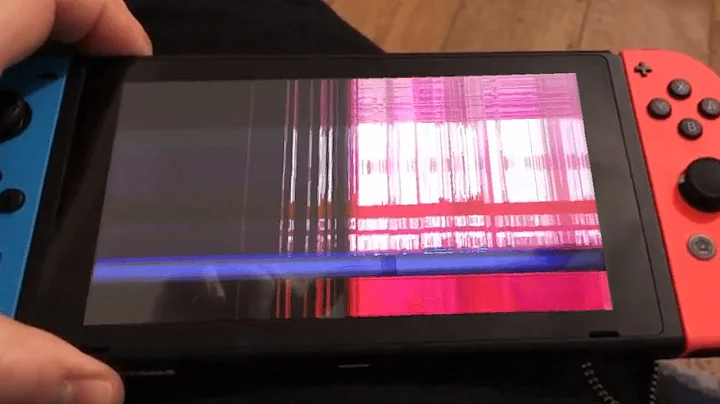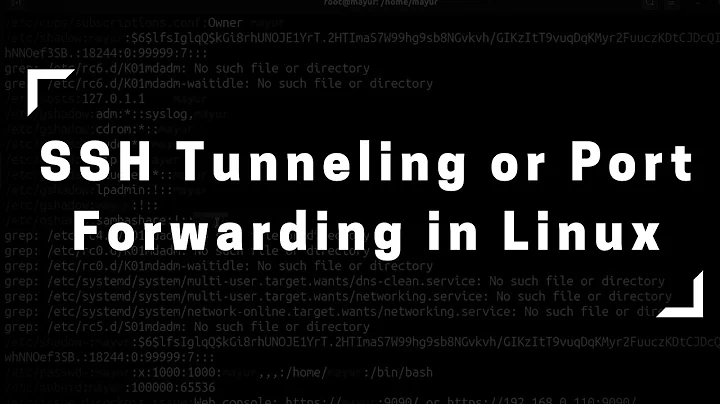Warning: remote port forwarding failed for listen port 'xxxx'
The correct command to see who is using port 2022 is
sudo ss -ntp
First, you should not use nestat, which is by now obsolete (if you are on Linux, as I believe you are, but if you are on Unix just forget this); second, you should run the command as sudo, otherwise you will not have the authority to display the processes using the port; third, you should definitely not use the flag u, because this means looking at UDP ports, while you are getting an error on ssh, which is most definitely using TCP, not UDP.
Related videos on Youtube
Comments
-
 eric f over 1 year
eric f over 1 yearHow do I find the process that is listening on port 'xxxx' and kill it?
I have
RemoteForward 2022 remote.host:22in my .ssh/config file.Whenever I ssh into a remote server:
ssh staging-environmentI am getting this error:Warning: remote port forwarding failed for listen port 2022I need this port open for port forwarding.
How do I find the process that is listening on port 2022 and kill it?
UPDATE:
Output of
netstat -tulpnProto Recv-Q Send-Q Local Address Foreign Address State PID/Program name tcp 0 0 0.0.0.0:81 0.0.0.0:* LISTEN - tcp 0 0 0.0.0.0:83 0.0.0.0:* LISTEN - tcp 0 0 0.0.0.0:84 0.0.0.0:* LISTEN - tcp 0 0 0.0.0.0:85 0.0.0.0:* LISTEN - tcp 0 0 0.0.0.0:86 0.0.0.0:* LISTEN - tcp 0 0 0.0.0.0:22 0.0.0.0:* LISTEN - tcp 0 0 127.0.0.1:25 0.0.0.0:* LISTEN - tcp 0 0 127.0.0.1:2022 0.0.0.0:* LISTEN - tcp 0 0 127.0.0.1:2023 0.0.0.0:* LISTEN - -
 eric f over 10 yearsI've added the output of netstat. There is no process listed for port 2022. Why would this be?
eric f over 10 yearsI've added the output of netstat. There is no process listed for port 2022. Why would this be? -
 eric f over 10 yearsI think the problem may have to do with multiple old ssh connections. When I
eric f over 10 yearsI think the problem may have to do with multiple old ssh connections. When Ips -ef | grep sshI can see multiple sessions created by my user (and if they are listed, that means they are still active right?) and what looks to be some git processes running ... -
 Matthew Williams over 10 yearsThat could be the case. If you have old connections dotted about they would need to be pointed at something. If you want to start digging into your ssh connections this might help you. stackoverflow.com/questions/17199089/…
Matthew Williams over 10 yearsThat could be the case. If you have old connections dotted about they would need to be pointed at something. If you want to start digging into your ssh connections this might help you. stackoverflow.com/questions/17199089/… -
 Matthew Williams over 10 yearsOut of interest have you checked to see if anything is already listed for it under your router? Might have left yourself a note saying what it is.
Matthew Williams over 10 yearsOut of interest have you checked to see if anything is already listed for it under your router? Might have left yourself a note saying what it is.