Warning: require_once(Zend/Application.php): failed to open stream: No such file or directory in /var/w
Solution 1
For Ubuntu.
If you install ZendFramework package. i.e. sudo apt-get install zend-framework
It will put zend library files in /usr/share/php/libzend-framework-php/Zend/ folder
you have to just copy and paste that Zend/ folder into /user/share/php/
Run the following command in terminal.
cd /usr/share/php
sudo cp -R libzend-framework-php/Zend/ Zend
Solution 2
Put your index file in "public" directory.
Or if you want or cannot include files from parent directory you need to change this line:
set_include_path(implode(PATH_SEPARATOR, array(
realpath(APPLICATION_PATH . '/../library'),
get_include_path(),
)));
To
set_include_path(implode(PATH_SEPARATOR, array(
realpath(APPLICATION_PATH . '/library'), // Here we have change
get_include_path(),
)));
Of course I assume that you have already putted your Zend Files into library/Zend
You also need to remember to put .htaccess file with "deny from all" to your application, library, and any other directory you don't want users to get access to.
Btw. This method of including library is quite old and not recommended.
Related videos on Youtube
user2605708
Updated on September 15, 2022Comments
-
user2605708 3 months
my index file is this
<?php ini_set( "short_open_tag", 1 ); ini_set( "display_errors", 1 ); // Define path to application directory defined('APPLICATION_PATH') || define('APPLICATION_PATH', realpath(dirname(__FILE__) . '/../application')); // Define application environment defined('APPLICATION_ENV') || define('APPLICATION_ENV', (getenv('APPLICATION_ENV') ? getenv('APPLICATION_ENV') : 'production')); // Ensure library/ is on include_path set_include_path(implode(PATH_SEPARATOR, array( realpath(APPLICATION_PATH . '/../library'), get_include_path(), ))); /** Zend_Application */ require_once 'Zend/Application.php'; // Create application, bootstrap, and run $application = new Zend_Application( APPLICATION_ENV, APPLICATION_PATH . '/configs/application.ini' ); // Let 'er rip $application->bootstrap()->run();when i run that
Warning: require_once(Zend/Application.php): failed to open stream: No such file or directory in /var/www/Giftercity_backup/index.php on line 18 Fatal error: require_once(): Failed opening required 'Zend/Application.php' (include_path=':.:/usr/share/php:/usr/share/pear') in /var/www/Giftercity_backup/index.php on line 18
-
 Angel.King.47 over 8 yearsI would create a symlink instead but you answer is essentially what I do
Angel.King.47 over 8 yearsI would create a symlink instead but you answer is essentially what I do -
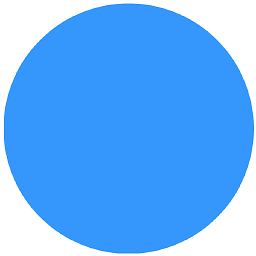 Vic Seedoubleyew over 6 yearsThere is now a troubleshooting checklist for this frequent error here : stackoverflow.com/a/36577021/2873507
Vic Seedoubleyew over 6 yearsThere is now a troubleshooting checklist for this frequent error here : stackoverflow.com/a/36577021/2873507