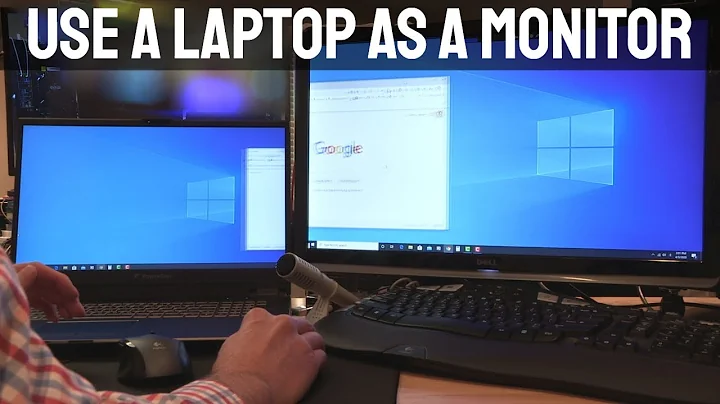Watching a movie and working with a laptop simultaneously
9,546
In display setting you can change the options to split screen instead of mirroring the display . Just check how to change the display settings it would be somewhere in properties when you right click you should see personalize options.
Related videos on Youtube
Author by
Dante
Updated on September 18, 2022Comments
-
Dante over 1 year
I have an LCD TV and a laptop. I connected the laptop to the LCD by HDMI. Now I want to play a movie by a movie player like VLC. But when I play it, both the LCD TV and the laptop monitor show the movie. I want to watch the movie on the LCD TV and work with the laptop monitor simultaneously. How can I do this? My OS is Windows 8.
-
 MariusMatutiae almost 10 yearsNot really a great way to work, though.
MariusMatutiae almost 10 yearsNot really a great way to work, though.
-
-
Dante almost 10 yearsWhy didn't I try it before? Thank you :)