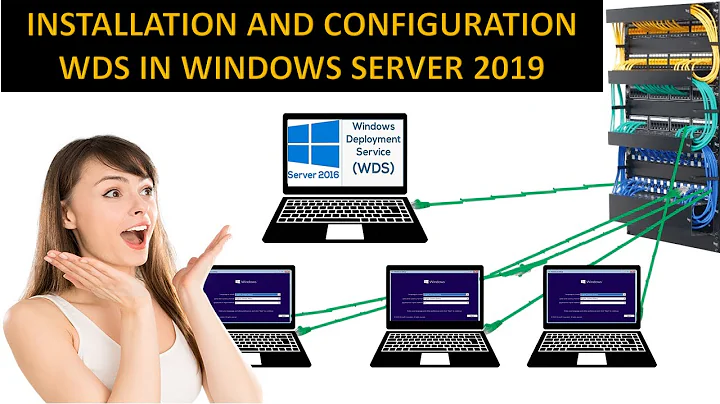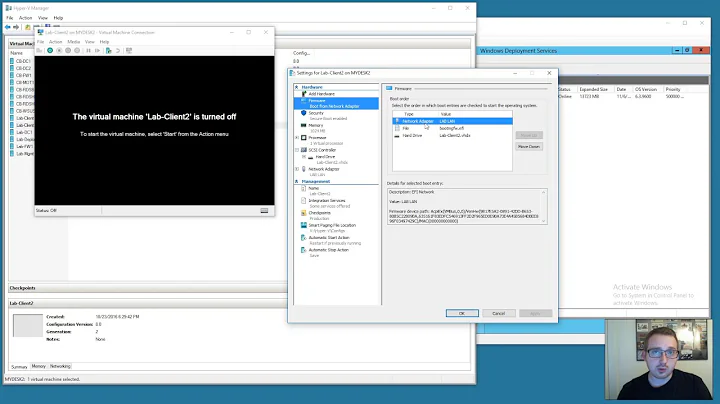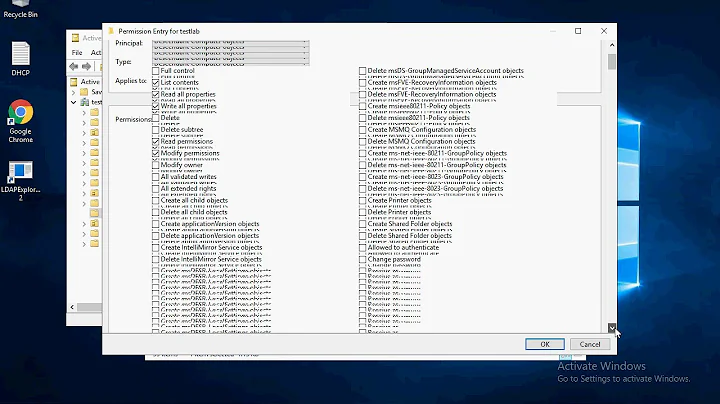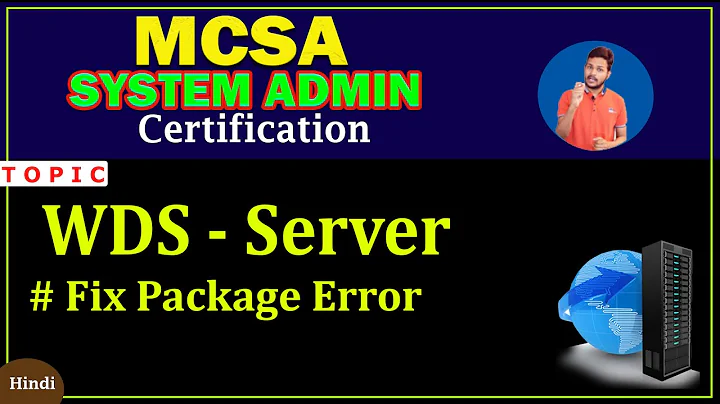WDS "Configure Server" fails. "Share name is already in use on this server"
Figured it out. I'm a goof.
I had tried using net share before to see if what I was using was still in use from the previous WDS install, and simply didn't notice the "REMINST" share at the bottom of the list. Bleh. A simple net share REMINST /delete solved my issue. We're back in business.
Related videos on Youtube
zomgdavidbowie
Updated on September 18, 2022Comments
-
zomgdavidbowie over 1 year
I had WDS installed on this particular server (running Server 2012 Standard), removed it for various reasons, and am now trying to reinstall it. When I go through the initial configuration process for the server, I keep getting the error "The share name is already in use on this server." at the end. It creates the 'remote installation' folder (it's empty), and my only option is to click "Finish".
I've tried removing the role again and re-adding it, but of course it couldn't be that simple of a fix. Another source on the 'net suggested I try the command
WDSUTIL /uninitialize-server, but that fails since the server hasn't been configured yet. Another source suggested I find and remove the RemInstall folder, but 1) I'm not able to remove it with the WDS role installed, and 2) It disappears after the role is removed, so... yeah.I'm having a heck of a time finding other ideas on how to fix it.
Step-by-Step my process is this:
- Open WDS
- Right-click the server, and click "Configure Server"
- "Integrated with Active Directory"
- E:\RemoteInstall
- "Do not respond to any client computers"
- WDS throws the error.
I've tried other paths and names, including one completely bogus name, and it doesn't change the error. The E:\ drive is a separate HDD from the system's drive.
Should probably note: Nothing works if I just hit "finish". The server still insists that I configure it first.
-
 Admin about 9 yearsTry
Admin about 9 yearsTrynet share Reminst /Delete.