webview will not load pdf files on link click
Solution 1
If you want to load pdf you can use Google docs to load it.
String googleDocs = "https://docs.google.com/viewer?url=";
String pdf_url = "http://kronox.org/documentacion/Hello.Android.new.pdf";
webView.loadUrl(googleDocs + pdf_url);
NOTE: You need android.permission.INTERNET in Manifest file
Solution 2
Just create an Intent in your shouldOverrideUrlLoading method:
@Override
public boolean shouldOverrideUrlLoading(WebView view, String url) {
if ( urlIsPDF(url)){
Intent intent = new Intent(Intent.ACTION_VIEW);
intent.setDataAndType(Uri.parse(url), "application/pdf");
try{
view.getContext().startActivity(intent);
} catch (ActivityNotFoundException e) {
//user does not have a pdf viewer installed
}
} else {
webview.loadUrl(url);
}
return true;
}
And then whenever a user clicks a PDF link in a page within your webview, the file will open in an external PDF app.
Solution 3
webView.setWebViewClient(new WebViewClient() {
public boolean shouldOverrideUrlLoading(WebView view, String url) {
if (url.endsWith(".pdf")) {
Intent intent = new Intent(Intent.ACTION_VIEW);
intent.setDataAndType(Uri.parse(url), "application/pdf");
try {
view.getContext().startActivity(intent);
} catch (ActivityNotFoundException e) {
//user does not have a pdf viewer installed
}
} else {
webView.loadUrl(url);
}
return true;
}
}
Solution 4
You have to override shouldOverrideUrlLoading method in WebClient. I use this approach with combination of intent and Google Docs as a backup:
/* You might want to move this string definition somewhere else */
final String googleDocs = "https://docs.google.com/viewer?url=";
WebView webView = new WebView(getContext());
//webView.getSettings().setJavaScriptEnabled(true);
webView.setWebViewClient(new WebViewClient() {
@Override
public boolean shouldOverrideUrlLoading(WebView webView, String url) {
if (url.endsWith(".pdf")) {
Intent intent = new Intent(Intent.ACTION_VIEW);
intent.setDataAndType(Uri.parse(url), "application/pdf");
/* Check if there is any application capable to process PDF file. */
if (intent.resolveActivity(getPackageManager()) != null) {
startActivity(intent);
} else {
/* If not, show PDF in Google Docs instead. */
view.loadUrl(googleDocs + url);
}
} else {
webView.loadUrl(url);
}
return true;
}
});
You might need to change passing the context and accessing startActivity method, but other than that it should run as it is.
Also note that since API 24, there are 2 shouldOverrideUrlLoading methods you can override. As it is stated here from @CommonsWare, it is OK to override deprecated method.
Solution 5
This is the solution I use:
@Override
public boolean shouldOverrideUrlLoading(WebView view, String url) {
if (url.endsWith(".pdf")){
String pdfUrl = googleDocs + url;
view.loadUrl(pdfUrl);
} else {
view.loadUrl(url);
}
return true;
}
with
private final String googleDocs = "https://docs.google.com/viewer?url=";
Chris
Updated on June 05, 2022Comments
-
Chris almost 2 years
I have developed a web app that displays a list of pdf documents hosted on a web server. This app is embedded in a webview app for android however when I load the app on my phone, selection of a pdf link does nothing. What am I doing wrong? Thanks
Heres the java code:
package com.hellowebview; import android.app.Activity; import android.os.Bundle; import android.view.KeyEvent; import android.webkit.WebView; import android.webkit.WebViewClient; public class HellowebviewActivity extends Activity { /** Called when the activity is first created. */ private WebView mWebView; @Override public void onCreate(Bundle savedInstanceState) { super.onCreate(savedInstanceState); setContentView(R.layout.main); mWebView = (WebView) findViewById(R.id.webview); mWebView.getSettings().setJavaScriptEnabled(true); mWebView.loadUrl("http://aipnz.webs.com"); mWebView.setWebViewClient(new HelloWebViewClient()); mWebView.setScrollBarStyle(WebView.SCROLLBARS_OUTSIDE_OVERLAY); } private class HelloWebViewClient extends WebViewClient { @Override public boolean shouldOverrideUrlLoading(WebView webview, String url) { webview.loadUrl(url); return true; } } @Override public boolean onKeyDown(int keyCode, KeyEvent event) { if ((keyCode == KeyEvent.KEYCODE_BACK) && mWebView.canGoBack()) { mWebView.goBack(); return true; } return super.onKeyDown(keyCode, event); } } -
Chris about 12 yearsI would prefer to not use the googleDocs viewer, instead to load the PDF in an installed PDF viewer or a PDF render written into the activity code
-
Matt Baker over 8 yearsthis is a great solution if you don't wan't to bump the user out of your app to view the PDF
-
Alex almost 7 yearsWorks for me!. For "urlIsPDF" I used: url.endsWith(".pdf")
-
 Ashish John over 6 yearsJust check packaging manager if intent is available before trying to open it
Ashish John over 6 yearsJust check packaging manager if intent is available before trying to open it -
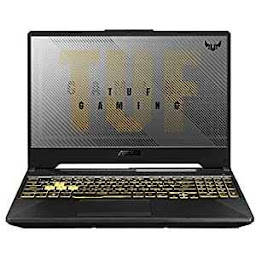 Md Saddamul Haque over 6 yearsthis will definitely help all of you,i checked it on 28 Nov 2017,its working
Md Saddamul Haque over 6 yearsthis will definitely help all of you,i checked it on 28 Nov 2017,its working -
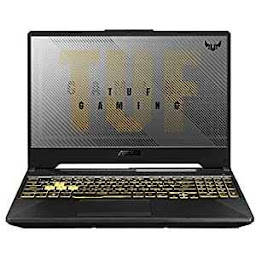 Md Saddamul Haque over 6 yearsthanks-Works for me!. For "urlIsPDF" I used: url.endsWith(".pdf") – Alex
Md Saddamul Haque over 6 yearsthanks-Works for me!. For "urlIsPDF" I used: url.endsWith(".pdf") – Alex -
BharathRao about 6 yearsnice solution...helped me a lot
-
 Charles Tempo almost 5 yearsWonderful! Thank you for this nice solution!
Charles Tempo almost 5 yearsWonderful! Thank you for this nice solution! -
 Lucas Gras over 4 yearsGreat solution, seems that viewing pdf through webView is not possible with just the base url. Thanks.
Lucas Gras over 4 yearsGreat solution, seems that viewing pdf through webView is not possible with just the base url. Thanks. -
mohammad alabid about 4 yearshello, how to do when the link of the pdf not contain .pdf extension like this foulabook.com/book/downloading/401212926
-
 Hammad Khan about 4 yearsIf the link is not PDF that what do you want to do with it?
Hammad Khan about 4 yearsIf the link is not PDF that what do you want to do with it? -
mohammad alabid about 4 yearsthe above link is link to direct pdf file
-
 Hammad Khan about 4 yearsYou have to create custom handler for that depending in what format you are getting the data/file.
Hammad Khan about 4 yearsYou have to create custom handler for that depending in what format you are getting the data/file. -
 Kamlesh over 2 yearsThis works only if pdf file size is small size otherwise this will not work. Not worked for me in case of 432 KB size pdf file. Thanks
Kamlesh over 2 yearsThis works only if pdf file size is small size otherwise this will not work. Not worked for me in case of 432 KB size pdf file. Thanks