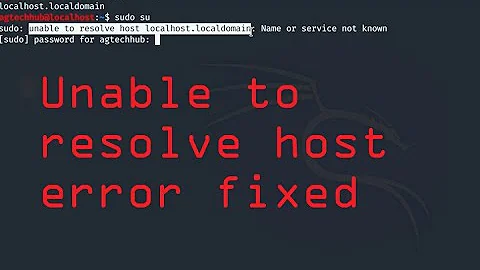WGET can't resolve host
Solution 1
Check your /etc/nsswitch.conf file (or whatever the equivalent is on Debian if it's not that).
host and nslookup always do DNS lookups.
However other applications will look in NSS first for other naming systems (e.g. /etc/hosts, NIS, etc). If something else is configured but not working it could prevent the application from ever trying the DNS.
Solution 2
Thanks for the answers you guys!
It was the nsswitch.conf file. I had setup LDAP from a tutorial that told me to use this line in hosts:
hosts: files mdns4_minimal [NOTFOUND=return] dns mdns4
When I changed it to this:
hosts: files dns mdns4_minimal [NOTFOUND=return] mdns4
It works without a problem. So I guess the nsswitch config file was making it return null if not found in files or mdns4_minimal, right?
Thanks for your help!
Solution 3
I had the same problem, but next to changing /etc/nsswitch.conf:
hosts: files dns mdns4_minimal [NOTFOUND=return] mdns4
I also had to change the name servers:
Change /etc/resolv.conf so it points to the google nameservers. The ones added by network manager don't work for me.
# RED 2013-03-31
nameserver 8.8.8.8
nameserver 8.8.4.4
Solution 4
The first thing to try is checking whether DNS works correctly.
# host google.com
google.com has address 74.125.67.100
google.com has address 74.125.45.100
google.com has address 74.125.53.100
If you don't get that response, check /etc/resolv.conf and find the name servers listed in that file. Can you ping each of them?
Try querying each of them individually:
# host google.com 12.34.56.78
Can you resolve another host?
Solution 5
Could there be an invalid proxy configured on the machine with the error? Try this:
# wget --no-proxy google.com
Related videos on Youtube
Admin
Updated on September 17, 2022Comments
-
 Admin over 1 year
Admin over 1 yearI've got 2 machines on the same sub-net running Debian 5.0. They use the same DNS (/etc/resolv.conf), they route to the same gateway (#route) and they have the same iptables settings (#iptables -L). I can ping from both of them, both to IP addresses and to host names. I can run #host www.google.com and get the same results on both of them. But the problem is that on one of them, I can't wget or curl.
So on machine 1 everything is OK, but on machine 2 (with the same settings as machine 1) I can't wget or curl.
The error I get is:
# wget google.com --2009-10-20 16:38:36-- http://google.com/ Resolving google.com... failed: Name or service not known. wget: unable to resolve host address `google.com'But on machine 1 it has no problem to wget or curl and returns:
# wget google.com --2009-10-20 16:43:55-- http://google.com/ Resolving google.com... 74.125.53.100, 74.125.45.100, 74.125.67.100 Connecting to google.com|74.125.53.100|:80... connected. HTTP request sent, awaiting response... 301 Moved Permanently ... Saving to: `index.html.3'Etc.
I'm hoping someone here can point me in the right direction here so that I can possibly fix this issue :)
-
jldupont over 14 yearsThis is most probably not related to wget but to a networking issue.
-
-
user76720 over 14 yearsYeah, how do I do that? :-/
-
Joe over 14 yearsThe canonical way to check the resolver is running
getent hosts google.com. This uses nsswitch.conf and then resolv.conf as required. -
Redsandro about 11 yearsAccept by clicking the "V" next to the vote score. :)
-
Redsandro over 9 yearsThanks, anonymous, for the constructive comment on the downvote.