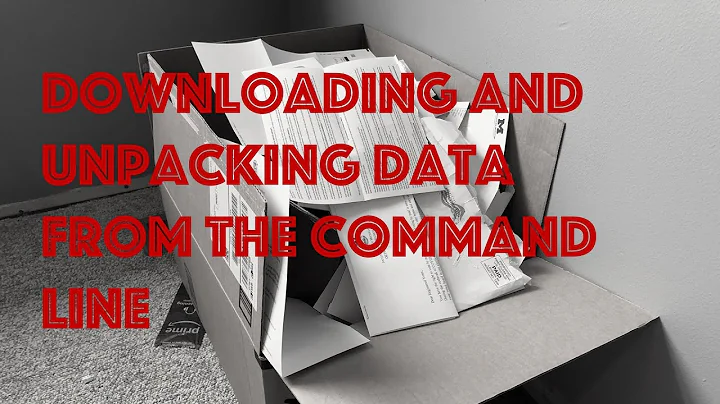wget - Only save if return code is 200, delete otherwise
12,797
This code snippet should point your at right direction:
wget --server-response 78.47.35.18/ip-raw.php -O ip-current 2>&1| grep -c 'HTTP/1.1 200 OK'
1
is_200_ok=$(wget --server-response 78.47.35.18/ip-raw.php -O ip-current 2>&1| grep -c 'HTTP/1.1 200 OK')
echo $is_200_ok
1
However i would use python or perl for this. It would be easier.
How it will look in your script:
#!/bin/bash
rm -f ip-current /tmp/ip-message-temp
touch ip-old
is_200_ok=$(wget --server-response 78.47.35.18/ip-blabl.php -O ip-tmp 2>&1| grep -c 'HTTP/1.1 200 OK')
if [ $is_200_ok == 1 ]; then
mv ip-tmp ip-current
echo "YES"
else
echo "Got error instead of IP address :("
exit 1
fi
Also avoid write dirrectly to syslog, it's much better to use logger:
NAME
logger — a shell command interface to the syslog(3) system log module
Related videos on Youtube
Author by
patriot
Updated on September 18, 2022Comments
-
patriot over 1 year
I have a script that checks my public ip address every few minutes.
The problem is the ISP sometimes gives me cached pages (I know, I've used all the related args in wget, the isp is formed by a bunch of incompetent so-and-sos that apparently made their own super-efficient cache server) or error pages made by my own router.
And as a result wget saves the error page when it should save my ip address.EDIT:
what I'm using to detect changes in ip address
http://paste.debian.net/292602/-
 Michael Hampton almost 9 yearsThis doesn't make sense. wget already doesn't save error pages by default. Also, have you tried a different service to obtain your public IP address? Coincidentally I am currently building one, which you can find at myip.addr.space/help . I try to set the right cache-control headers, so it ought to pass through an ISP's proxy.
Michael Hampton almost 9 yearsThis doesn't make sense. wget already doesn't save error pages by default. Also, have you tried a different service to obtain your public IP address? Coincidentally I am currently building one, which you can find at myip.addr.space/help . I try to set the right cache-control headers, so it ought to pass through an ISP's proxy. -
patriot almost 9 years@MichaelHampton I wrote my own 78.47.35.18/ip-raw.php, it's a one liner <?php echo $_SERVER["REMOTE_ADDR"]; ?>
-
patriot almost 9 years@MichaelHampton nice domain, that must have cost a lot.
-
patriot almost 9 yearsDifferent responses based on user agent. Is that a good idea? And I'm using my own because I figured no one wants me fetch my ip every 60 seconds.
-
 Michael Hampton almost 9 yearsOnly for the home page, if you load
Michael Hampton almost 9 yearsOnly for the home page, if you load/ipyou will always get raw text. -
patriot almost 9 years@MichaelHampton Could my problem be caused by using the -O option with wget? the manpage says it's the same as using >
-
 Michael Hampton almost 9 yearsRight, if you use
Michael Hampton almost 9 yearsRight, if you use-O, the file is always created (empty) even if there is an error downloading. -
patriot almost 9 yearsthat's the problem, it's not empty. Instead it's a long error page.
-
patriot almost 9 yearsLet us continue this discussion in chat.
-
-
patriot almost 9 yearsThank you, nice method. Michael Hampton helped me solve the problem in chat earlier. the solution was to change a flag in my router nvram and use --max-redirect 0
-
Navern almost 9 yearsOk, then:) i will edit my answer.
-
loretoparisi over 5 yearsI have slightly changed to matching part to
grep -c '200 OK')because in case of redirection the output is slightly different like hereis_200_ok=$(wget "https://github.com/stopwords-iso/stopwords-de/blob/master/stopwords-de.txt?raw=true" -O "stopwords_de_tmp.txt" 2>&1| grep -c '200 OK')