What's happening during Applying Computer Settings
Solution 1
I see this message when my computer-specific group policy settings are being applied. Some domains have really complicated policies, and may make this process take a long time.
Also, some policies may require network access. In that case, if your computer has no network access, this may prolong the startup process too.
Solution 2
It is quite common for this problem to be DNS related. Make sure the clients DNS settings are correct. If you are on an active directory domain make sure your primary DNS server is set to the Domain Controller.
[Edit] See this link for further details on whats happening during this process and what problems can occur.
Solution 3
In addition to GP's, services start at that time, and most importantly, so does the network stack (it's a service, of course.) If the machine loses connectivity (or its NIC), everything breaks. This will present itself as a hung machine (which will respond, eventually, after 20 minutes.) This will for sure affect GP's. As others have said, GP's depend on a healthy network and DNS so troubleshoot that first.
On the other hand don't panic: It's normal for servers and domain controllers to take more time in this phase; SBS is famous for "slow" boot and shutdown times, but they're normal and there's nothing wrong.
Related videos on Youtube
Comments
-
BIBD over 1 year
What's happening in windows when you boot it and it gets to the portion that displays the message:
Applying Computer Settings?I seem to get hung up there for a long time. Is there anything I can do to streamline that portion of the boot?
Edit
I've made some progress on this.I found there was some stuff you can do in the Group Policy editor (run gpedit.msc) to see what's going on.
If you got to Console Root->Computer Configuration->Administrative Templates->System, you can update Verbose vs normal status messages to Enabled. You can also go to Console Root->Computer Configuration->Administrative Templates->System->Scripts and Enable run startup scripts visible. This will show you what's going on during the boot.
In my case, I seem to have some sort of install trying to run (and failing). I end up getting a "Windows Installer" help window popping up a window with the Command-Line Options. When I click on the Okay button, the rest of the startup continues. I'm thinking that someone added an install to my workstation's AD group, and its parameters are broken.
I'm thinking about changing the Maximum wait time for Group Policy scripts (also in Console Root->Computer Configuration->Administrative Templates->System->Scripts) from the default (which is 600 seconds) to something much smaller like 180 seconds.
-
Flame about 15 yearsAt my school it takes a good 3 minutes on that part for every windows login.
-
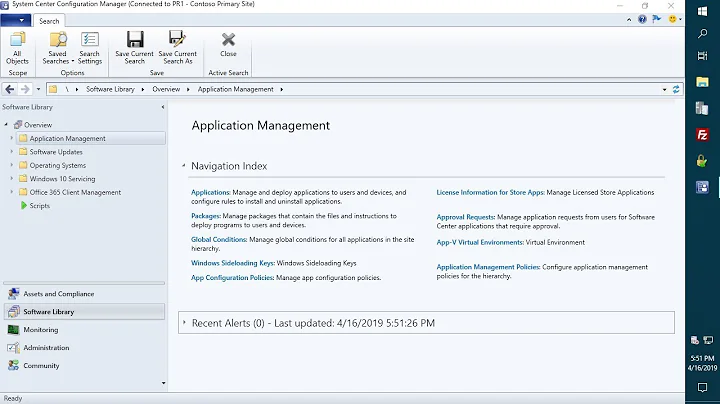



![Setup Sample Todo List Application - Java Tutorial 2021-2022 [#190]](https://i.ytimg.com/vi/4FulKRZjqYQ/hqdefault.jpg?sqp=-oaymwEcCOADEI4CSFXyq4qpAw4IARUAAIhCGAFwAcABBg==&rs=AOn4CLBMOlqDW9xPJB1ni1PhpZz_d0-E8g)