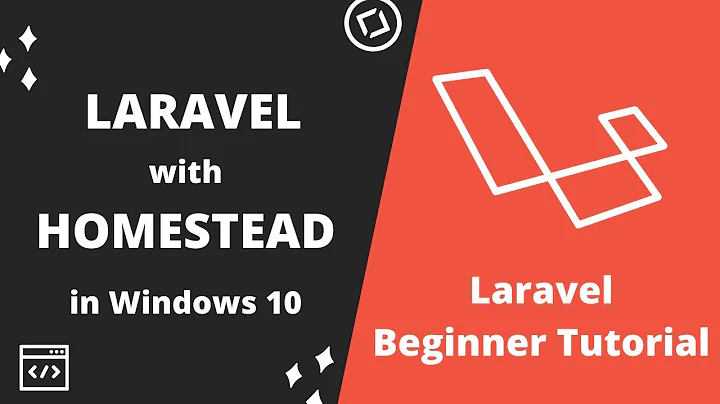What's the cleanest way to remove Homestead and Vagrant from a Windows system?
Solution 1
Virtual Machine
Remove the homestead VM by running
vagrant box remove laravel/homestead
Homestead
If you installed Homestead via composer with the following command:
composer global require laravel/homestead
run the opposite to remove it:
composer remove laravel/homestead
This will remove the .composer/vendor/laravel directory, including its 'homestead' subdirectory. The 'global' keyword is not required.
On a Mac or Linux system, the Homestead configuration files can be removed by deleting the '~/.homestead' directory. You may need to hunt a little to find the directory on your Windows system. Don't worry too much if you can't find it; the directory is small and innocuous.
Composer
Composer is usually installed as a Windows application; check Add/Remove programs (or the Windows 10 equivalent) to uninstall it.
If you installed Composer manually and it does not appear in your list of installed apps, simply remove the 'composer' binary and the configuration directory (~/.composer on Mac/Linux systems).
Solution 2
Step 1: Get a list of all installed boxes using
$ vagrant box list
Step 2: Run vagrant remove command, specify the box name, version, and provider for example
$ vagrant box remove laravel/homestead --box-version=0.4.4 --provider=virtualbox
Related videos on Youtube
Comments
-
aalaap almost 2 years
I followed the instructions in Laravel docs to install Vagrant and Homestead on Windows 10, but now I've decided to move the whole development stuff to another dedicated server running Debian.
I need to fully remove Vagrant, Homestead, Composer as well as AMPPS (old stuff) from the Windows 10 desktop. It should be easy to simply uninstall Vagrant and AMPPS, but how do I go about cleaning up the remaining things?
I don't need to keep any of the code etc. I've already got that in a different location.
-
Laurence over 9 yearsJust delete it. Homestead is just files within your directory.
-
-
kevnk about 9 yearsThe
composer remove laravel/homesteadcommand gave me this error: ``` [RuntimeException] Could not read ./composer.json file_get_contents(./composer.json): failed to open stream: No such file or directory ``` -
 Fernando S. Kroes almost 9 years@kevnk I had the same problem. At first you need to 'cd' into the folder where you composer.phar are located then I resolved it with adding "sudo". So it now looks like this "sudo composer remove laravel/homestead" maybe this can help other people as well.
Fernando S. Kroes almost 9 years@kevnk I had the same problem. At first you need to 'cd' into the folder where you composer.phar are located then I resolved it with adding "sudo". So it now looks like this "sudo composer remove laravel/homestead" maybe this can help other people as well. -
Mirceac21 almost 9 yearsIf you have composer installed globally try
composer global remove laravel/homesteadelse follow feri advice. -
 Lpgfmk over 8 yearsFor removing virtual machines I did
Lpgfmk over 8 yearsFor removing virtual machines I didvagrant box remove laravel/homestead --allsince I had several versions of laravel/homestead boxes. You can find the boxes withvagrant box list -
Ryan Kozak about 7 yearsThis is exactly what I needed, a way to remove a specific version of the same box.
-
Ryan Kozak over 6 yearsLooks like I'm back again to reference the same thing, thanks twice!
-
nroy about 4 yearsYes, Me to, this is exactly what I was looking.
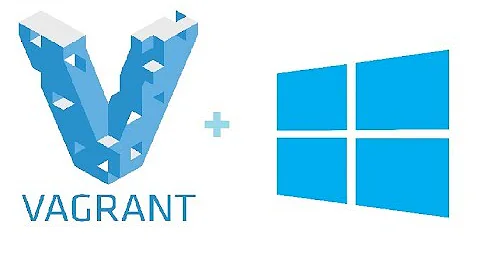
![[Artisan School] Getting started with Laravel Homestead (VirtualBox Virtual Machine) on Windows 11](https://i.ytimg.com/vi/Fvs82gB09_4/hq720.jpg?sqp=-oaymwEcCNAFEJQDSFXyq4qpAw4IARUAAIhCGAFwAcABBg==&rs=AOn4CLCOcbpBK4Zyp7SY-SF2NQPikycyzg)