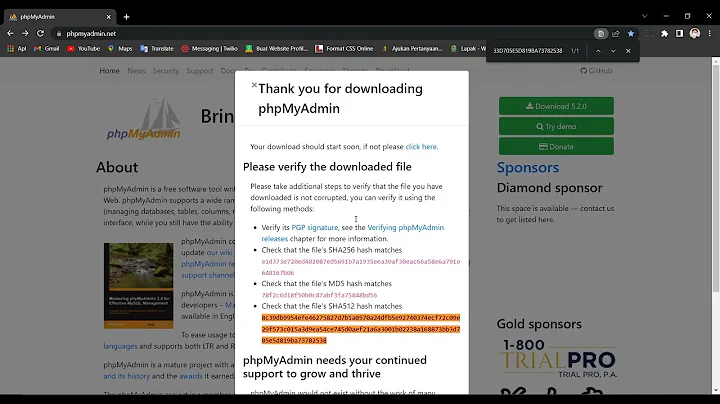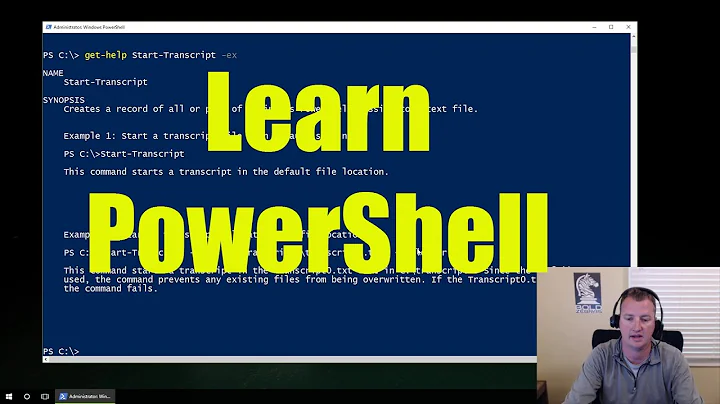What's the cmd/PowerShell equivalent of back tick on Bash?
Solution 1
The PowerShell syntax is based on the POSIX ksh syntax (and interestingly not on any of Microsoft's languages like CMD.EXE, VBScript or Visual Basic for Applications), so many things work pretty much the same as in Bash. In your case, command substitution is done with
echo "Foo $(./print_5_As.rb)"
in both PowerShell and Bash.
Bash still supports the ancient way (backticks), but PowerShell cleaned up the syntax and removed redundant constructs such as the two different command substitution syntaxes. This frees up the backtick for a different use in PowerShell: in POSIX ksh, the backslash is used as escape character, but that would be very painful in PowerShell because the backslash is the traditional path component separator in Windows. So, PowerShell uses the (now unused) backtick for escaping.
Solution 2
In PowerShell, you use $( ) to evaluate subexpressions...
For example:
PS C:\> "Foo $(./print_5_As.rb)"
Foo AAAAA
Solution 3
In CMD.EXE there is no direct equivalent. But you can use the FOR command to achieve what you want.
Do something like the following:
FOR /F "usebackq" %x IN (`./print_5_As.rb`) DO @echo Foo %x
or
FOR /F %x IN ('"./print_5_As.rb"') DO @echo Foo %x
You might need to set delimiter to something else than the default, depending on how the output looks and how you want to use it. More details available in the FOR documentation at https://technet.microsoft.com/en-us/library/bb490909.aspx
Related videos on Youtube
Peter Mortensen
Experienced application developer. Software Engineer. M.Sc.E.E. C++ (10 years), software engineering, .NET/C#/VB.NET (12 years), usability testing, Perl, scientific computing, Python, Windows/Macintosh/Linux, Z80 assembly, CAN bus/CANopen. Contact I can be contacted through this reCAPTCHA (requires JavaScript to be allowed from google.com and possibly other(s)). Make sure to make the subject specific (I said: specific. Repeat: specific subject required). I can not stress this enough - 90% of you can not compose a specific subject, but instead use some generic subject. Use a specific subject, damn it! You still don't get it. It can't be that difficult to provide a specific subject to an email instead of a generic one. For example, including meta content like "quick question" is unhelpful. Concentrate on the actual subject. Did I say specific? I think I did. Let me repeat it just in case: use a specific subject in your email (otherwise it will no be opened at all). Selected questions, etc.: End-of-line identifier in VB.NET? How can I determine if a .NET assembly was built for x86 or x64? C++ reference - sample memmove The difference between + and & for joining strings in VB.NET Some of my other accounts: Careers. [/]. Super User (SU). [/]. Other My 15 minutes of fame on Super User My 15 minutes of fame in Denmark Blog. Sample: Jump the shark. LinkedIn @PeterMortensen (Twitter) Quora GitHub Full jump page (Last updated 2021-11-25)
Updated on July 05, 2022Comments
-
 Peter Mortensen almost 2 years
Peter Mortensen almost 2 yearsRedirecting command output:
For example:
echo "Foo `./print_5_As.rb`"would echo "Foo AAAAA"
-
Jay Bazuzi over 15 yearsYou are asking two questions: one for CMD, and one for PowerShell.
-
jdigital over 10 yearsFor cmd.exe, there's a nice alternative described here: stackoverflow.com/questions/2768608/…
-
-
PEZ over 15 yearsIt's great reading answers like this where you get to learn how and why things are. Thanks! (I'd do +10 if I could.)
-
jordanpg about 9 yearsCumbersome, unlike it's uber-elegant bash equivalent:
for x in `./print_5_As.rb`; do echo %x; done -
matli over 8 years@jordanpg, you seem to miss the point that FOR in this case is not used for looping. The bash equivalent would still be as in the original post, without any for loop.
-
Gnubie almost 7 yearsOnly the first "word" of the output of print_5_As.rb is echoed if the output contains spaces.




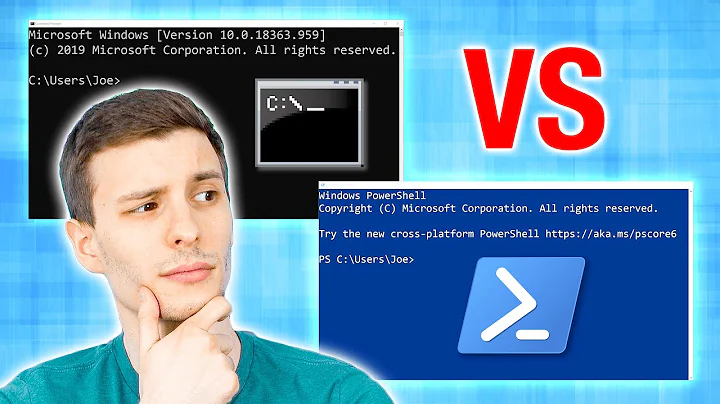


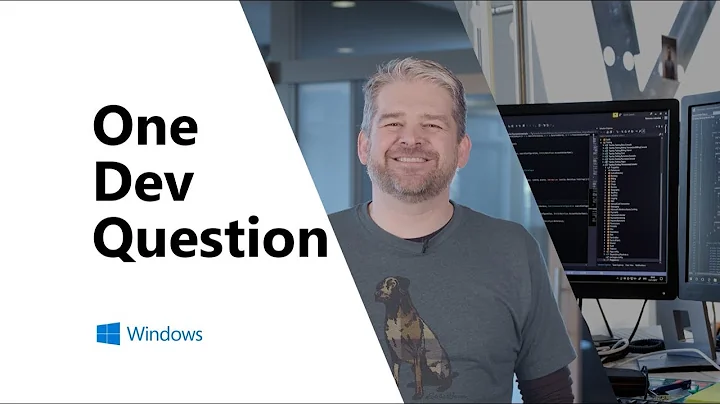
![Windows PowerShell [03] Profiles & Execution Policies](https://i.ytimg.com/vi/gLCqSHbXgKI/hq720.jpg?sqp=-oaymwEcCNAFEJQDSFXyq4qpAw4IARUAAIhCGAFwAcABBg==&rs=AOn4CLCpZpqMNRhrd8gaegnHXBPyq86wEQ)