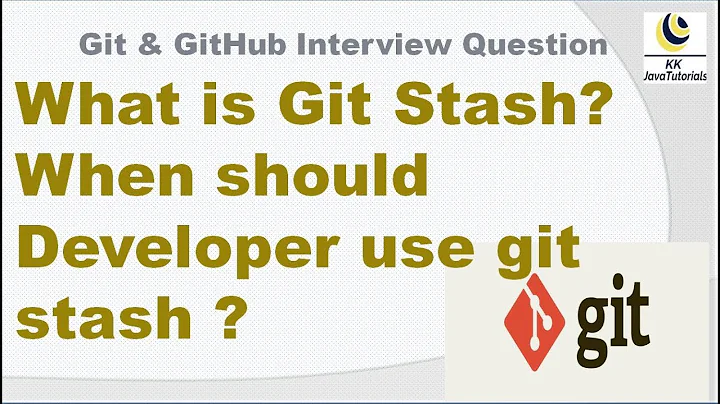What's the difference between git stash save and git stash push?
Solution 1
git stash save accepts a single non-option argument — the stash message.
git stash push accepts the message with option -m and accepts a list of files to stash as arguments.
Solution 2
Just to be clear, starting Git 2.15/2.16 (Q1 2018), git stash save has been deprecated in favour of git stash push (though git stash save is still available for the time being).
See commit c0c0c82, commit fd2ebf1, commit db37745 (22 Oct 2017) by Thomas Gummerer (tgummerer).
(Merged by Junio C Hamano -- gitster -- in commit 40f1293, 06 Nov 2017)
stash: mark "git stash save" deprecated in the man page'
git stash push' fixes a historical wart in the interface of 'git stash save'.
As 'git stash push' has all functionality of 'git stash save', with a nicer, more consistent user interface deprecate 'git stash save'.
stash: remove now superfluos help for "stash push"With the '
git stash save' interface, it was easily possible for users to try to add a message which would start with "-", which 'git stash save' would interpret as a command line argument, and fail.
For this case we added some extra help on how to create a stash with a message starting with "-".For '
stash push', messages are passed with the-mflag, avoiding this potential pitfall.
Now only pathspecs starting with "-" would have to be distinguished from command line parameters by using "-- --<pathspec>".
This is fairly common in the git command line interface, and we don't try to guess what the users wanted in the other cases.Because this way of passing pathspecs is quite common in other git commands, and we don't provide any extra help there, do the same in the error message for '
git stash push'.
With Git 2.18 (Q2 2018), the command line completion (in contrib/) has been taught that "git stash save" has been deprecated ("git stash push" is the preferred spelling in the new world) and does not offer it as a possible
completion candidate when "git stash push" can be.
See commit df70b19, commit 0eb5a4f (19 Apr 2018) by Thomas Gummerer (tgummerer).
(Merged by Junio C Hamano -- gitster -- in commit 79d92b1, 08 May 2018)
completion: makestash -pand alias forstash push -pWe define '
git stash -p' as an alias for 'git stash push -p' in the manpage. Do the same in the completion script, so all options that can be given to 'git stash push' are being completed when the user is using 'git stash -p --<tab>'.
Currently the only additional option the user will get is '--message', but there may be more in the future.
The command line completion script (in contrib/) tried to complete "git stash -p" as if it were "git stash push -p", but it was too aggressive and also affected "git stash show -p", which has been corrected With Git 2.28 (Q3 2020).
See commit fffd0cf (21 May 2020) by Ville Skyttä (scop).
(Merged by Junio C Hamano -- gitster -- in commit a8ecd01, 09 Jun 2020)
completion: don't override given stash subcommand with-pSigned-off-by: Ville Skyttä
df70b190 ("
completion: make stash -p and alias for stash push -p", 2018-04-20, Git v2.18.0-rc0 -- merge listed in batch #5) wanted to make sure "git stash -p <TAB>" offers the same completion as "git stashpush -p <TAB>", but it did so by forcing the$subcommandto be "push" whenever then "-p" option is found on the command line.This harms any subcommand that can take the "
-p" option --- even when the subcommand is explicitly given, e.g. "git stash show -p", the code added by the change would overwrite the$subcommandthe user gave us.Fix it by making sure that the defaulting to "
push" happens only when there is no$subcommandgiven yet.
Solution 3
The push command is intended to always be used over the stash command, as it is more flexible and uses more conventional command line arguments. The save command is deprecated for these reasons.
Replacement
The push option was introduced in 2.13.0 in order to provide the command line arguments in a more conventional way than save does.
The rationale for this change was documented in the commit messages which added the command to Git:
Introduce a new git stash push verb in addition to git stash save. The push verb is used to transition from the current command line arguments to a more conventional way, in which the message is given as an argument to the -m option.
This allows us to have pathspecs at the end of the command line arguments like other Git commands do, so that the user can say which subset of paths to stash (and leave others behind).
With the 'git stash save' interface, it was easily possible for users to try to add a message which would start with "-", which 'git stash save' would interpret as a command line argument, and fail. […]
For 'stash push', messages are passed with the -m flag, avoiding this potential pitfall. Now only pathspecs starting with "-" would have to be distinguished from command line parameters by using "-- --<pathspec>". This is fairly common in the git command line interface, and we don't try to guess what the users wanted in the other cases.
'git stash push' has all functionality of 'git stash save', with a nicer, more consistent user interface
Deprecation
The save command was officially deprecated in the 2.16.0 release of Git:
"git stash save" has been deprecated in favour of "git stash push".
The deprecation of save is explained in its documentation:
save [-p|--patch] [-S|--staged] [-k|--[no-]keep-index] [-u|--include-untracked] [-a|--all] [-q|--quiet] [<message>]
This option is deprecated in favour ofgit stash push. It differs from "stash push" in that it cannot take pathspec. Instead, all non-option arguments are concatenated to form the stash message.
Short form
In addition to the standard form of the command, push has a short form whereby "push" is omitted from the stash command. The save command has no such equivalent. Per the documentation:
For quickly making a snapshot, you can omit "push". In this mode, non-option arguments are not allowed to prevent a misspelled subcommand from making an unwanted stash entry. The two exceptions to this are
stash -pwhich acts as alias forstash push -pand pathspec elements, which are allowed after a double hyphen--for disambiguation.
git stash
git stash -p
Command comparison
From reading through the documentation, I think this should be a fairly complete comparison of the two commands:
push |
save |
|---|---|
git stash push |
git stash save |
git stash push -m <message> |
git stash save <message> or git stash save -m <message>
|
git stash push -m <message> (message starting with "-") |
git stash save -m <message> |
git stash push [--] <pathspec>… |
N/A (not possible) |
git stash push --pathspec-from-file=<file> |
N/A (not possible) |
git stash |
git stash save |
git stash -p |
git stash save -p |
git stash -- <pathspec>… |
N/A (not possible) |
As shown in this comparison, the notable changes between save and push are:
- A partial stash can be created using pathspecs using
push, but notsave. The pathspec can be provided either as inline arguments or by using--. - The message can be provided as an inline argument with
save, but must be provided by-minpush
Related videos on Youtube
David Burson
Updated on February 09, 2022Comments
-
David Burson about 2 years
When should I use
git stash saveinstead ofgit stash pushand vice-versa?-
benhorgen almost 7 yearsIs
git stash pusha command? You canshow,list,drop,pop/applyand as you mentioned,save. But to push a stash, I'd branch and commit and thenpushthe new branch to a remote. -
David Burson almost 7 yearsThe documentation seems to have
git stash pushandgit stash saveas sort of the same thing, but not exactly. It doesn't explain the difference (at least, I don't understand). git-scm.com/docs/git-stash -
torek almost 7 years@benhorgen:
git stash pushis a new synonym forgit stash savebut with the options regularized. Also you can limit which paths are stashed (and hence subsequently reset), which you cannot do withsave.
-
-
benhorgen almost 7 yearsSounds like a nice addition to Git's stashing behavior. However I don't see that supported in version 2.11.0 (Apple Git-81). Any chance you know when that was introduced?
-
benhorgen almost 7 yearsIt looks like version 2.13.1 is when it was introduced.git-scm.com/docs/git-stash/2.13.0
-
void.pointer over 6 yearsWould it be fair to say that
saveis left for backward compatibility, but is ultimately superseded bypush? -
phd over 6 years@void.pointer Yes, it's finally declared deprecated in 2.16.
-
M. Justin about 2 years@void.pointer Yes. Per commit db37745 in the Git project: "While we are still keeping 'git stash save' around for the time being, it's better to point new users of 'git stash' to the more modern (and more feature rich) interface, instead of teaching them the older version that we might want to phase out in the future."