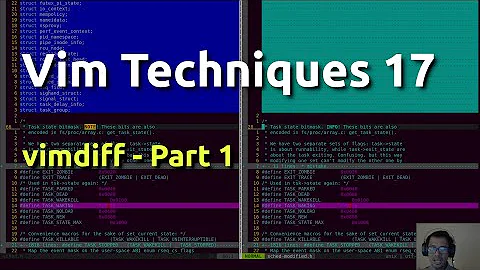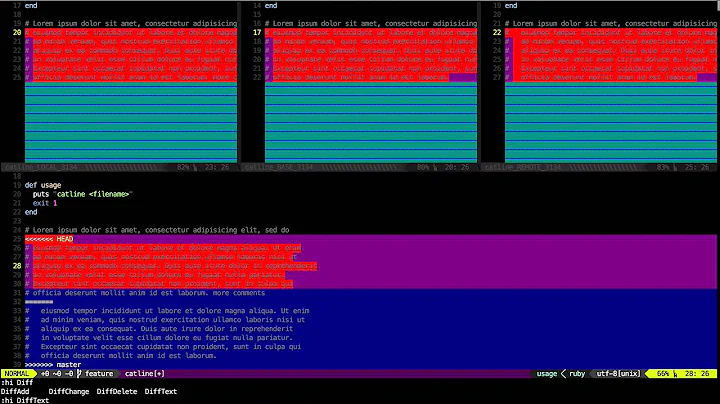What's the recommended way of copying changes with vimdiff?
do (diff obtain) and dp (diff put) is what you need. Here is a
small list of other helpful normal mode commands in this context.
]c - advance to the next block with differences
[c - reverse search for the previous block with differences
do (diff obtain) - bring changes from the other file to the current file
dp (diff put) - send changes from the current file to the other file
zo - unfold/unhide text
zc - refold/rehide text
zr - unfold both files completely
zm - fold both files completely
NOTE:
Both do and dp work if you are on a block or just one line under a block in normal mode but not in visual mode.
When selecting lines of text in visual mode, you must use the normal commands
:'<,'>diffgetand:'<,'>diffput.
See also :h copy-diffs.
:diffupdate will re-scan the files for changes.
Related videos on Youtube
Alex Leach
PhD student in Computational Biology, University of York, UK.
Updated on September 18, 2022Comments
-
Alex Leach over 1 year
When comparing files, and updating a source code repository, I like to use vimdiff. To copy changes made from one file to the other, I usually use a key sequence like this:-
Shift + V (select line) k or j; { or }; Up or down arrow keys (select more lines) y (copy selected lines) Ctrl + w, left/right arrow (move to other pane) p (paste lines)Vim, being the master of keyboard shortcuts, should surely have an easier way of performing this same task. Is there one? What do you use to manually update source-code changes?
-
 Admin over 10 yearsBest answers for your question are here: stackoverflow.com/questions/5288875/…
Admin over 10 yearsBest answers for your question are here: stackoverflow.com/questions/5288875/…
-
-
Alex Leach over 11 yearsJust started to use these, but
doanddpdon't work in Visual modes. -
Marco over 11 years@AlexLeach You don't need to mark the text. Placing the cursor on the change or below is sufficient.
-
Alex Leach over 11 yearsTrue. I found it quite confusing initially, as entire (contiguous) blocks are copied across. That, along with diff mode's auto-hiding of identical lines, I found myself thinking "What the hell just happened?", before triple-checking each move, in both panes. Say you've changed the indentation on one of the files; then I imagine everything will be moved across. For finer-grained control (i.e. Visual selection), I found that the full commands
:[range]diffgetand:[range]diffputare needed. -
erik over 10 yearsYou can use visual mode together with
diffgetanddiffput: ① Enter visual mode and mark some text/lines. ② Then type:diffputto push the selected lines to the other file or:diffgetto get the selected lines from the other file. -
hgolov about 9 yearsThanks for the comment about putting the cursor below - I was trying from above and do didn't work
-
wiswit almost 9 yearsHi, does anyone know if there is an equivalent of "do" (obtain difference) for JUST one line? Let's say you have a block of codes (more than one line) that are different, "do" with cursor either at any line of these codes for just the line below these code will obtain difference for the whole block of code --- But I just want to obtain difference for ONE line. Every time I have to visually select this line, followed by "diffget", a bit tedious ...
-
Random832 almost 9 yearsIt's important to note that the undo command will only work in the buffer that was changed, so if you use
dpand change your mind, you need to switch to the other buffer to undo. -
Chan Kim almost 7 yearsDoes anybody know how to do 'do' for all areas of the file? or selected block marked by characters? Everytime I copy from the other file, I keep pressing ]c do ]c do ]c do .. but it should be possible to do this with just a couple of keys. Of course I can exit vimdiff and just do 'cp file1 file2' but usually I'm doing diff inside foreach loop and I don't want to get ouf of the loop. ==> stackoverflow.com/questions/6257260/… mimsugara's commend works.
-
dannysauer about 5 years@wiswit:
Vto select the whole line, thendoworks to copy over a specific line in current vim (8.0), for whatever it's worth.