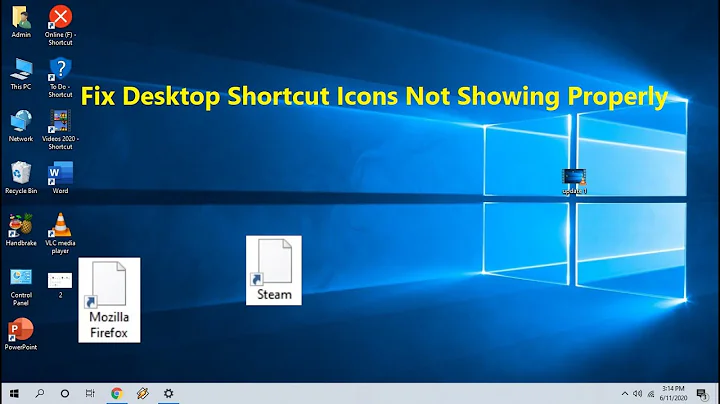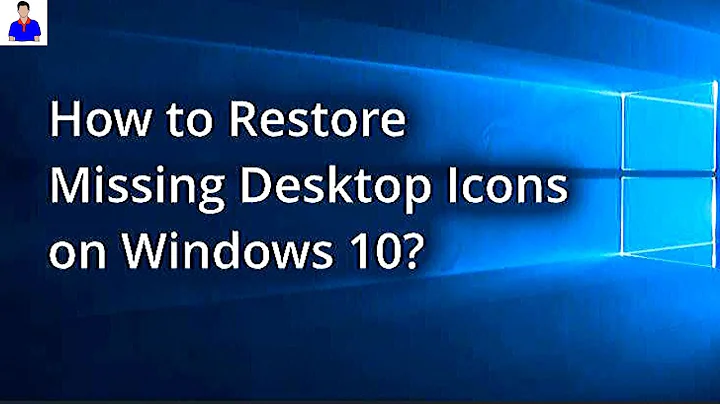What's this Windows 10 bullseye icon about?
19,952
That's the "Location sensor in use" icon. (See under "Where are the location icons […]".) The actual icon looks like this  .
.
It might be triggered by Maps or Weather apps, or possibly by the "Find my PC" feature in recent builds (it's in Settings next to Update/Recovery).
Related videos on Youtube
Author by
Brian Knoblauch
Updated on September 18, 2022Comments
-
Brian Knoblauch almost 2 years
Ever since the Windows 10 1511 update, I'm seeing a new system tray icon. Unfortunately it pops up, then disappears before I can mouse over and click on it to see what it is.
It resembles a small bullseye or target. I can't recall ever seeing it before and I'm coming up empty on Google. I'm guessing it's part of Windows 10, but would like to confirm in case it's malware. I've not installed any new applications, just the Windows 10 update.
-
Ramhound over 8 yearsYou are 100% correct. The reason its visible more likely has to do with the fact, Windows 10 version 1511, supports automatically adjusting your timezone for you. Its just a visible indication that the location service is running. Of course both features can be disabled.
-
Ramhound over 8 yearsHope you don't mind. I added the icon to your answer, at first, I could not visualize what the icon would even look like.
-
 ave over 8 years@Ramhound hope you don't mind. I changed the icon to a white one as it looks more visible.
ave over 8 years@Ramhound hope you don't mind. I changed the icon to a white one as it looks more visible. -
Brian Knoblauch over 8 years@ardaozkal - I approved your edit. Yours is easier to see.
-
 Maxime Rouiller over 8 years
Maxime Rouiller over 8 yearsautomatically adjusting your timezonecould have used that a month ago... didn't it existed!