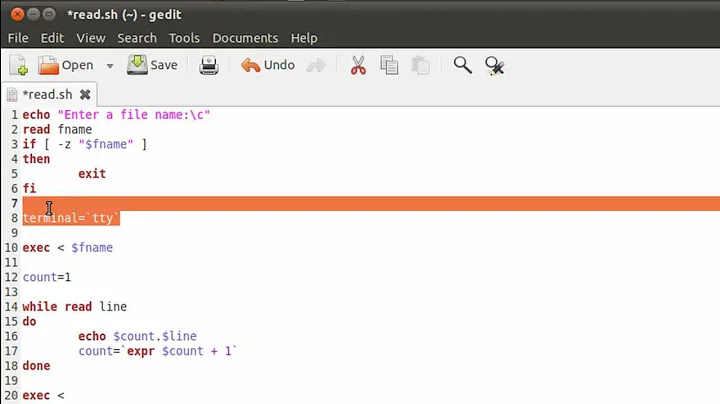What's wrong with my bash script to keep last x files and delete the rest?
Solution 1
First, be sure you are in right folder:
if [ -z $PT_MYSQLBACKUPPATH ]; then
echo "No PT_MYSQLBACKUPPATH set. Exit"
exit 1
fi
cd $PT_MYSQLBACKUPPATH
if [ $? != 0 ]; then
echo "cd to PT_MYSQLBACKUPPATH failed. Exit"
exit 1
fi
You can remove files older than n, in your case:
find -mtime +14 -delete
Deletes files older than 14 days.
More complicated (definitely not optimal, though) solution for your question:
# Get list of newest files. If newest files are first, use head -n 14 instead of
# head.
files=(`ls | sort | tail -n 14`)
# Loop over all files in this folder
for i in *; do
preserve=0;
#Check whether this file is in files array:
for a in ${files[@]}; do
if [ $i == $a ]; then
preserve=1;
fi;
done;
# If it wasn't, delete it (or in this case, print filename)
if [ $preserve == 0 ]; then
echo $i; # test first, then change this to "rm $i"
fi;
done
Solution 2
You could try this one:
ls -r1 $PT_MYSQLBACKUPPATH/ | tail -n +$(($PT_FILESTOKEEP+1)) | xargs rm
ls -r1 will list all files in reverse order, one file per line.
tail -n +$number filters the first $number-1 files of the list out (resp. displays all files beginning from $number till the last one).
xargs will execute rm with all file names from standard input.
Solution 3
Here is my usage of inspiration from this post:
#!/bin/bash
# Thu Jun 28 13:22:53 CEST 2012
# ${DESTDIR}/files2keep.sh
# Keep the 3 yungest files
# mra at miracleas.dk , deployed on RHEL 6.
InitValues(){
TODAY=`date +"%Y%m%d"`
NOW=`date +"%H%M"`
DESTDIR=/mnt/dbdmp
LOGFILE=?{0}-${TODAY}-${NOW}.log
}
BackupFileMaintenance(){
KEEPFILES=(`ls -lrt ${DESTDIR}/*mysqldump.sql.gz| tail -n 3| awk '{print $9}'`)
for i in `ls -lrt ${DESTDIR}/*mysqldump.sql.gz | awk '{print $9}'`; do
preserve=0
#Check whether this file is in files array:
for a in ${KEEPFILES[@]}; do
if [ $i == $a ]; then
preserve=1
fi
done
if [ $preserve == 0 ]; then
echo $i; # then change this to "rm -f $i" after test
fi
done
}
InitValues
BackupFileMaintenance
exit
Solution 4
Regarding answer from bmk, when available ls -t1 is safer than -r1 (sort by modification time rather than arbitrary file order)
Also on some versions of tail syntax is tail -n +$number (option -n is needed)
As a bonus, combining both find and ls, here is a way to remove files older than 30 days but keep at least 15 files:
ls -t1 $PT_MYSQLBACKUPPATH/|tail -n +16| xargs -n1 basename|xargs -n1 -I{} find $PT_MYSQLBACKUPPATH/ -mtime +30 -name {} -delete
Related videos on Youtube
Scott
Updated on September 17, 2022Comments
-
Scott almost 2 years
I have this bash script which nicely backs up my database on a cron schedule:
#!/bin/sh PT_MYSQLDUMPPATH=/usr/bin PT_HOMEPATH=/home/philosop PT_TOOLPATH=$PT_HOMEPATH/philosophy-tools PT_MYSQLBACKUPPATH=$PT_TOOLPATH/mysql-backups PT_MYSQLUSER=********* PT_MYSQLPASSWORD="********" PT_MYSQLDATABASE=********* PT_BACKUPDATETIME=`date +%s` PT_BACKUPFILENAME=mysqlbackup_$PT_BACKUPDATETIME.sql.gz PT_FILESTOKEEP=14 $PT_MYSQLDUMPPATH/mysqldump -u$PT_MYSQLUSER -p$PT_MYSQLPASSWORD --opt $PT_MYSQLDATABASE | gzip -c > $PT_MYSQLBACKUPPATH/$PT_BACKUPFILENAMEProblem with this is that it will keep dumping the backups in the folder and not clean up old files. This is where the variable
PT_FILESTOKEEPcomes in. Whatever number this is set to thats the amount of backups I want to keep. All backups are time stamped so by ordering them by name DESC will give you the latest first.Can anyone please help me with the rest of the BASH script to add the clean up of files? My knowledge of bash is lacking and I'm unable to piece together the code to do the rest.
-
Scott over 13 yearsThis isnt what I was really after but actually will work better than what I had in mind. Before I test how do I make sure this is run in PT_MYSQLBACKUPPATH. Don't want to run this outside of that otherwise end up deleteing a whole load of files. Could be a disaster...
-
Olli over 13 years@Brady: I added example for checking environment.
-
user1686 over 13 yearsDo not ever use
for i in $(ls)orvar=($(ls))(Hint:for i in *) unless you can be 400% sure that the filenames will never contain spaces or anything like that. -
Scott over 13 years@Olli - Ok that script is now working without error however I won't be able to tell if the 14 day deletion is working untill I have some old files in there. Will re-visit in 14 days if there is an issue. Thanks for the help.
-
Olli over 13 years@grawity: true, stupid me. However, how to do that with var=..., with sort and tail? (Feel free to edit answer instead of giving correct solution in comments)
-
 Dennis Williamson over 13 years
Dennis Williamson over 13 yearsls | sortsorts by name. Usels -t | head -n 14(it will still fail, though, for filenames that contain whitespace). -
Scott over 13 yearsThanks for your reply bmk but I have gone with using find
-mtime +14 -deleteprovided by Olli -
DevSolar about 12 years+1 because this very precisely answers the question.
-
 slhck almost 11 yearsSome explanation of the code you're posting would be great. Can you edit your answer?
slhck almost 11 yearsSome explanation of the code you're posting would be great. Can you edit your answer?