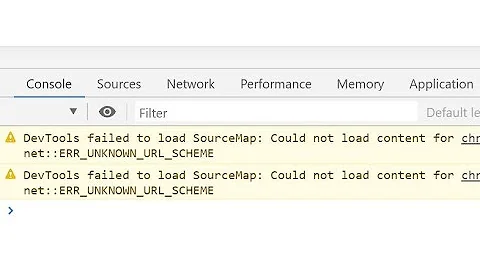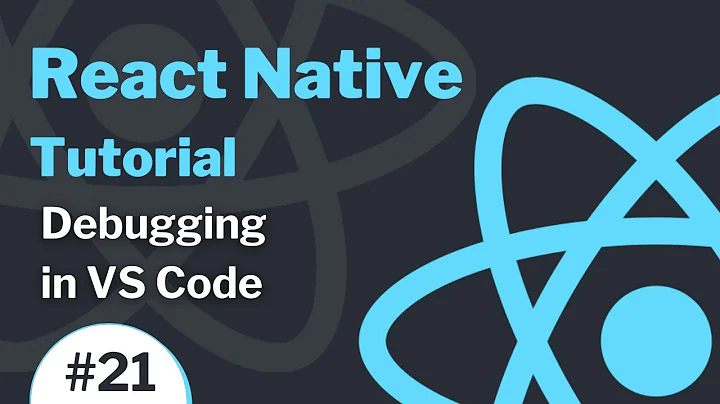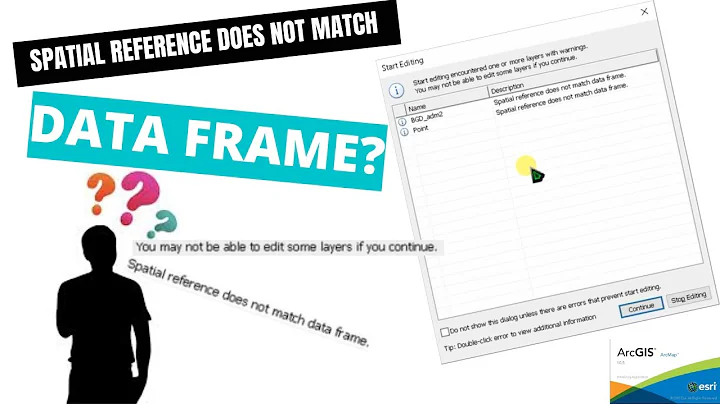What are possible causes of "failed to map segment from shared object: operation not permitted", and how to debug?
Solution 1
The issue was with how the executables were compiled. They needed to be compiled with a cross compiler that properly supported newer arm devices. The compiler I used generated executables that would only work on a subset of arm devices. The issue was not with the different versions of android.
Solution 2
Permission issue. Need to remount /tmp. The following command works for me (Centos 7):
sudo mount /tmp -o remount,exec
Solution 3
I had this error in a different context. For some reason it causes an error when trying to use the /tmp folder.
To solve this I simply:
mkdir tmp
export TMPDIR=`pwd`/tmp
Related videos on Youtube
corbin
Updated on April 16, 2020Comments
-
corbin about 4 years
I have two executables, both cross compiled to run in Android. I have put both on the device in the same directory. I have put all the shared libraries that they are dependent on in the same directory, including ld-linux.so.3. I run the executables by using:
ld-linux.so.3 --library-path /path/to/libraries executable_name
both work on older versions of Android when running as any user. The both work on the latest version of Android if running as root. Only one works on the latest version of android when running as any user. Instead it gives:
failed to map segment from shared object: executable_name operation not permitted
How can I find out what is different with the executable that won't run?
I read a lot online and most people that get this error, either:
A) don't have execute permissions for one of the libraries they are dependent on or the executable itself.
or
B) are trying to run from a directory that is mounted as NOEXEC.
both of these don't appear to be the case. It can find all libraries and I can load any library by itself and see what other things it is dependent on being resolved. Also, I can run basic scripts from the directories of interest.
The newer version of Android, Jelly Bean, is a different linux kernel version and I wonder if that is related.
What give? How do I debug?
-
corbin over 11 yearsAsked a different way (with bounty) here: stackoverflow.com/questions/13467951/…
-
-
corbin over 10 yearsThis problem showed up on the first version of Jelly Bean, so pre this change. But, this is an interesting read. I haven't used 4.3 much.
-
 IgorGanapolsky over 6 yearsWhat is TMPDIR?
IgorGanapolsky over 6 yearsWhat is TMPDIR? -
Ciprian Tomoiagă almost 6 yearsit is an environment variable which I guess some scripts use to find the location of a temporary directory where they can do book-keeping
-
Anatoly Makarevich over 4 yearsThis helped solve a completely unrelated issue (Python/Anaconda installation on a machine where I didn't have access to /tmp). May be useful for some who end up with this error outside of the Android context. :)