What are some good alternatives to PS3 Media Server?
Rygel
I mainly stream media to my Xbox360. I came accross the Rygel project, which I haven't had any issues with.
Rygel is a home media solution (UPnP AV MediaServer) that allows you to easily share audio, video and pictures to other devices.
Additionally, media player software may use Rygel to become a MediaRenderer that may be controlled remotely by a UPnP or DLNA Controller.
Rygel achieves interoperability with other devices in the market by trying to conform to the very strict requirements of DLNA and by converting media on-the-fly to formats that client devices can handle.
Most Rygel functionality is implemented through a plug-in mechanism.
User Features
There are plenty of DLNA/UPnP devices already on the market, such as the Sony Playstation 3, Nokia's series60 and Maemo-based phones, the Microsoft XBox 360 (not a real UPnP device but we must support it due to high demand), DLNA speakers, the Sony Bravia TV and some other DLNA TVs from Sony and Samsung. Moreover, the number of DLNA devices in the market is expected to grow. If a user has a PS3 or one of the DLNA TVs, a laptop or desktop PC running GNOME, one of the DLNA speakers or one of the next generation of Maemo Phone, she would like to:
- Browse her media collection on her PC (running GNOME) from her TV or PS3 and be able to play any of her media. She should be able to play it even if the original content is in a format that her TV or PS3 is incapable of playing, so the Rygel media server should be able to transcode on the fly.
- Easily search for the desired media using her phone and to play it on the phone, her TV, or the PC, while retaining full control over the playback from her phone.
- Before, or while watching, a movie on her PC, use her phone to redirect the sound output to her DLNA speakers.
You can install it by running in terminal: sudo apt-get install rygel
The package rygel-preferences can be installed and used to specify which folders to stream (through a GUI).
After installing, you run the server by running the rygel command.
Related videos on Youtube
Kurtis
Updated on September 18, 2022Comments
-
Kurtis over 1 year
I've typically ran PS3 Media Server for a few years now to serve and transcode Video to multiple devices. It's great at transcoding videos for each device specifically.
In my experience, PS3 Media Server isn't a great daemon. I've seen web pages that show how to configure it as a daemon but I've ran into nothing but problems while trying to run it headless.
It's also very inefficient in some circumstances. For example, there are times where only the Audio within a Video needs converted and can be done within several seconds on the same computer from the command line for the entire video. (Possibly irrelevant depending on how transcoding is implemented)
Some devices that I serve video to include the XBox 360, Playstation 3, and a TV. My videos are stored in many different formats and use various encodings.
What are some good alternatives to the PS3 Media Server that can be ran as a daemon?
-
Kurtis over 11 yearsI finally found time to install Rygel. I followed your instructions pretty closely. Installed, Included Media Folder, Executed. Unfortunately, it's not visible from my XBox 360. After some searching, I've found that the XBox 360 support is, or was, not excellent. Also, I haven't found anything about running it as a Daemon but the fact that it runs headless (no-GUI) should make that a simple task. Thank you for the recommendation.
-
Kurtis over 11 yearsUpdate: After over 20 minutes of waiting, Rygel finally dumped a message to my console that said my media has been "harvested". It has shown up on my XBox 360. I have not yet tested the playback but am happy that it is properly broadcasting.
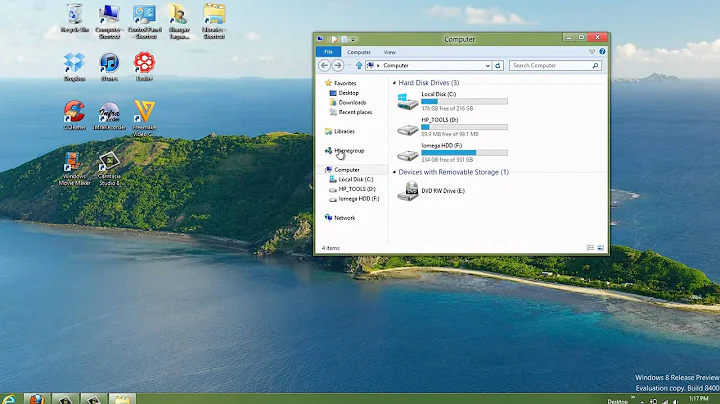
![How to Stream Videos to an Xbox 360/PS3 [Media Server Tutorial]](https://i.ytimg.com/vi/Tnk5ToqZZoM/hq720.jpg?sqp=-oaymwEcCNAFEJQDSFXyq4qpAw4IARUAAIhCGAFwAcABBg==&rs=AOn4CLCsbxN9AMF8xnYpdLdSDL40GVV3uQ)


