What are the little coloured bits on my vertical scroll bar in Visual Studio 2010?
Solution 1
From the productivity power tools extension page:
Enhanced Scrollbar
We’ve been looking into ways that we can improve the experience of navigating through code files. Our solution is the source map which has three modes that will allow you to more easily see the interesting artifacts in your files (edits, breakpoints, bookmarks, errors, warnings etc) and make it easy for you to navigate between them. The default mode is the “scroll bar only mode” which overlays icons onto the standard scrollbar to allow for viewing of these artifacts. In the source map mode, we’ve replaced the default scroll bar allow you to click on any item on the scrollbar to navigate directly to it. This source map mode also provides a preview of the part of the document as you hover. Finally, we have the detailed source map mode, which allows you to get a zoom out view of your entire file. You can switch between any of these modes by right-clicking on the scroll bar or going to Tools Options>Productivity Power Tools>Source Map where we have a host of other options that you can configure.
Solution 2
I have not found a color legend for the bits, but here is what we have found so far;
Light Blue = Bookmarks
Blue = Error / Warning
Orange = Find Results
Red = Breakpoint
Light Purple = Other instances of the selected variable
Dark Blue = Current cursor location
Yellow = Not saved changes
Green = Saved Changes
Dark Green = Spelling error (in comment or string literal)
Related videos on Youtube
ProfK
I am a software developer in Johannesburg, South Africa. I specialise in C# and ASP.NET, with SQL Server. I have, in some way or another, been involved in software development for about eighteen years, but always learning something new. At the moment that is WPF and MVVM.
Updated on September 28, 2020Comments
-
ProfK over 3 years
I have only recently paid any attention to the appearance of little green and blue rectangles on my vertical scroll bar in code editing windows in VS2010. Can anyone tell me what these are?
I'm running with the Productivity Power Tools extension and ReSharper 6.
-
ProfK over 12 yearsThanks. Funny, I disabled the extension to see if they were related to it, then when I read your answer, I was puzzled because they had vanished. Slow Friday.
-
ProfK over 12 yearsI may have missed something, but I don't see a colour key or legend stating what the coloured bits mean when in Scroll Bar mode.
-
mhenry1384 almost 12 years"Saved Changes" appears to be changes you have saved to the file since you opened it. It doesn't compare the file against what's in source control - if you close the file and reopen it, it doesn't remember your saved changes.
-
Darrel Hoffman over 11 yearsShould add: Dark Green - Spelling error (in comment or string literal). These actually kind of annoy me, because you get a lot of false-positives simply because of commonly used project-specific terms that aren't in the dictionary.
-
 G. Stoynev over 10 yearsBlue are declarations, not error / warning, at least in my case (VS2012, dark)
G. Stoynev over 10 yearsBlue are declarations, not error / warning, at least in my case (VS2012, dark) -
 Admin about 9 yearsIn mine (2013 Community) Red means error. Which I think is better than blue means error.
Admin about 9 yearsIn mine (2013 Community) Red means error. Which I think is better than blue means error. -
 Yousuf Azad almost 8 yearsIs there are any for where the "selected text" has appeared in the document?
Yousuf Azad almost 8 yearsIs there are any for where the "selected text" has appeared in the document? -
needfulthing over 7 yearsDid anyone find a way to alter these colors? I can't find them under "Fonts and Colors".
-
 TylerH about 7 yearsThis does not attempt to answer the question that was asked.
TylerH about 7 yearsThis does not attempt to answer the question that was asked. -
 Daniel Jackson over 4 yearsYea the answer below would better be accepted for this question, IMO. But thanks for the info as well, still helpful.
Daniel Jackson over 4 yearsYea the answer below would better be accepted for this question, IMO. But thanks for the info as well, still helpful. -
 Daniel Jackson over 4 yearsI'm sorry if I offended whoever disliked my above comment. I was very respectful and not toxic at all which is confusing...? The below post has more than double the votes so dislike everyone there as well if you're being logical.
Daniel Jackson over 4 yearsI'm sorry if I offended whoever disliked my above comment. I was very respectful and not toxic at all which is confusing...? The below post has more than double the votes so dislike everyone there as well if you're being logical.

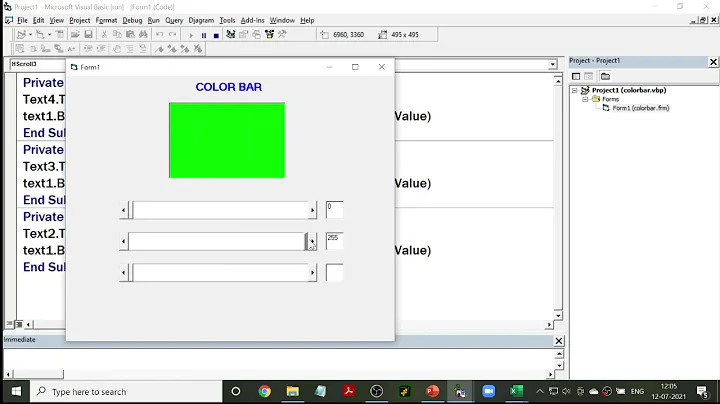






![Working with Scroll Bars-Apply millions of Colors on VB Form [Beginners]](https://i.ytimg.com/vi/RYPFk3O6RLI/hq720.jpg?sqp=-oaymwEcCNAFEJQDSFXyq4qpAw4IARUAAIhCGAFwAcABBg==&rs=AOn4CLAEni2QH8yDfP7wOIEAb2uksR0gkA)


