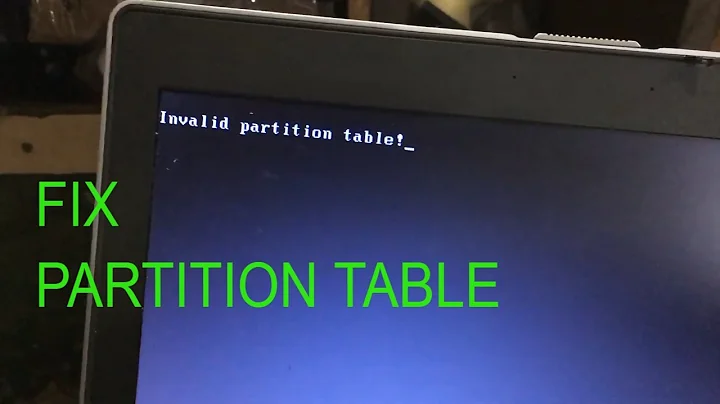What are the ramifications of not having a valid partition table?
Solution 1
It is possible to have a filesystem directly on a block device with no partition table on it, and there's nothing intrinsically wrong with that. It just means you can have only one filesystem and nothing else on it (no swap partition, etc...). However, it is unlikely that such a block device is bootable. The bootloader (grub) usually sneaks itself into some free space that results when the disk is split up into partitions, and there would be nowhere to put it without that.
So yes, per psusi's comment, the tool must be "wrong".
What's possible is that your disk has a GPT partition table and no PC legacy partition table. fdisk only supports PC legacy partition tables, so it could be reporting that it can't find one. That's not supposed to happen because GPT partitions are supposed to contain a valid dummy fdisk partition table for backward compatibility, but I suppose it's possible. To check for that, use parted or gdisk or ask the kernel what it thinks the partitions are by looking at /proc/partitions.
Another possibility is that fdisk cannot read the disk for some reason (do you have permission? Are you root?).
Solution 2
This is not really a good or bad thing. The error "doesn't contain a valid partition table" does not always actually mean that. You can have a valid partition table at an unrecognized offset and get the same error.
For instance:
- if you create a LVM volume on a raw disk without first creating a partition and then lay down a file system on the volume you will get this error
- if you are trying to create "aligned" storage and changed the beginning sector to be divisible by 8 I have seen this error or more commonly a boundary error
I run several machines that to achieve disk alignment I start the beginning sector at 4096 (divisible by 8) and create partition 1 starting from this point.
or
Create LVM without first creating a partition so that it starts from the beginning of the disk and not from the default offset.
Example:
By default most disks start at sector 63 when you look at them using fdisk -lu
Disk /dev/sdb: 21.4 GB, 21475885056 bytes
255 heads, 63 sectors/track, 2610 cylinders, total 41945088 sectors
Units = sectors of 1 * 512 = 512 bytes
Device Boot Start End Blocks Id System
/dev/sdb1 63 37752749 18876343+ 8e Linux LVM
/dev/sdb2 37752750 41752934 2000092+ 8e Linux LVM
-receive the boundary error when modifying the starting sector
Disk /dev/sda: 98.7 GB, 98784247808 bytes
255 heads, 63 sectors/track, 12009 cylinders, total 192937984 sectors
Units = sectors of 1 * 512 = 512 bytes
Device Boot Start End Blocks Id System
/dev/sda1 * 128 204799 102336 83 Linux
Partition 1 does not end on cylinder boundary.
/dev/sda2 204800 78329807 39062504 82 Linux swap / Solaris
/dev/sda3 78329808 192937983 57304088 83 Linux
-partition table error when adding LVM to a drive without first creating a partition thus no partition table
Disk /dev/dm-5: 10.7 GB, 10737418240 bytes
255 heads, 63 sectors/track, 1305 cylinders, total 20971520 sectors
Units = sectors of 1 * 512 = 512 bytes
Disk identifier: 0x00000000
Disk /dev/dm-5 doesn't contain a valid partition table
--> this partition is /usr and is mounted /dev/dm-5 on /usr type xfs (rw)
--> and fully accessible
ll /usr
total 272
drwxr-xr-x 5 root root 38 Jan 3 11:10 X11R6
drwxr-xr-x 2 root root 57344 May 9 16:25 bin
..........
Add in your output from fdisk -lu to you question, likely you are receiving this error on something other than your main drive and definitely not from /dev/sda1 since you did not state that you had to do any custom modifications to get the system to boot.
This is all supposition without seeing your specific details.
Edit: A lot of what I said was contained in Celada's answer (in a more succinct and much easier to read fashion :}). Hopefully my "exposition" has not added to the confusion.
Related videos on Youtube
John Aten
Updated on September 18, 2022Comments
-
John Aten over 1 year
I recently upgraded my Ubuntu from 11.10 (Oneiric) to 12.04 (Precise Pangolin) on a Dell Inspiron B130 Laptop. When I run
fdisk -lit says that my HD doesn't contain a valid partition table. I have been reading a great deal about proper partitioning that leads me to believe that this is bad, but I have noticed no strange behavior or problems. What are the ramifications of not having a valid partition table?-
 Admin about 12 yearsThe tool must be wrong since you could not boot from the disk without one. Try
Admin about 12 yearsThe tool must be wrong since you could not boot from the disk without one. Tryparted -l. -
 Admin about 12 yearsIf you could (1) run the Boot Info Script, then (2) copy/paste the result to a pastebin (e.g. paste.ubuntu.com), and finally (3) add the URL of the pastebin to your question, then we might be able to provide more useful feedback. Or another way to create a pastebin with the Boot Info Summary using a utility program is outlined here.
Admin about 12 yearsIf you could (1) run the Boot Info Script, then (2) copy/paste the result to a pastebin (e.g. paste.ubuntu.com), and finally (3) add the URL of the pastebin to your question, then we might be able to provide more useful feedback. Or another way to create a pastebin with the Boot Info Summary using a utility program is outlined here.
-
-
Nils about 12 years+1 for the detailed answer - although a little bit off topic - regarding the original question. ;-)
-
2bc about 12 yearsYeah I got a bit carried away!
-
John Aten about 12 yearsRunning
sudo fdisk -ldid the trick. -
John Aten about 12 yearsThey say that if you hear hoofbeats in Central Park, you don't think of zebras, but I would add that you should know what a zebra looks like just in case.
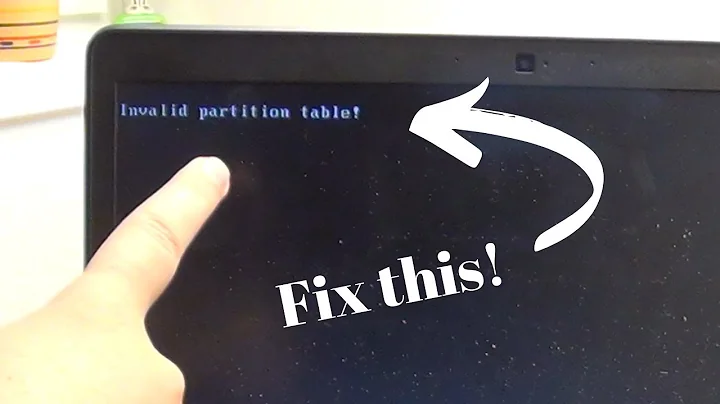
![[FIX] Sửa lỗi Invalid partition table!](https://i.ytimg.com/vi/tf2PUYrumHA/hqdefault.jpg?sqp=-oaymwEcCOADEI4CSFXyq4qpAw4IARUAAIhCGAFwAcABBg==&rs=AOn4CLAP-cAqF-vDiJQrnQ6hTt7s7ZBb5Q)