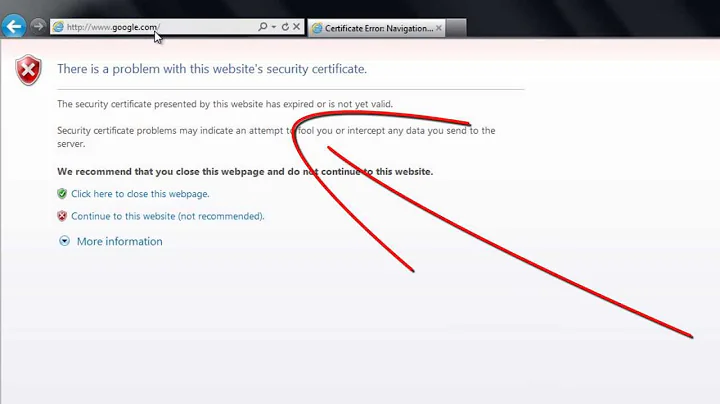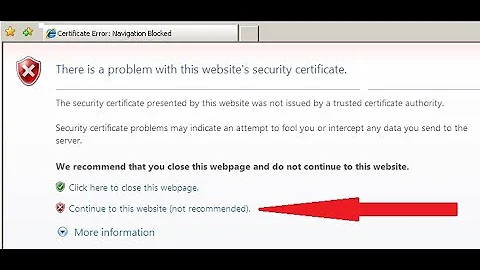What are the steps to install an Untrusted Certificate in Internet Explorer 8 on Windows 7?
You can import your certificates under Internet Options. There is a tab called Content which has got a button called Certificates.... I found this short howto with some nice explanatory pictures. The howto is for some special Proxy but the import of the certificate is just the same.
Related videos on Youtube
Mircea
father. husband. web developer. gamer. I click buttons for a living and for fun. @doozerblake
Updated on September 17, 2022Comments
-
 Mircea almost 2 years
Mircea almost 2 yearsI think the question says it all, however:
Using Internet Explorer 8 on Windows 7, when I browse to an internal secured domain (https://...) at work, the certificate is showing as untrusted as it's an internally generated certificate.
Internet Explorer initially blocks me from going to the site. I can continue on to view the site and it shows the address bar in red. When I close the browser and return to the site I have to go through the process again. I'd like to know the proper steps to install the certificate so that it will not show as untrusted any longer.