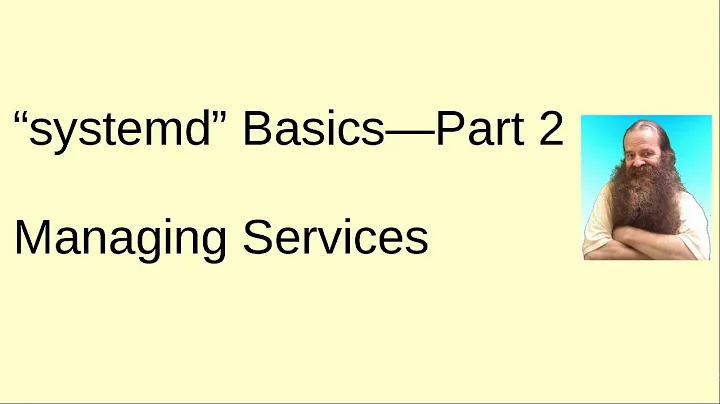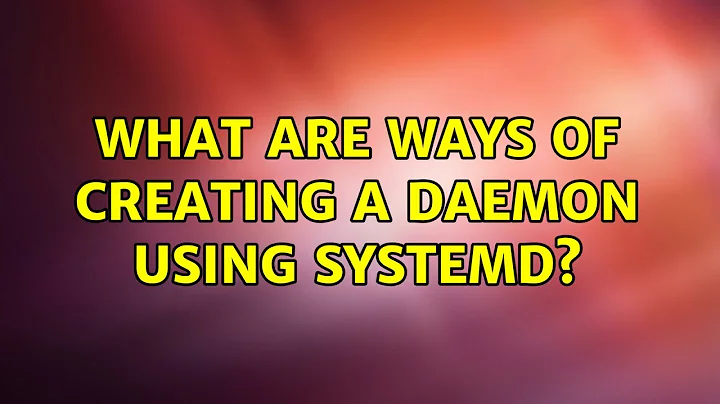What are ways of creating a daemon using systemd?
systemd is not a catch-all. It won't be the solution to every problem, however it does give you a lot of tools to help you solve problems. The usefulness of those tools comes down to how well you can use them.
Let's look at a very basic service file check-time.service (note that I created this service file by hand, using other service files located in /usr/lib/systemd/system/ as references):
[Unit]
Description=Checks the time every second
[Service]
Type=simple
ExecStart=/usr/bin/check-time.py
The service file belongs in /usr/lib/systemd/system/ or /etc/systemd/system/ to be used by systemd
Line By Line
[*] The section headers. These just group together directives. You can find references to which directives belong where in the systemd man pages:
[Unit] section
[Service] section
[Install] section
A free-form string describing the unit. This is intended for use in UIs to show descriptive information along with the unit name. The description should contain a name that means something to the end user. "Apache2 Web Server" is a good example. Bad examples are "high-performance light-weight HTTP server" (too generic) or "Apache2" (too specific and meaningless for people who do not know Apache).
Configures the process start-up type for this service unit. One of simple, forking, oneshot, dbus, notify or idle.
If set to simple (the default if neither Type= nor BusName=, but ExecStart= are specified), it is expected that the process configured with ExecStart= is the main process of the service. In this mode, if the process offers functionality to other processes on the system, its communication channels should be installed before the daemon is started up (e.g. sockets set up by systemd, via socket activation), as systemd will immediately proceed starting follow-up units.
Commands with their arguments that are executed when this service is started. The value is split into zero or more command lines according to the rules described below (see section "Command Lines" below).
Summary
This service file would simply run the command /usr/bin/check-time.py when started. If the command exits then it would be considered "dead", so long as it continues to run it is considered "Active".
How useful is this service file? Well, not very. As it is the only thing it does is allow you to run the python script using systemctl start check-time.service instead of the normal full path, however there are a wealth of additional options that can be useful.
Useful Options
WantedBy If you want the service to start on boot, set WantedBy= your default target.
Restart Determines when systemd should automatically restart a service, such as "always" or "on-failure"
Literally hundreds of other options that include limiting hardware usage, which user to use to execute the process, setting environment variables, setting dependencies, and many more. systemd is useful for all the additional functionality it provides, not simply because it can wrap things.
Related videos on Youtube
JobHunter69
Updated on September 18, 2022Comments
-
JobHunter69 over 1 year
I'm not sure what the general methodology of daemonizing a script is. For example, I've searched online and if I was trying to write a python script that checked the time every second on my computer, all I could think of is using systemd to start it up and then in Python write the script within a never ending loop with a timer.
This neither make much sense to me nor does it seem like a good way of daemonizing. All I would do with systemd is use it to run the script (and any script) at startup, so systemd itself doesn't seem very useful. I think I may be daemonizing my script wrong, so do you know what the better ways are to use systemd to turn a python script into a daemon process?
Thanks
-
user996142 almost 7 years
-
user996142 almost 7 yearssystemd provides special API you may use: freedesktop.org/software/systemd/man/sd-daemon.html#
-
JobHunter69 almost 7 yearsYes I read that. Another question I am confused about is why forking is necessary if I just loop my current script consistently
-
-
mrc02_kr almost 7 yearsOf course. The are plenty of system services which are run at startup by systemd. Check this RedHat documentation Managing System Services . It depends on you what you want to run, for example you can write you own server in python and run it at startup with systemd
-
JobHunter69 almost 7 yearsI just want to confirm, the basic process for creating a daemon is write an init script using something like systemd to startup the script, and embedding an infinite loop inside of the script right?
-
Centimane almost 7 yearsAn infinite loop is not required. RemainAfterExit= can consider a service to be "Active" even if the
ExecStartexits.systemdcan handle all kinds of different executables. -
JobHunter69 almost 7 yearsSo what exactly happens if it considers a service to be Active? What does it do to the service
-
Centimane almost 7 yearsNothing, "Active" means everything is going well, so
systemdshould let it be (aside from resource limiting directives).systemdis useful for modifying how and when things launch, but if they're launched and running fine it will leave them be generally. -
JobHunter69 almost 7 yearsAnd if its Dead it does nothing as well? Then what's the difference?
-
Centimane almost 7 yearsDepends. If you set
Restartthen it may restart when dead. Normally it is considered "Failed" when dead, but you can specify for it to be considered "Active" when dead if it exited successfully.