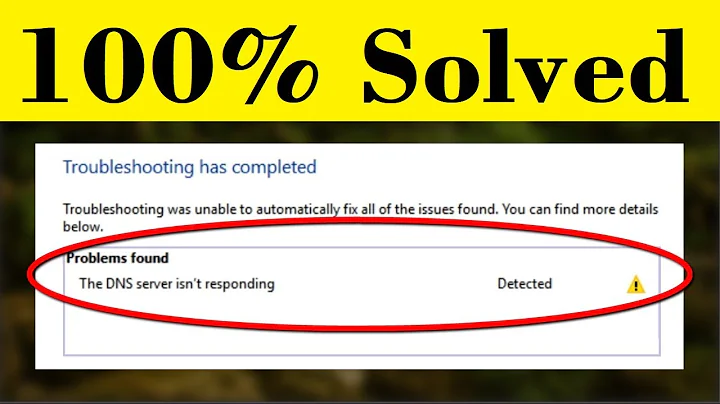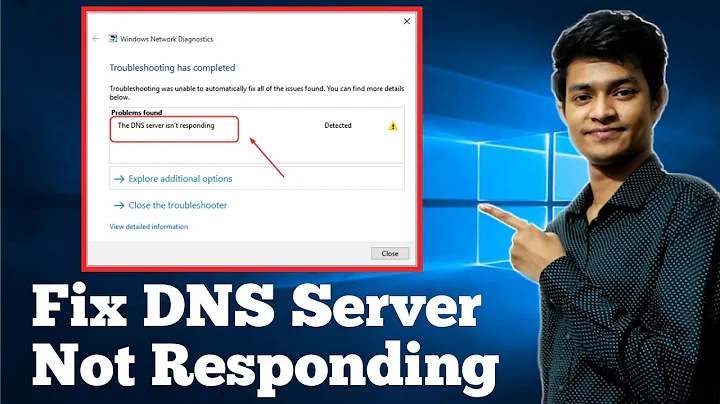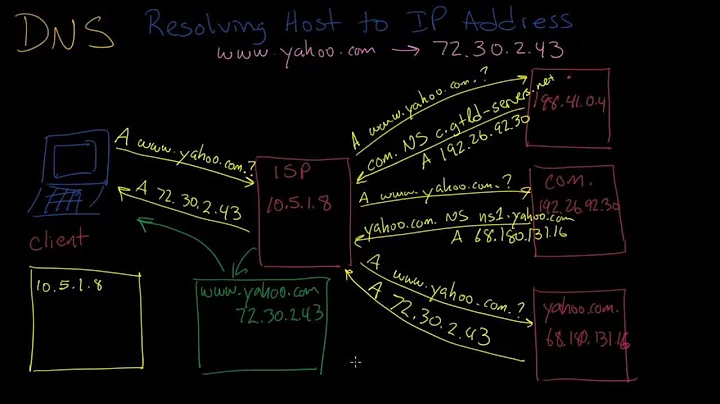What can I do to trace the origin of a DNS resolution in Windows 7?
Solution 1
It's probably the NetBIOS name cache. Try purging it using nbtstat from an elevated command line window:
nbtstat -R
You might also wish to disable NetBIOS. This option is available on the WINS tab of the Advanced TCP/IP Settings dialog.
Solution 2
Running nslookup will show you the name resolution using responses of the current (normally the "primary") name server.
It's my normal first step when troubleshooting name resolution problems in Windows, especially when messing with HOSTS file entries and having to flush the dns cache.
Related videos on Youtube
banshee20
Updated on September 18, 2022Comments
-
banshee20 over 1 year
How do I trace the origin of a DNS resolution in Windows 7?
Hosts involved:
- Windows 7 host
WIN7where I'm trying to remove the name-to-IP mapping - home router running a DHCP service
- host
ABCrenamed toDEF
On a Windows 7 host, I had a name
ABCmapped to an IP number viaC:\Windows\System32\drivers\etc\hosts. I removed the mapping from the HOSTS file. I renamed the Linux computerABCtoDEFand had it re-register with the DHCP server running on the router station (a Synology product) using its new name. (Just in case the DHCP server on the router would use DHCP leases to also offer some name resolution services.)I issued a
ipconfig /flushdnson the Windows 7 host from an elevated command prompt. I even stopped the DNS cache usingnet stop dnscache.[Update:] An
nslookup abcreturnsNon-existent domain.The host DNS queries are relayed to is the router I mentioned above. [/Update]And yet, a
ping abcstill resolves the bloody name to the wrong IP number, to the one I had removed the mapping for. What can I do to trace this issue to its root?[Update 2:] I rebooted: the issue persists. I unplugged the Win7 host from the network. (Well, switched off WLAN.) The system still resolved
abcto IP number192.168.33.102, directly subsequent to anipconfig /flushdnsexecuted asAdministrator. Which leads me to conclude that there is some local system cache that remains unaffected byipconfig /flushdns. [/Update 2]A related question (but confined to the cache flush issue, and just flushing doesn't solve the problem for me): How do I update / flush / reset my DNS records in Windows?
- Windows 7 host
-
Oliver Salzburg almost 12 yearsIn Windows 8/Server 2012 (or generally PowerShell 3.0), there seems to be the cmdlet
Resolve-DNSname. -
banshee20 almost 12 yearsForget to mention that
nslookup abcreturnsNon-existent domain.The host DNS queries are relayed to is the router I mentioned in my description. The common home setup, a router/gateway to the Internet. -
banshee20 almost 12 yearsThis is it. But in a way that is somewhat embarrassing to reveal. Almost a year ago, I tried to figure out the NetBIOS business but never really properly understood it. Not disposing of a WINS server, I discovered you could have a substitute in editing the
LMHOSTSfile, which lives right next to theHOSTSfile. So that's what I did. And that's what the entry forabccame from. It was bound to hit me with a vengeance when I would have forgotten about my dabbling with NetBIOS. Thank you for pointing me there.