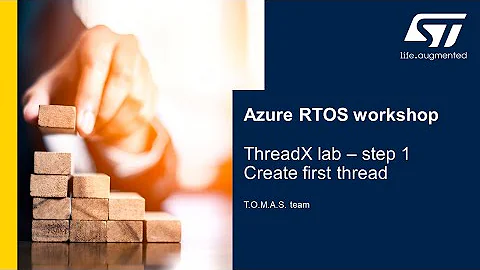What can you expect for Azure upload speeds?
The size of the VM determines it's network bandwidth size, so check the table below to make sure you're not limited by the capacity of the VM
https://docs.microsoft.com/en-us/azure/virtual-machines/windows/sizes
Another limitation would be your WAN/Public link to Azure. First, you need to make sure you have more than 300mbit network connection on your end. Second, the size of the VPN Gw also determines the bandwidth size. Check the table below for VPN sizes:
https://docs.microsoft.com/en-us/azure/vpn-gateway/vpn-gateway-about-vpngateways
Additionally, make sure the Azure workloads are closer to your Office location so that you're not affected by bad routing and poor link connection between premises.
If none of these fixes your problem, maybe it's time to think about deploying Express Route which is a dedicated fibre link between your DC/Office and Azure.
https://docs.microsoft.com/en-au/azure/expressroute/expressroute-introduction
Related videos on Youtube
Admin
Updated on September 18, 2022Comments
-
 Admin almost 2 years
Admin almost 2 yearsI am running a Azure VM (DS1_v2) with Windows 2016 on it. I notice that my download speed ins around 300Mbps and my upload is about 30Mbps. Is there anyway to make that upload faster? I have tried different VM sizes, and that does not seem to work. I have looked to see if there is any documentation on throughput based on VM size, but cant seem to find anything on that either.
Really at the end of the day, the issue is: We have a VPN between Azure and out office. The upload into Azure is fine, but the download to our office is too slow for our application.
Any ideas?
Thanks! Dan
-
 John about 5 yearsTable under first link is gone...
John about 5 yearsTable under first link is gone...

![How to Get Microsoft Azure RDP / SSH / VPS for Lifetime [Re-Upload] | Grow with Bhupendra](https://i.ytimg.com/vi/jn0W-pEzZ5w/hqdefault.jpg?sqp=-oaymwEcCOADEI4CSFXyq4qpAw4IARUAAIhCGAFwAcABBg==&rs=AOn4CLD0Gnpu92AsMGnwEDtJwzqK5RvMRw)