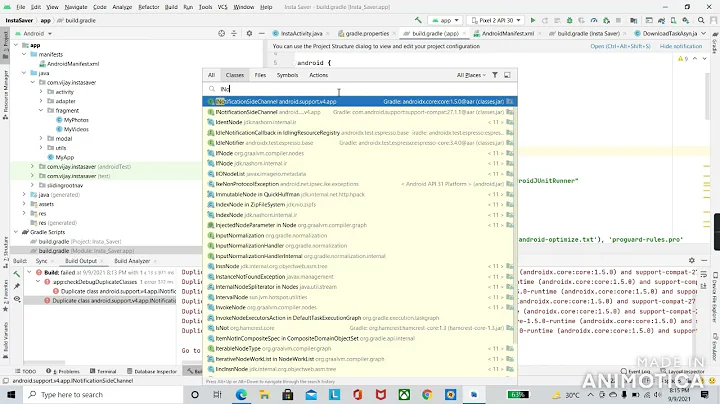What causes a "Cannot resolve dependency error" from MsBuild?
I hope you solved the problem, but for future reference:
I just had the same problem, and it comes from DevExpress '.design' assemblies. You're actually not supposed to reference those in your project. Remove all references to DevExpress assemblies ending with '.design' and it should work.
Related videos on Youtube
Comments
-
Bevan almost 2 years
I'm trying to set up some build scripts for continuous integration and I'm finding something weird.
My solution compiles fine from Visual Studio 2010, but fails with an error when I build the exact same thing from the command line with MSBuild.
Here's the error I get from the commandline build.
C:\Windows\Microsoft.NET\Framework64\v4.0.30319\Microsoft.WinFX.targets(269,9):
error MC1000: Unknown build error,
'Cannot resolve dependency to assembly 'Microsoft.Windows.Design.Extensibility, Version=4.0.0.0, Culture=neutral, PublicKeyToken=b03f5f7f11d50a3a' because it has not been preloaded. When using the ReflectionOnly APIs, dependent assemblies must be pre-loaded or loaded on demand through the ReflectionOnlyAssemblyResolve event.'
[C:\Dev\Market Watch\src\Console\MarketWatch.Console\Rbnz.MarketWatch.Console.csproj]I've checked through all my source code for references to
Microsoft.Windows.Design.Extensibilityand haven't found any at all. I've also checked all the binaries we reference from this project, including some DevExpress libraries.My MSBuild commandline looks like this:
MsBuild.exe c:\Dev\MarketWatch\src\Capture\Capture.sln /t:rebuild /verbosity:quiet /filelogger /fileloggerparameters:LogFile=c:\Dev\MarketWatch\build\Logs\capture.msbuild.logIs there something missing that I should include on the MsBuild commandline to make commandline builds work just the same as those run by Visual Studio?
Update 14/4
- I'm getting these errors despite running the build script from a Visual Studio command prompt.
-
Bevan about 13 yearsGood suggestion, but I'm already running my build script from a VS2010 command prompt. I'll update the question to indicate this.
-
Bevan about 13 yearsI found a couple of links that talk about (mis)use of reflection - but they're all about code written wrong. My problem isn't ocurring at runtime, but at compile time.
-
Ed Noepel almost 12 yearsThe same applies to Mindscape.*.Design assemblies; thank you for saving me a lot of trouble.
-
tourdownunder over 10 yearsThis was my problem after using Install-Package Microsoft.Expression.Blend.SDK.WPF Deleting the .design assemblies did the trick. Thanks.
-
 Admin over 10 yearsThe same appears to apply to Infragistics .design assemblies.
Admin over 10 yearsThe same appears to apply to Infragistics .design assemblies. -
Kranach almost 10 yearsUh, thank god there is nothing maven-like in C# so ppl can waste endless hours on issues like that... thanks for saving us this time man!
-
 Gabriel Vonlanten C. Lopes almost 10 yearsThis can solve the compilation issue but by doing this you will not be able to use the designer functionalities of the source code you tried to compile. I solved the issue by installing the Visual Studio SDK on the machine of the compilation and it worked fine.
Gabriel Vonlanten C. Lopes almost 10 yearsThis can solve the compilation issue but by doing this you will not be able to use the designer functionalities of the source code you tried to compile. I solved the issue by installing the Visual Studio SDK on the machine of the compilation and it worked fine.

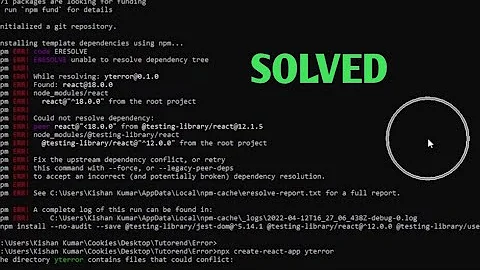
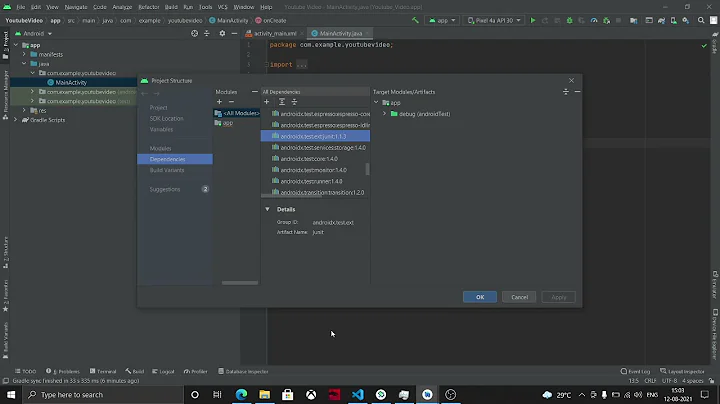
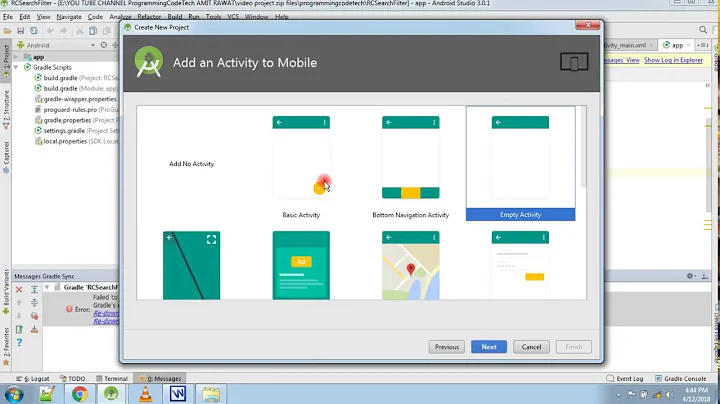



![✅ [Solved] npm ERR! ERESOLVE unable to resolve dependency tree. ng new app. node.js](https://i.ytimg.com/vi/GZWsp0xyrbA/hq720.jpg?sqp=-oaymwEcCNAFEJQDSFXyq4qpAw4IARUAAIhCGAFwAcABBg==&rs=AOn4CLD-WODtbi8MNsTK3qNBdx60ZG6pbg)