What does 'wine: Bad EXE format for Z:\m\Desktop\PortForward Network Utilities.desktop' mean?
38,407
Open Z:\m\Desktop\PortForward Network Utilities.desktop with your notepad program (gedit e.g.), look for the Exec command and copy it, then try wine "command"
You have to point wine directly to the executable binary. Once you get it you can modify the desktop file to run the command with wine (just add "wine" first in the Exec command)
Related videos on Youtube
Author by
Hodurrr
Updated on September 18, 2022Comments
-
Hodurrr over 1 year
Installed wine on Debian to run a Windows exe - specifically the PortForward Network Utilities bundle: http://portforward.com/help/setup_static_ip_address.htm ).
Input:
wine '/m/PortForward Network Utilities.desktop'Output:
wine: Bad EXE format for Z:\m\Desktop\PortForward Network Utilities.desktop.I installed Wine with apt-get, following the "Debian/Wine Multiarch Instructions." Wine is 32-bit, but I'm unsure of what the PF Network Utilities bundle is (it doesn't say in properties).
Not sure where to go from here.
-
Manuel Faux about 9 yearsYou are not executing an EXE file.
-
Hodurrr about 9 yearsI was able to run a setup/installer that was an EXE file for the bundle, and after doing so - "PortForward Network Utilities" was left in my desktop folder along with a ".Ink" file. I assumed I had to run one of those to get it started...
-
Manuel Faux about 9 years
.desktopfiles are the UNIX/Linux variants of Windows's.lnkfiles. So it basically just contains a reference to an executable, but is not the executable itself. It is (in contrast to .lnk) a text file. Just open it and check which executable to start. -
Hodurrr about 9 yearsWhen I click on it, it pretends to load and then doesn't do anything. When I put it in terminal I get:
/m/Desktop/PortForward Network Utilities.desktop: line 1: [Desktop: command not found /m/Desktop/PortForward Network Utilities.desktop: line 2: Network: command not found fixme:exec:SHELL_execute flags ignored: 0x00000100 Application could not be started, or no application associated with the specified file. ShellExecuteEx failed: File not found -
Manuel Faux about 9 yearsThe
.desktopfile is not an executable. It is intended for e.g. Window Manager (e.g. GNOME, Xfce, ...) to provide a graphical menu. Try to open the program using your WM. Maybe the desktop file starts wine with the correct options. -
Hodurrr about 9 yearsYeah, I haven't just tried through terminal. Under the answer below, I showed my attempts and the results.
-
-
Manuel Faux about 9 yearsAdditionally you can try to directly start the PortForward Network Utilities using your window manager.
-
Hodurrr about 9 yearsIt actually won't let me choose what to open it with. There is no "open with" when I right click it?
-
Hodurrr about 9 yearsSo far: I've tried opening it in the terminal AND then through "Applications" where it saved itself - which results in pop-up
Error: Invalid Parameterand thenError: There is no Windows program configured to open this type of file.Or I click it in my Desktop files, where it pretends to load but doesn't do anything. -
 GuilPejon about 9 years
GuilPejon about 9 yearsError: There is no Windows program configured to open this type of file.means that wine started, so the.desktopfile does indeed point to wine. You really have to open the file in an editor to check what's in it (or put it in your question) -
Hodurrr about 9 yearsIt won't allow me to choose what to open it with. Just 'open' :/


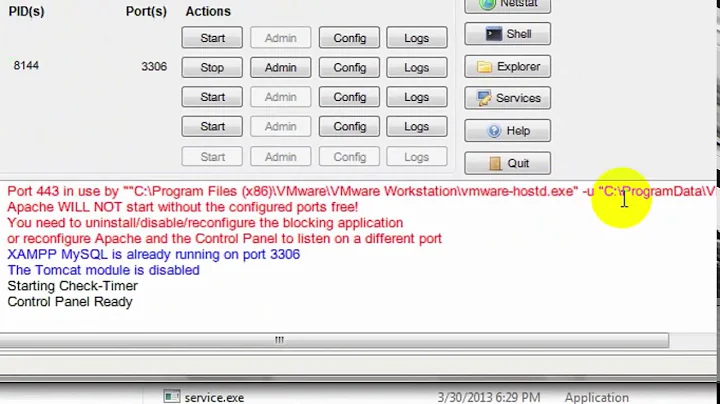
![[MiniTool Partition Wizard] Sửa lỗi USB đòi format (Fix 'You need to format the disk in drive ...')](https://i.ytimg.com/vi/Hd8TX61cUV8/hq720.jpg?sqp=-oaymwEcCNAFEJQDSFXyq4qpAw4IARUAAIhCGAFwAcABBg==&rs=AOn4CLDAlHf0igCnubRyGaXPTGznd0t11Q)
