what does "export TERM=linux" actually do when inside a script
Solution 1
The export TERM=linux command sets the terminal emulator to linux. Depending on the environment and capability of the console you're using, some emulations will work better than others.
The default TERM setting for Ubuntu is xterm. You can check your TERM setting by running echo $TERM.
You may have to check with the provider of the application that you are running to find out the best-recommended terminal emulator for their program. Most application will expect that you already have the emulator set to something compatible such as xterm or linux.
set -x
A debugging setting:
You refer to a noisy script. You're getting verbose output from your script because of the set -x settings which are used for debugging. Once you see what is happening and have your script running the way you want it, you could comment out the set -x line by placing the # symbol in front of it.
set -e
This setting is telling the script to exit on a command error. For instance, if your command was to change directory to a none existing directory or to list a non-existing file, the script would terminate on the error, rather than proceeding to the next line.
Your problem with the ssh via the server you are logging into may result in that, by default the server tries to match the terminal emulator of the settings from the computer you are logging in from. If it doesn't have a match, it doesn't know which settings you can handle. For this, you'll have to use the export TERM command to specify to the server how to communicate with you.
Solution 2
There's no point to setting TERM if a TTY is not allocated. If you're using SSH, use ssh -t:
-t Force pseudo-tty allocation. This can be used to execute
arbitrary screen-based programs on a remote machine, which can be
very useful, e.g. when implementing menu services. Multiple -t
options force tty allocation, even if ssh has no local tty.
Note these errors:
debconf: (Dialog frontend will not work on a dumb terminal, an emacs shell buffer, or without a controlling terminal.) ... debconf: (This frontend requires a controlling tty.)
Related videos on Youtube
american-ninja-warrior
Updated on September 18, 2022Comments
-
american-ninja-warrior over 1 year
My bash script runs extra noisy when run inside a server via ssh.
+ sudo apt-get install -yqq nodejs debconf: unable to initialize frontend: Dialog debconf: (Dialog frontend will not work on a dumb terminal, an emacs shell buffer, or without a controlling terminal.) debconf: falling back to frontend: Readline debconf: unable to initialize frontend: Readline debconf: (This frontend requires a controlling tty.) debconf: falling back to frontend: Teletype dpkg-preconfigure: unable to re-open stdin:One of the suggestion I saw posted out there was doing export TERM=linux
Are there any side affects? Is it a good idea to do at the beginning of the script, like this:
#!/bin/bash set -e set -x TERM=linux -
american-ninja-warrior almost 7 yearsthe set commands were not asked about
-
Apologician almost 7 yearsI was referring to your reference
Are there any side affects? Is it a good idea to do at the beginning of the script, like this:. When you said like this, you put the three lines. I described their usage so that you could consider the intentions of them in a script. Your reference tobusyfor your scripts sounded as if you were using theset -xoption. I wasn't sure if it were your script or a script that came with a package that you were trying to optimize, but not break.
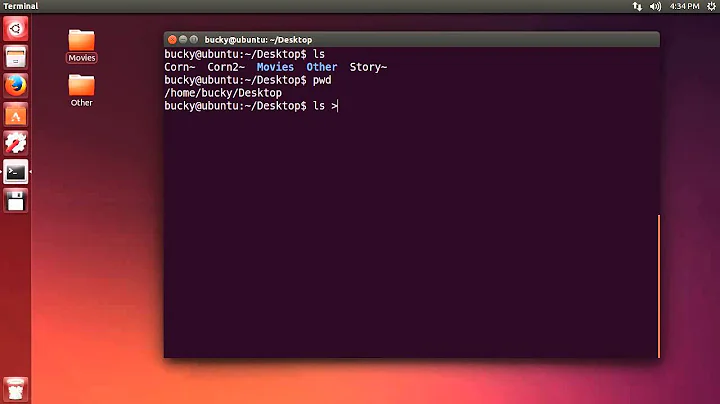


![Tự học Linux - LPI 1 [Part 4/4] - Lập shell script và bash script](https://i.ytimg.com/vi/yL7fVjbM9tc/hqdefault.jpg?sqp=-oaymwEcCOADEI4CSFXyq4qpAw4IARUAAIhCGAFwAcABBg==&rs=AOn4CLA17XouaQv1CUADJNtLf57P3WVS_w)

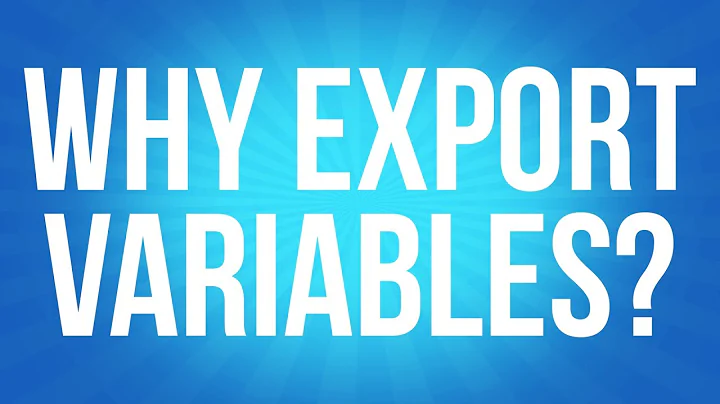

![[Linux/Scripting] Bài 1: Thành phần cơ bản của script, cách tạo một file script và thực thi nó](https://i.ytimg.com/vi/C09k8xf_N-Q/hq720.jpg?sqp=-oaymwEcCNAFEJQDSFXyq4qpAw4IARUAAIhCGAFwAcABBg==&rs=AOn4CLCDPxJbbUbEEf4k02zv-9epnl-5vQ)