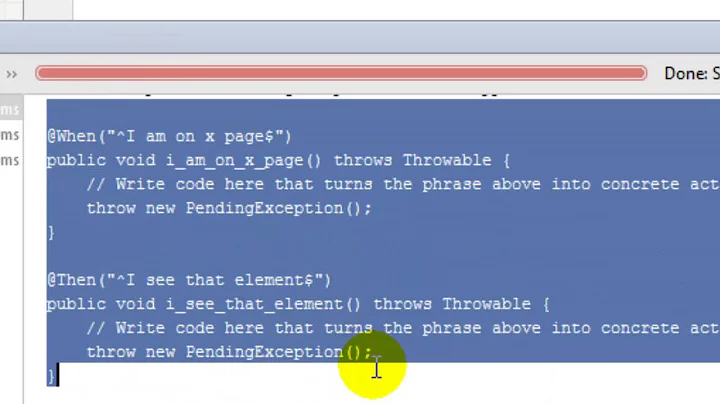What does the yellow background on filename mean in Intellij?
Solution 1
This color indicates the non-project files (libraries), you can customize it here:
Make sure to restart the debugger for the changes to have effect.
Solution 2
If this suddenly happens to your project:
Consider closing pycharm and deleting the .idea/ folder of that project.
After reopening the project the project, pycharm will detect all files as normal. But you'll need to set up the project again. -> Set source-folder, add run configuration etc.
For me that was the faster solution than figuring out how to fix it.
One more mention: It happened after a merge which caused some version conflicts and required to "roll back" a file.
Solution 3
This also happened to me and the cause was that the project folder was removed from the 'project structure'. You can re-add it in Settings-> Project <...> -> Project Structure.
See also the documentation: https://www.jetbrains.com/help/pycharm/configuring-project-structure.html
Solution 4
The above solution did not work for me -- by happenstance, I was clicking around the settings in Intellij/GoLand and stumbled across a solution that worked for me.
When I went to the Project Structure, the Project Structure pane was empty and there was no way for me to manually re-add my project directory.
Fix that worked for me:
Top Menu Bars -> File -> Repair IDE
A bubble window shows up on the bottom right, and I just clicked through the tooltips to repair different aspects of Intellij. In my case, the 'Reindex Project Structure" step worked for me (it was Step 3 of 6 in the repair process).
After repairing + waiting a bit for the project to reindex, everything went back to normal.
Related videos on Youtube
Ashwin Praveen
Updated on March 18, 2022Comments
-
 Ashwin Praveen about 2 years
Ashwin Praveen about 2 yearsI think it might have something to do with asynchronous tasks but I don't know for sure. Could someone please clarify this for me?
Also what do the yellow frames mean when you are debugging?
-
 Florent about 3 yearsMy files used to be project files and sudenly turned to be non-project files. After a PyCharm update, looks like it's a bug
Florent about 3 yearsMy files used to be project files and sudenly turned to be non-project files. After a PyCharm update, looks like it's a bug -
jeninja over 2 yearsthanks. I was deleting
.ideadirectory inside intellij. You need to make sure to close intellij first and then delete the directory. -
angelacpd over 2 yearsI had this issue in PyCharm and this solution worked for me. Thank you.
-
konnovdev about 2 yearsthis solution helped me in webstorm IDE
-
 Andrew about 2 yearsGreat, this works also for PyCharm
Andrew about 2 yearsGreat, this works also for PyCharm -
 lucianokrebs about 2 yearsWorked for me on WebStorm 2021.3.3! Thank you, @Steven
lucianokrebs about 2 yearsWorked for me on WebStorm 2021.3.3! Thank you, @Steven -
 Jake almost 2 yearsCan confirm that this solution works for PyCharm 2021.1.1
Jake almost 2 yearsCan confirm that this solution works for PyCharm 2021.1.1