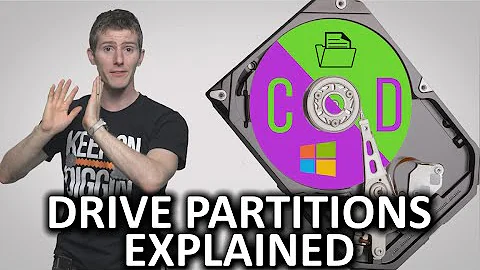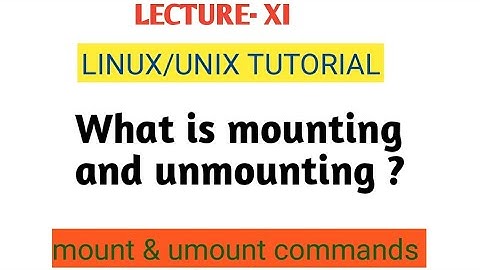What does unmounting partitions do?
Unmounting of a file system removes it from the mount point, and deletes the entry from the /etc/mtab. Some file system administration tasks can't be performed when the file system is mounted. Such as checking and repairing of the file system, formatting, and more
File systems are automatically unmounted when the system is shut down. To manually unmount file systems, use the umount command.
Edit:
Warning: Always be careful when dealing with partition. Make sure that you have a backup available just in case.
Unmounting is necessary to partition the drive, and create space for Ubuntu. It is OK to press Yes, but you need to be careful when partitioning, that you don't wipe that whole drive. I would recommend that you boot from the install DVD/USB, click on Try Ubuntu, use Gparted to shrink the partition, and create a partition for Ubuntu.
If you like, that can also be done from within Windows. See here for instructions.
Related videos on Youtube
whizzer0
Updated on September 18, 2022Comments
-
whizzer0 over 1 year
Okay, so I tried to install Ubuntu 14.04 LTS once. It didn't have an option to "install Ubuntu alongside Windows 8" and the advanced partitioner had no option to make a new partition. I then disabled fast boot and tried again. This time, it asked me if I wanted to unmount partitions in use, showing "/dev/sda" as the partition in question. Apparently this is in fact the hard drive. Choosing "No" just leaves me with the same problem as before. I am extremely hesitant to press "Yes". It is fundamental to me that Windows 8.1 (side note: it was an upgrade from the preinstalled Windows 7) is kept, and even more so the files within it. What exactly does unmounting do? Should I press yes? If I shouldn't, what else can I do?
Please note that this is my first time installing any operating system apart from Ubuntu 12.04 once with Wubi and Windows 7 as well as my Windows 8 install.
-
 mdpc about 10 yearsHave you examined the archives on this SE site? The information on this abounds, look in Google too!
mdpc about 10 yearsHave you examined the archives on this SE site? The information on this abounds, look in Google too!
-
-
whizzer0 about 10 yearsSo it's perfectly safe for me to press "Yes"? I won't lose access to anything?
-
Mitch about 10 yearsSee added info in my answer.