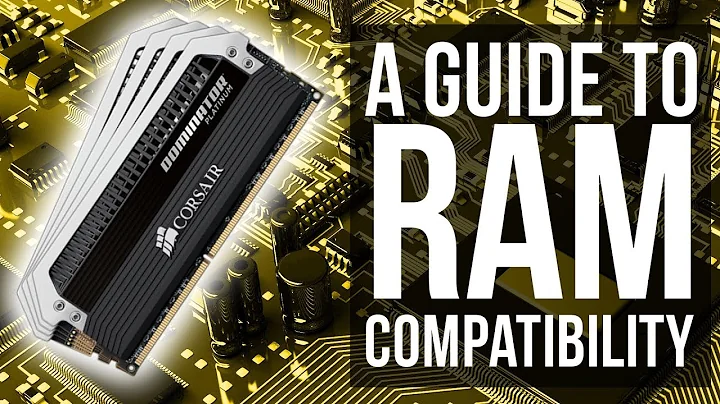What happens if I install slower RAM than specified compatible with the motherboard?
It is impossible to predict what will happen.
Some motherboards run fine with slower RAM (just a bit slower), others will have issues.
But you can't damage the computer by trying.
Just install the strips and then run memtest86+ for at least half an hour. If it comes through without showing any errors it should work fine.
If memtest fails it's not going to work in the normal OS either.
Related videos on Youtube
Jin
Updated on September 18, 2022Comments
-
Jin over 1 year
Specifically, will there be any instability or other problems if I install DDR3 1066MHz (PC3-8500) RAM with a motherboard rated to be compatible with DDR3 1600MHz (PC3-12800) & DDR3 1866MHz (PC3-14900), using Crucial's system scanner.
The machine came with a single 2GB 1600MHz stick. I had 2x 2GB 1066MHz sticks lying around, so I was wondering whether I could use them.
I tried searching, and only found answers for the other way round (RAM faster than motherboard specification).
-
Ramhound over 10 yearsinstability problems - no; What speed is currently installed?
-
Ramhound over 10 yearsYou do understand the 1600Mhz stick will be downclocked, right? A 33% decrease in speed will make a significant difference.
-
Ramhound over 10 yearsYou still will be lower the speed of your memory by 33%
-
Jin over 10 yearsI know.. but I would rather have 4GB of slower RAM than 2GB of faster RAM..
-
-
ChrisInEdmonton over 10 yearsI don't think that is accurate. My motherboard allows setting the speed of my RAM, or reading the speed from the memory's profile. I can therefore predict with certainty that this would work on my system.
-
Tonny over 10 years@ChrisInEdmonton You are maybe able to set the speed in your motherboard. That doesn't mean it will always work on every motherboard. Even in your case it is far from certain it will work with slower or faster RAM than the rated speeds. Typically the rated speeds in the manual are the speeds for which the motherboard is designed and which are tested. You may have more leeway in the bios-settings, but you use these at your own risk, when you go over-clock (or under-clock) beyond the rated specifications.
-
Tonny over 10 years@Jin You should be OK. Even while knowing the exact model of motherboard chipset it is impossible to say for sure. The Bios of the computer and how that configures the memory controller has a big part in this as well. So the only way is to try. And memtest is very useful for this sort of thing. If you really want to be sure do the torture test: let it run for 12 to 24 hours. That will really stress things. (Make sure the cooling of the PC is OK. It will get really hot.)