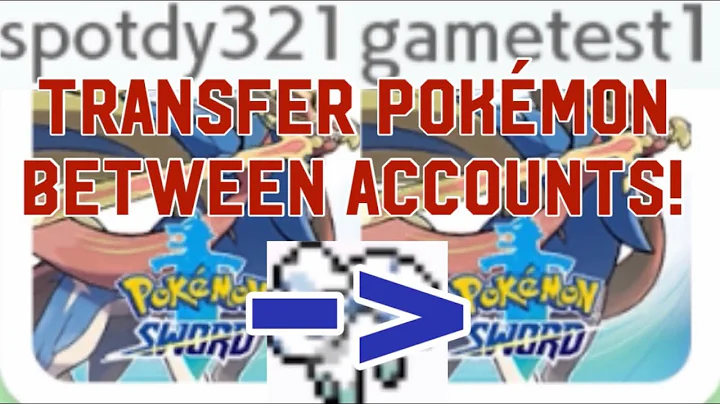What happens if I transfer an account with the same name as an existing account?
Unless you're wanting to suffer through the hell of sorting out applications that may be overwritten and all that, I'd just grab your /Users/<username> folder from the machine and copy it.
Everything pertinent to your experience on the Mac is kept in that folder, mostly in ~/Library.
What I've had happen in the past when doing that is Migration Assistant will first prompt when it finds a home directory already exists for that user, and will ask if you want to use the existing directory, or overwrite it (and i think it gives you the option to back that directory up first (basically it renames it) but I could be wrong).
Like I said, grab the /Users folder, and any apps you need from /Applications you don't have on the iMac (unless they're like CS4/5, Office, or anything that was installed with an Installer, ONLY migrate drag and drop apps). That should take care of backing everything up without the nightmare of potentially trying to merge two accounts or something.
Related videos on Youtube
Erik B
Professional iPhone and iPad developer. I have some of Sweden's most downloaded apps on my resume. #SOreadytohelp
Updated on September 17, 2022Comments
-
Erik B over 1 year
So here's the situation: I have a MacBook Pro that I may not be able to keep. I also have an iMac that I'll definitely be keeping. To make sure I don't lose any data I thought I would use the migration assistant to transfer everything from my MacBook Pro to my iMac. I've used both of them for roughly the same purpose, so I have the same user account name on both of them and I have roughly the same applications installed, with slight variations.
Before I proceed I just want to know how the migration assistant will handle this case. Will it merge the accounts or will it let me choose a new name for the account I'm transferring? Will the applications be merged? If I have two versions of the same application it's gonna have to choose one of them; Is it smart enough to choose the latest version? How much control will I have? Most importantly will anything be replaced? I don't want to risk losing anything.
I've used the migration assistant before, but only on new computers with nothing on them. Can anyone tell me what will happen if I transfer everything from my MacBook Pro to my iMac?
-
HikeMike about 13 yearsSince you're keeping proper backups you can just try and see what happens ;-)
-
-
 Oliver about 13 yearsYes, copying over just the user's ~ folder and apps has always worked great for me, and is waaaay faster. When it's all copied (sometimes I copy over only certain things in the ~/library folder) my email, and most other apps open up just as I had left them.
Oliver about 13 yearsYes, copying over just the user's ~ folder and apps has always worked great for me, and is waaaay faster. When it's all copied (sometimes I copy over only certain things in the ~/library folder) my email, and most other apps open up just as I had left them. -
HikeMike about 13 yearsIt works as long as it's the same numeric user ID. If it's not, you're in a world of pain.